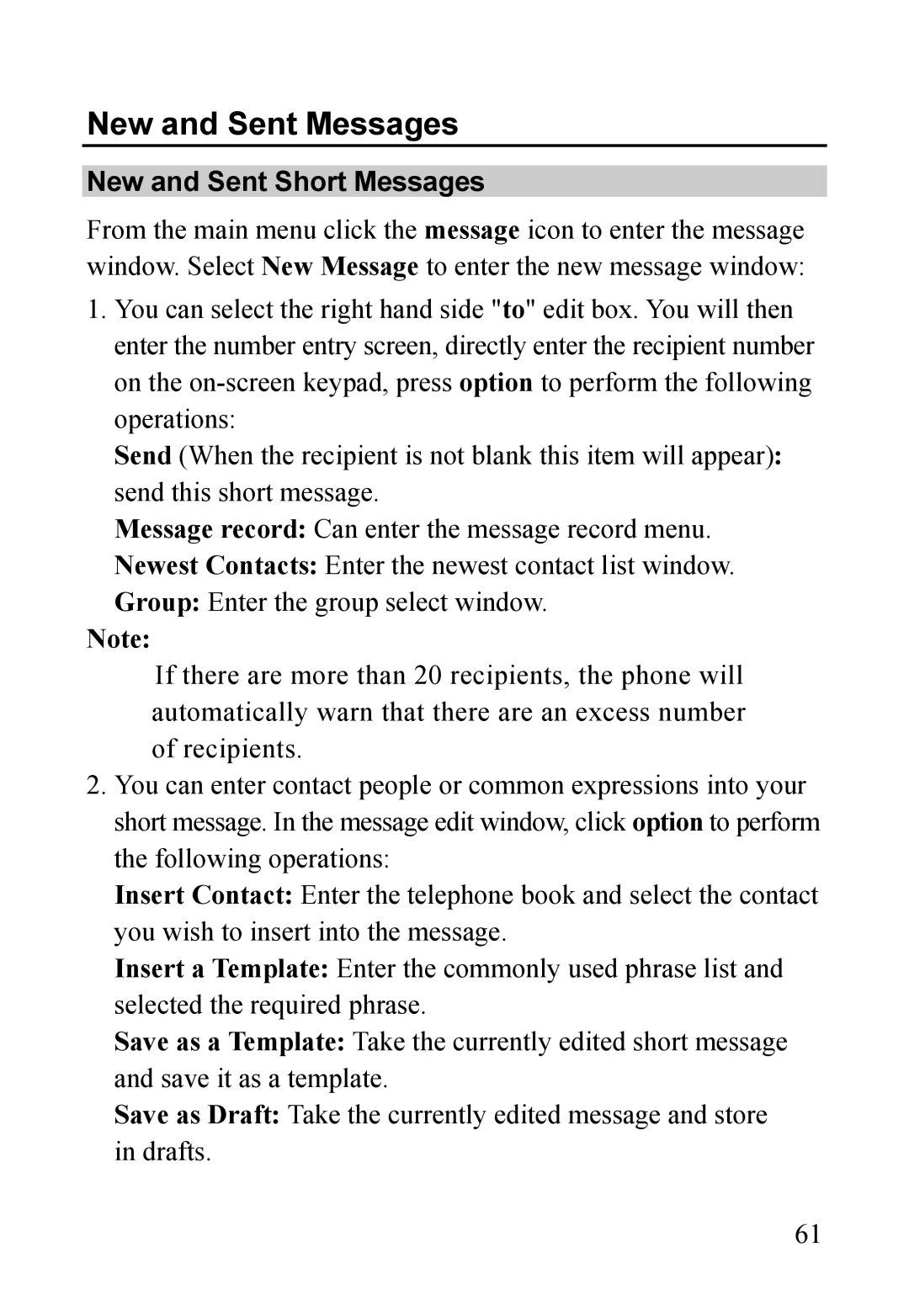New and Sent Messages
New and Sent Short Messages
From the main menu click the message icon to enter the message window. Select New Message to enter the new message window:
1.You can select the right hand side "to" edit box. You will then enter the number entry screen, directly enter the recipient number on the
Send (When the recipient is not blank this item will appear): send this short message.
Message record: Can enter the message record menu.
Newest Contacts: Enter the newest contact list window.
Group: Enter the group select window.
Note:
If there are more than 20 recipients, the phone will automatically warn that there are an excess number of recipients.
2.You can enter contact people or common expressions into your short message. In the message edit window, click option to perform the following operations:
Insert Contact: Enter the telephone book and select the contact you wish to insert into the message.
Insert a Template: Enter the commonly used phrase list and selected the required phrase.
Save as a Template: Take the currently edited short message and save it as a template.
Save as Draft: Take the currently edited message and store in drafts.
61