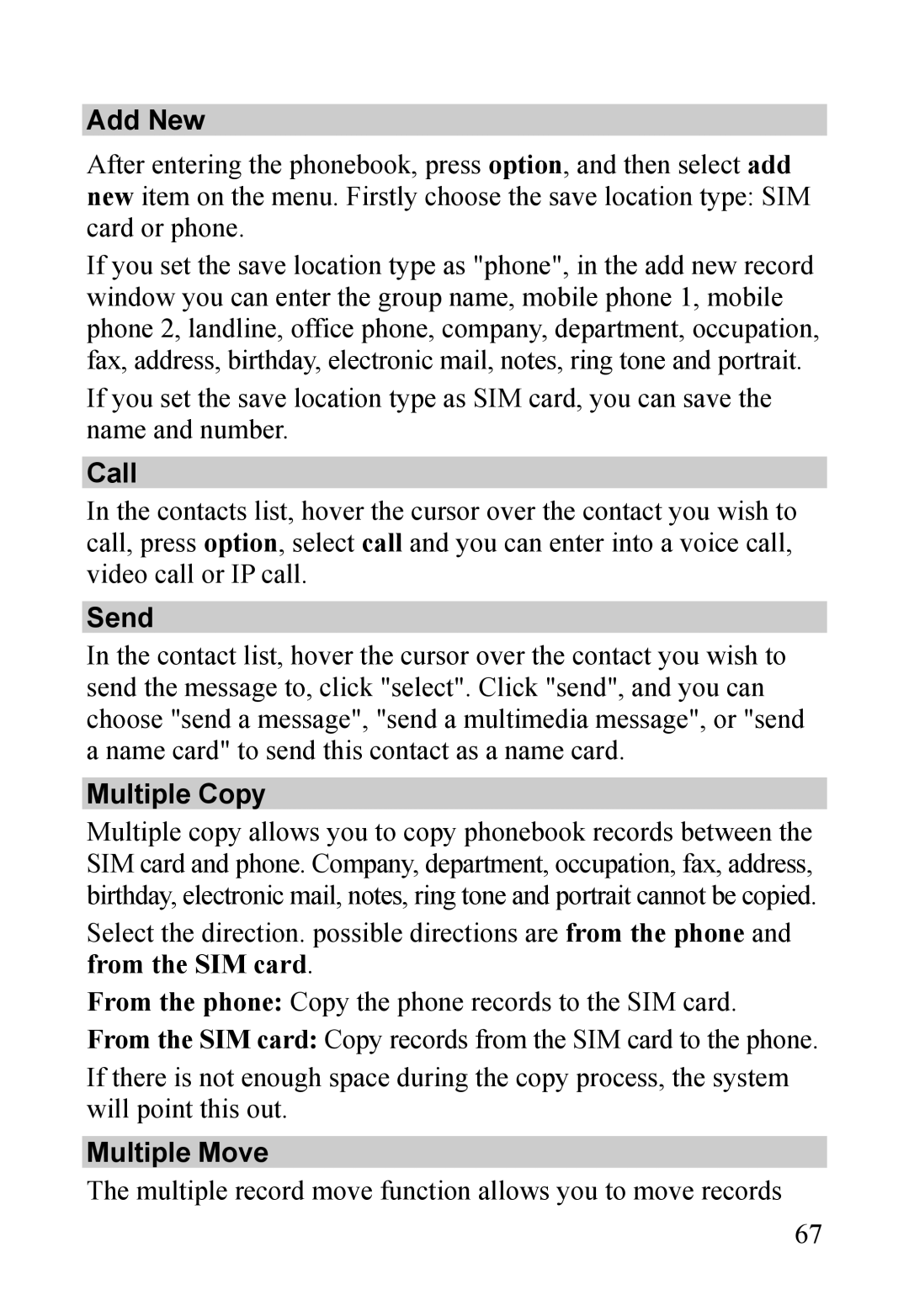Add New
After entering the phonebook, press option, and then select add new item on the menu. Firstly choose the save location type: SIM card or phone.
If you set the save location type as "phone", in the add new record window you can enter the group name, mobile phone 1, mobile phone 2, landline, office phone, company, department, occupation, fax, address, birthday, electronic mail, notes, ring tone and portrait.
If you set the save location type as SIM card, you can save the name and number.
Call
In the contacts list, hover the cursor over the contact you wish to call, press option, select call and you can enter into a voice call, video call or IP call.
Send
In the contact list, hover the cursor over the contact you wish to send the message to, click "select". Click "send", and you can choose "send a message", "send a multimedia message", or "send a name card" to send this contact as a name card.
Multiple Copy
Multiple copy allows you to copy phonebook records between the SIM card and phone. Company, department, occupation, fax, address, birthday, electronic mail, notes, ring tone and portrait cannot be copied.
Select the direction. possible directions are from the phone and from the SIM card.
From the phone: Copy the phone records to the SIM card.
From the SIM card: Copy records from the SIM card to the phone.
If there is not enough space during the copy process, the system will point this out.
Multiple Move
The multiple record move function allows you to move records
67