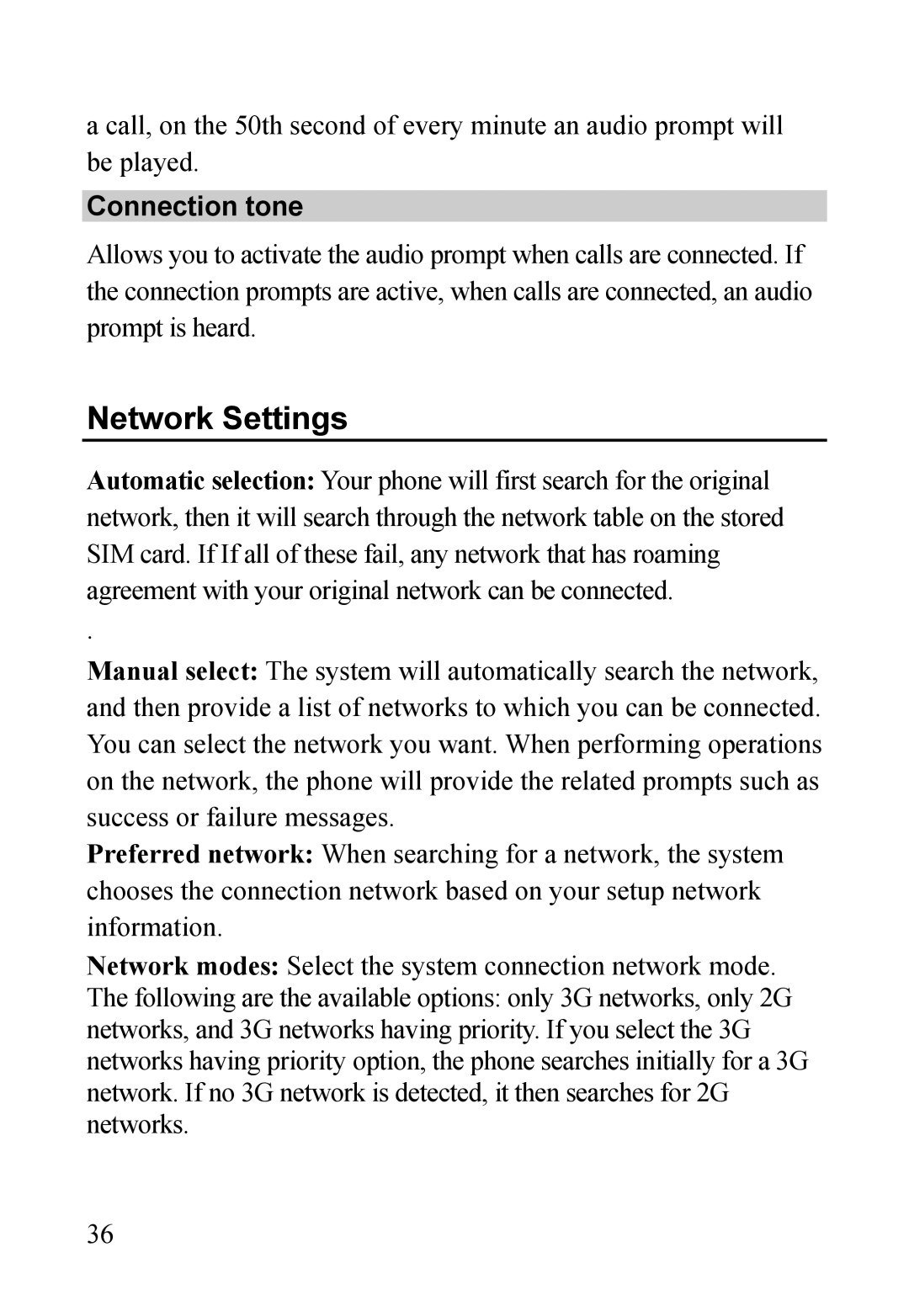a call, on the 50th second of every minute an audio prompt will be played.
Connection tone
Allows you to activate the audio prompt when calls are connected. If the connection prompts are active, when calls are connected, an audio prompt is heard.
Network Settings
Automatic selection: Your phone will first search for the original network, then it will search through the network table on the stored SIM card. If If all of these fail, any network that has roaming agreement with your original network can be connected.
.
Manual select: The system will automatically search the network, and then provide a list of networks to which you can be connected. You can select the network you want. When performing operations on the network, the phone will provide the related prompts such as success or failure messages.
Preferred network: When searching for a network, the system chooses the connection network based on your setup network information.
Network modes: Select the system connection network mode.
The following are the available options: only 3G networks, only 2G networks, and 3G networks having priority. If you select the 3G networks having priority option, the phone searches initially for a 3G network. If no 3G network is detected, it then searches for 2G networks.
36