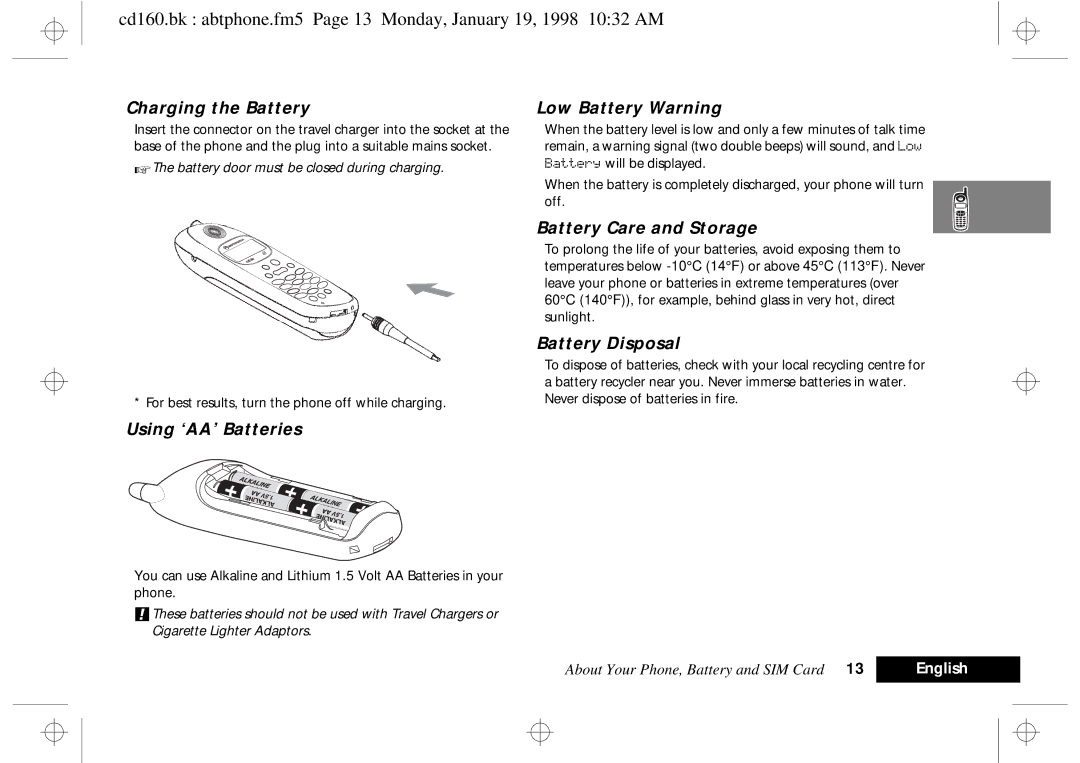cd160.bk : abtphone.fm5 Page 13 Monday, January 19, 1998 10:32 AM
Charging the Battery
Insert the connector on the travel charger into the socket at the base of the phone and the plug into a suitable mains socket.
AThe battery door must be closed during charging.
* For best results, turn the phone off while charging.
Using ‘AA’ Batteries
You can use Alkaline and Lithium 1.5 Volt AA Batteries in your phone.
!These batteries should not be used with Travel Chargers or Cigarette Lighter Adaptors.
Low Battery Warning
When the battery level is low and only a few minutes of talk time remain, a warning signal (two double beeps) will sound, and Low Battery will be displayed.
When the battery is completely discharged, your phone will turn off.
Battery Care and Storage
To prolong the life of your batteries, avoid exposing them to temperatures below
Battery Disposal
To dispose of batteries, check with your local recycling centre for a battery recycler near you. Never immerse batteries in water. Never dispose of batteries in fire.
About Your Phone, Battery and SIM Card 13 | English |
|
|
|
|
|
|
|
|
|
|
|
|
|
|
|
|
|
|
|
|
|
|
|
|
|
|
|
|
|
|
|
|
|
|
|
|
|
|
|
|
|
|
|
|
|
|
|