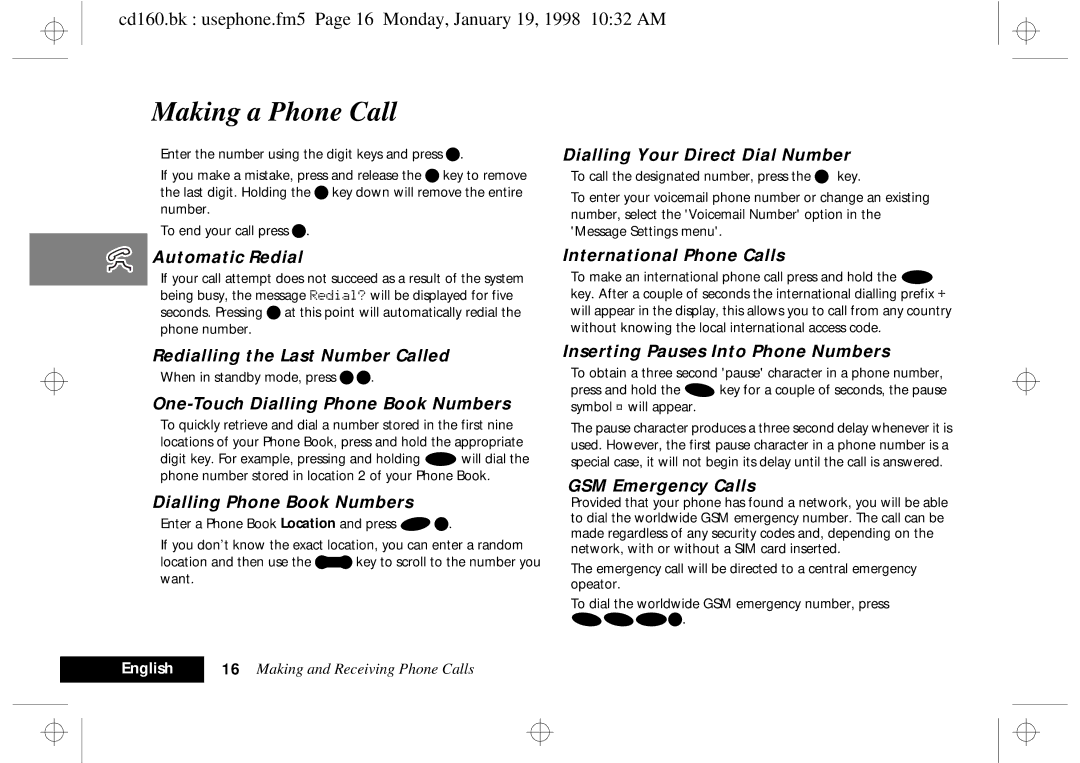cd160.bk : usephone.fm5 Page 16 Monday, January 19, 1998 10:32 AM
Making a Phone Call
Enter the number using the digit keys and press O.
If you make a mistake, press and release the Ckey to remove the last digit. Holding the Ckey down will remove the entire number.
To end your call press O.
Automatic Redial
If your call attempt does not succeed as a result of the system being busy, the message Redial? will be displayed for five seconds. Pressing Oat this point will automatically redial the phone number.
Redialling the Last Number Called
When in standby mode, press OO.
One-Touch Dialling Phone Book Numbers
To quickly retrieve and dial a number stored in the first nine locations of your Phone Book, press and hold the appropriate digit key. For example, pressing and holding 2will dial the phone number stored in location 2 of your Phone Book.
Dialling Phone Book Numbers
Enter a Phone Book Location and press #O.
If you don’t know the exact location, you can enter a random location and then use the ]key to scroll to the number you want.
Dialling Your Direct Dial Number
To call the designated number, press the Fkey.
To enter your voicemail phone number or change an existing number, select the 'Voicemail Number' option in the 'Message Settings menu'.
International Phone Calls
To make an international phone call press and hold the 0 key. After a couple of seconds the international dialling prefix + will appear in the display, this allows you to call from any country without knowing the local international access code.
Inserting Pauses Into Phone Numbers
To obtain a three second 'pause' character in a phone number, press and hold the *key for a couple of seconds, the pause symbol Ü will appear.
The pause character produces a three second delay whenever it is used. However, the first pause character in a phone number is a special case, it will not begin its delay until the call is answered.
GSM Emergency Calls
Provided that your phone has found a network, you will be able to dial the worldwide GSM emergency number. The call can be made regardless of any security codes and, depending on the network, with or without a SIM card inserted.
The emergency call will be directed to a central emergency opeator.
To dial the worldwide GSM emergency number, press 112O.
English | 16 Making and Receiving Phone Calls |