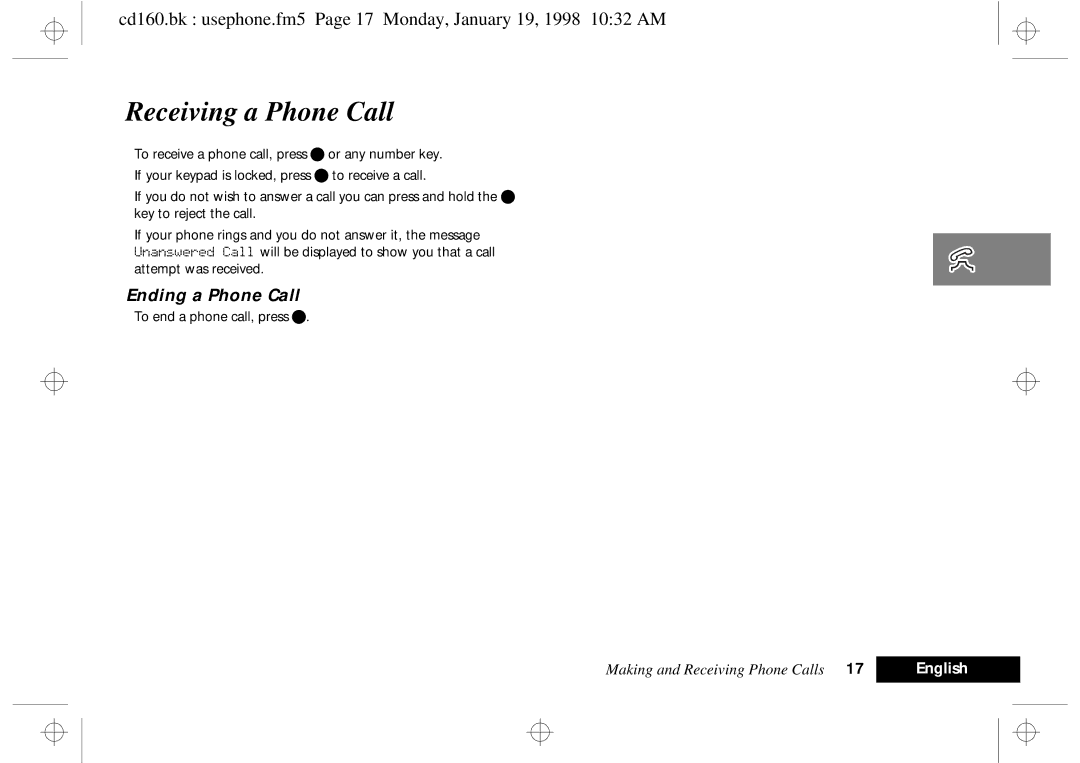cd160.bk : usephone.fm5 Page 17 Monday, January 19, 1998 10:32 AM
Receiving a Phone Call
To receive a phone call, press Oor any number key. If your keypad is locked, press Oto receive a call.
If you do not wish to answer a call you can press and hold the C key to reject the call.
If your phone rings and you do not answer it, the message Unanswered Call will be displayed to show you that a call attempt was received.
Ending a Phone Call
To end a phone call, press O.
Making and Receiving Phone Calls 17 | English |