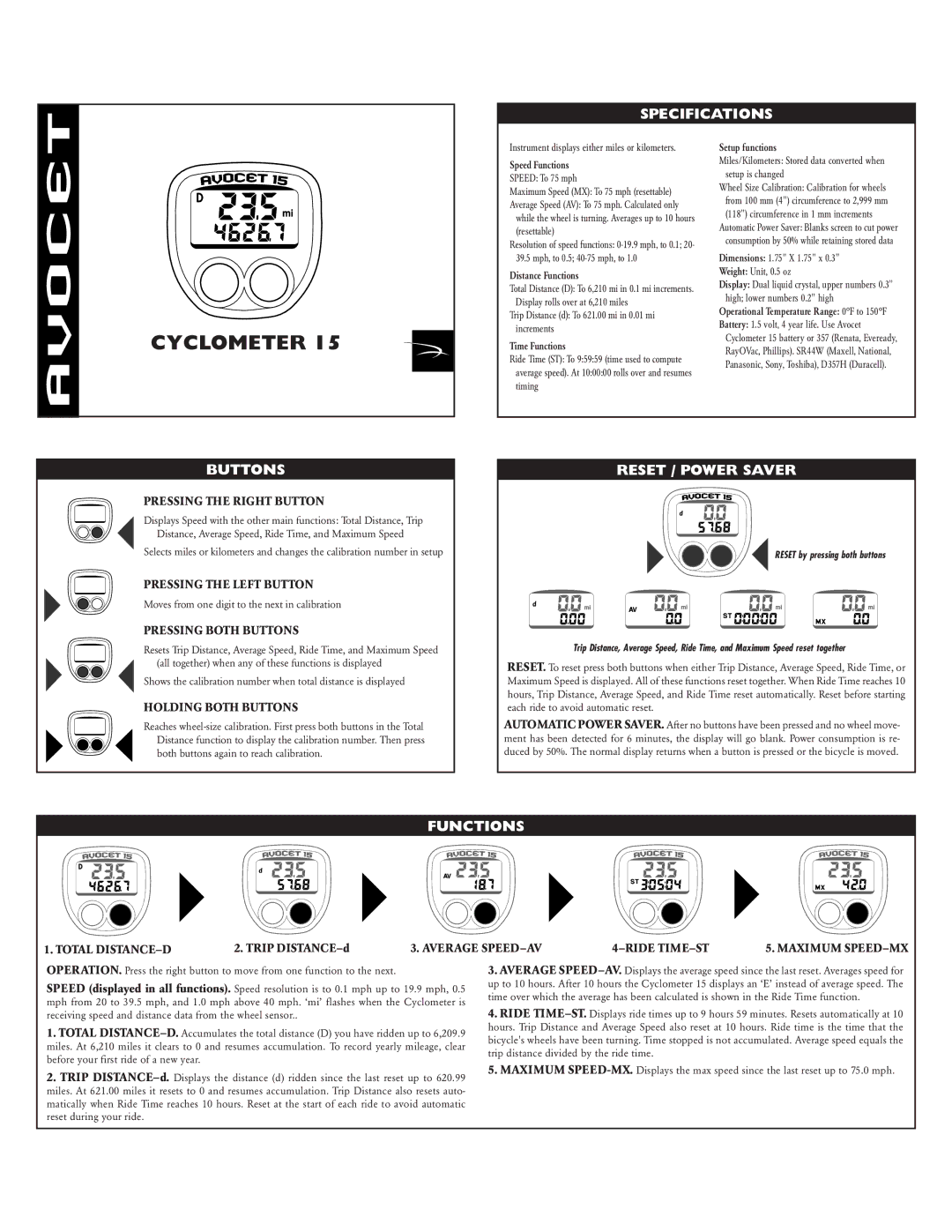SPECIFICATIONS
CYCLOMETER 15
Instrument displays either miles or kilometers.
Speed Functions
SPEED: To 75 mph
Maximum Speed (MX): To 75 mph (resettable)
Average Speed (AV): To 75 mph. Calculated only while the wheel is turning. Averages up to 10 hours (resettable)
Resolution of speed functions:
Distance Functions
Total Distance (D): To 6,210 mi in 0.1 mi increments. Display rolls over at 6,210 miles
Trip Distance (d): To 621.00 mi in 0.01 mi increments
Time Functions
Ride Time (ST): To 9:59:59 (time used to compute average speed). At 10:00:00 rolls over and resumes timing
Setup functions
Miles/Kilometers: Stored data converted when setup is changed
Wheel Size Calibration: Calibration for wheels from 100 mm (4") circumference to 2,999 mm (118") circumference in 1 mm increments
Automatic Power Saver: Blanks screen to cut power consumption by 50% while retaining stored data
Dimensions: 1.75" X 1.75" x 0.3"
Weight: Unit, 0.5 oz
Display: Dual liquid crystal, upper numbers 0.3" high; lower numbers 0.2" high
Operational Temperature Range: 0°F to 150°F
Battery: 1.5 volt, 4 year life. Use Avocet Cyclometer 15 battery or 357 (Renata, Eveready, RayOVac, Phillips). SR44W (Maxell, National, Panasonic, Sony, Toshiba), D357H (Duracell).
BUTTONS
PRESSING THE RIGHT BUTTON
Displays Speed with the other main functions: Total Distance, Trip Distance, Average Speed, Ride Time, and Maximum Speed
Selects miles or kilometers and changes the calibration number in setup
PRESSING THE LEFT BUTTON
Moves from one digit to the next in calibration
PRESSING BOTH BUTTONS
Resets Trip Distance, Average Speed, Ride Time, and Maximum Speed (all together) when any of these functions is displayed
Shows the calibration number when total distance is displayed
HOLDING BOTH BUTTONS
Reaches
RESET / POWER SAVER
RESET by pressing both buttons
Trip Distance, Average Speed, Ride Time, and Maximum Speed reset together
RESET. To reset press both buttons when either Trip Distance, Average Speed, Ride Time, or Maximum Speed is displayed. All of these functions reset together. When Ride Time reaches 10 hours, Trip Distance, Average Speed, and Ride Time reset automatically. Reset before starting each ride to avoid automatic reset.
AUTOMATIC POWER SAVER. After no buttons have been pressed and no wheel move- ment has been detected for 6 minutes, the display will go blank. Power consumption is re- duced by 50%. The normal display returns when a button is pressed or the bicycle is moved.
FUNCTIONS
1. TOTAL | 2. TRIP | 3. AVERAGE |
| 5. MAXIMUM |
OPERATION. Press the right button to move from one function to the next.
SPEED (displayed in all functions). Speed resolution is to 0.1 mph up to 19.9 mph, 0.5 mph from 20 to 39.5 mph, and 1.0 mph above 40 mph. ‘mi’ flashes when the Cyclometer is receiving speed and distance data from the wheel sensor..
1.TOTAL
2.TRIP
3.AVERAGE
4.RIDE
5.MAXIMUM