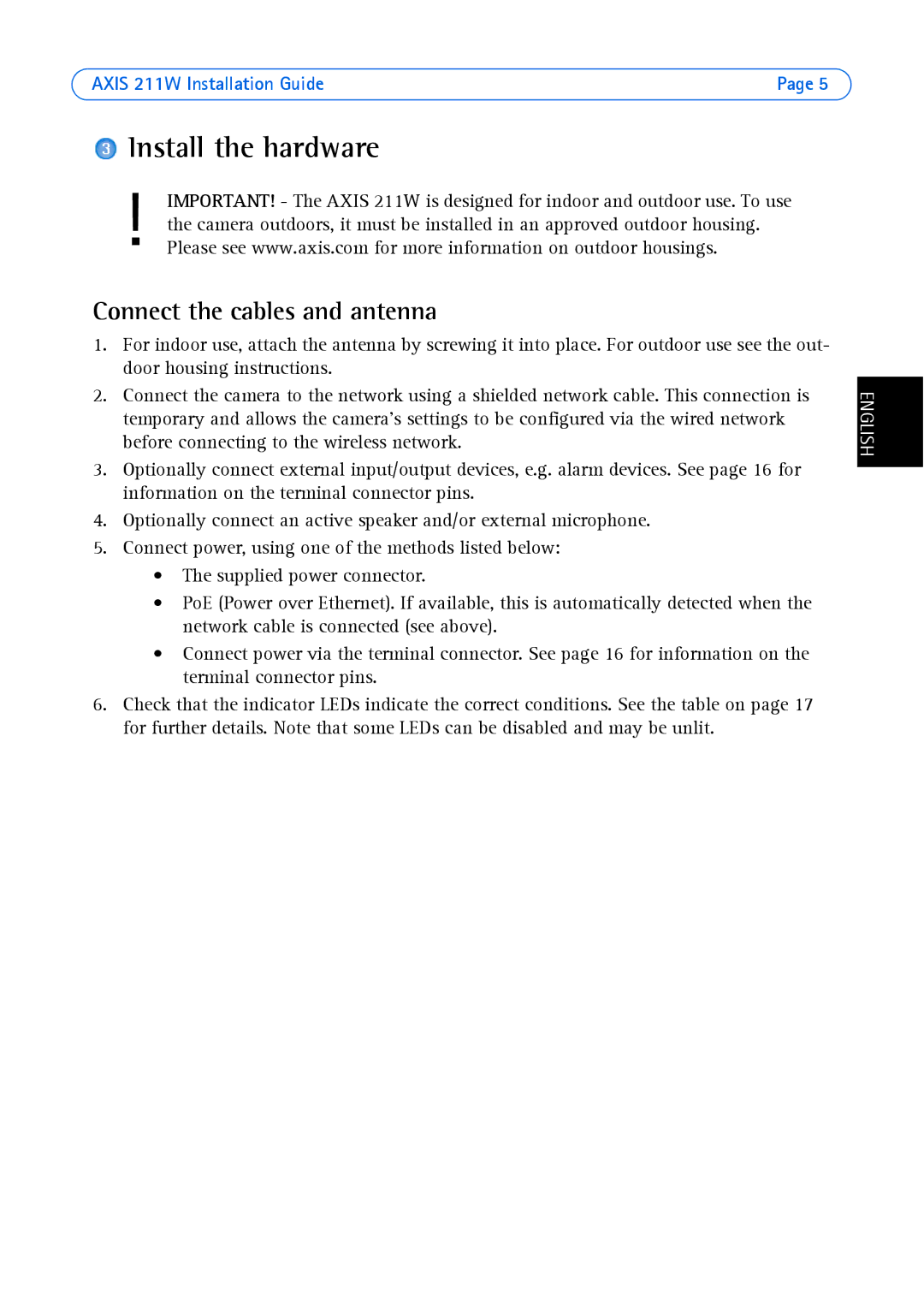211W specifications
Axis Communications, a pioneer in network video surveillance, has consistently delivered high-performance products that cater to a range of security needs. Among its notable offerings is the Axis 211W, a network camera designed for versatility and ease of use, making it an ideal choice for various surveillance applications.One of the standout features of the Axis 211W is its exceptional image quality. This camera supports resolutions up to 640x480 pixels, ensuring clear and detailed video footage. The camera employs progressive scan technology, which provides smoother images of moving objects compared to traditional interlaced scanning. This capability is essential for monitoring dynamic environments, such as retail spaces or busy public areas.
The Axis 211W is equipped with a built-in microphone, allowing for audio surveillance along with video monitoring. This feature enhances situational awareness and can provide crucial evidence in security incidents. Additionally, the camera supports two-way audio, enabling users to communicate directly through the camera, a feature that can be particularly useful for remote engagement in security operations.
Another significant characteristic of the Axis 211W is its wireless capabilities. With built-in Wi-Fi support, it allows for flexible installation without the constraints of wired connections. This feature is beneficial in locations where running cables would be challenging or impractical. Furthermore, the camera adheres to the 802.11g wireless standard, ensuring stable connectivity for real-time monitoring.
The Axis 211W also comes equipped with advanced motion detection capabilities. Users can configure the camera to send alerts via email or trigger recording when movement is detected within its field of view. This feature helps in minimizing storage use while ensuring critical events are captured.
In terms of usability, the Axis 211W features a user-friendly web interface that simplifies the configuration and management of the camera. This allows for easy adjustment of settings, installation of firmware updates, and integration with various video management software solutions.
Overall, the Axis 211W embodies Axis Communications' commitment to quality, innovation, and security. With its combination of high-resolution imaging, audio capabilities, wireless flexibility, and intelligent features, this network camera represents a robust solution for anyone looking to enhance their security infrastructure. Whether for home use or in commercial environments, the Axis 211W stands out as a reliable tool for effective surveillance.