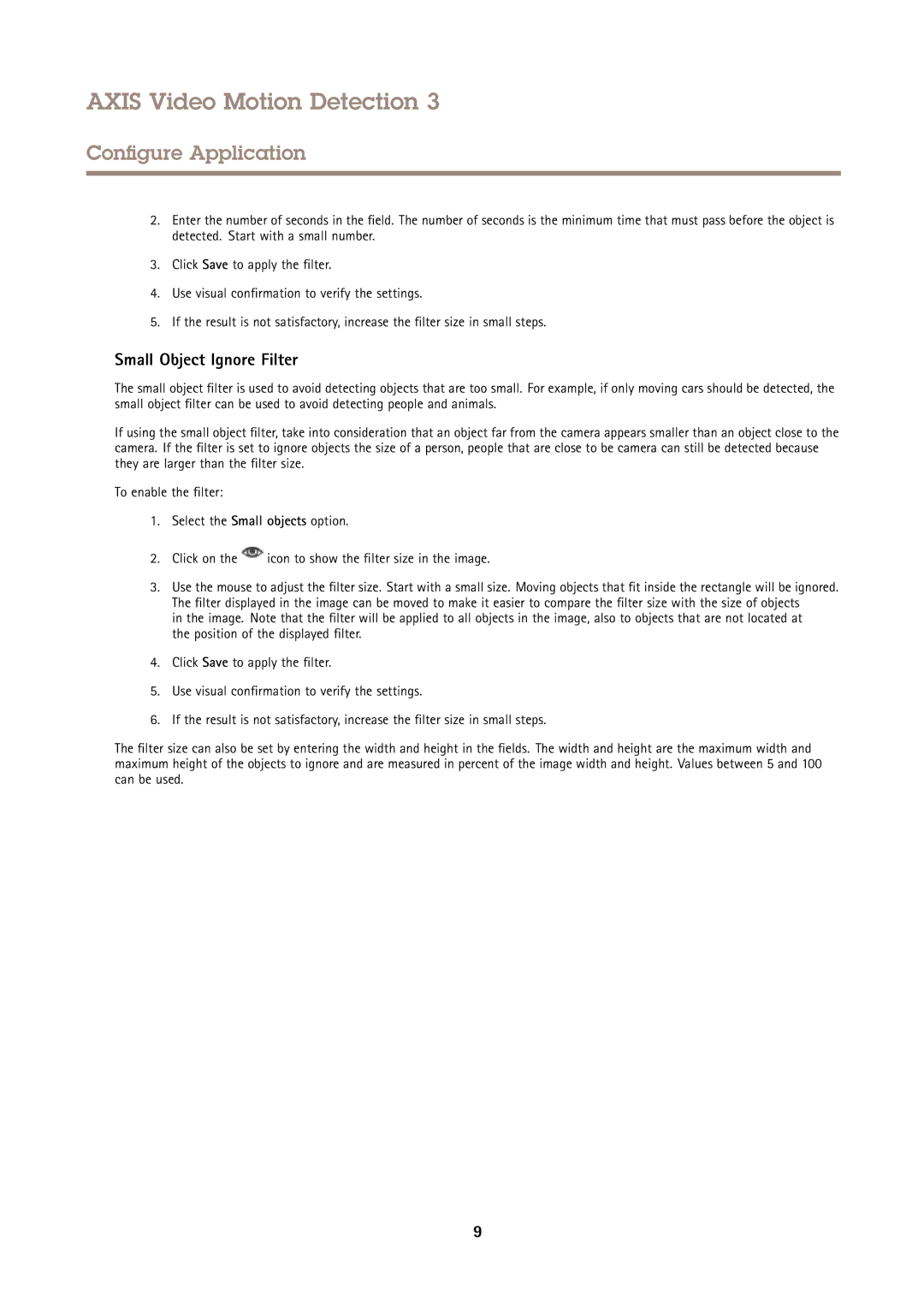AXIS Video Motion Detection 3
Configure Application
2.Enter the number of seconds in the field. The number of seconds is the minimum time that must pass before the object is detected. Start with a small number.
3.Click Save to apply the filter.
4.Use visual confirmation to verify the settings.
5.If the result is not satisfactory, increase the filter size in small steps.
Small Object Ignore Filter
The small object filter is used to avoid detecting objects that are too small. For example, if only moving cars should be detected, the small object filter can be used to avoid detecting people and animals.
If using the small object filter, take into consideration that an object far from the camera appears smaller than an object close to the camera. If the filter is set to ignore objects the size of a person, people that are close to be camera can still be detected because they are larger than the filter size.
To enable the filter:
1.Select the Small objects option.
2.Click on the ![]() icon to show the filter size in the image.
icon to show the filter size in the image.
3.Use the mouse to adjust the filter size. Start with a small size. Moving objects that fit inside the rectangle will be ignored. The filter displayed in the image can be moved to make it easier to compare the filter size with the size of objects
in the image. Note that the filter will be applied to all objects in the image, also to objects that are not located at the position of the displayed filter.
4.Click Save to apply the filter.
5.Use visual confirmation to verify the settings.
6.If the result is not satisfactory, increase the filter size in small steps.
The filter size can also be set by entering the width and height in the fields. The width and height are the maximum width and maximum height of the objects to ignore and are measured in percent of the image width and height. Values between 5 and 100 can be used.
9