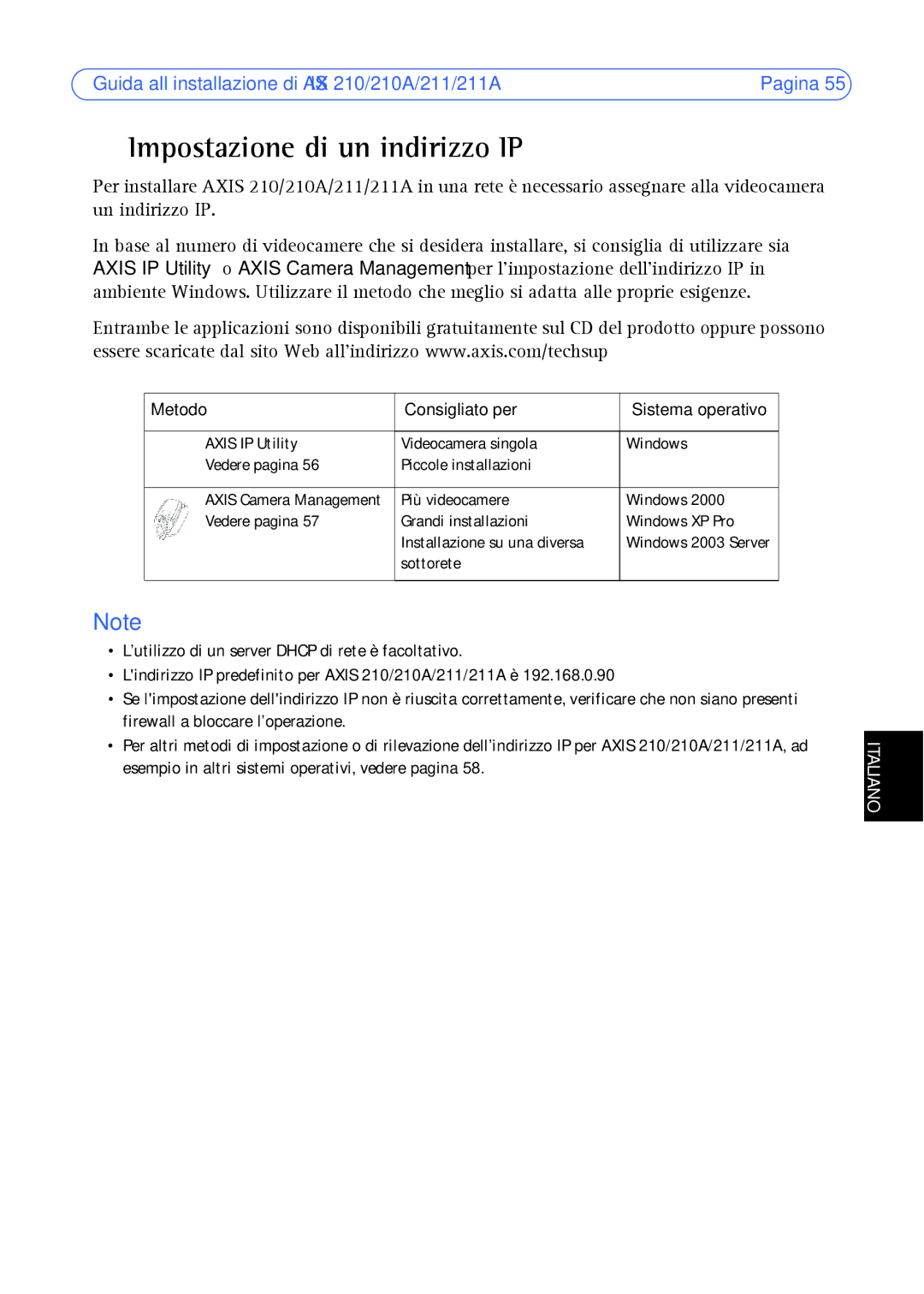Axis 210A, Axis 210, Axis 211 specifications
Axis Communications is a pioneering manufacturer of network video solutions, known for its commitment to high-quality technology and innovative designs. Among its extensive range of products are the Axis 211, Axis 210, and Axis 210A network cameras, each offering unique features and specifications tailored for different surveillance needs.The Axis 211 network camera is designed for versatility and adaptability in various environments. It features a high-quality video resolution, capable of delivering crisp and clear images. This camera supports both MPEG-4 and Motion JPEG compression formats, allowing for efficient storage and bandwidth management. Additionally, the Axis 211 is equipped with built-in Power over Ethernet (PoE) technology, simplifying installation by reducing the amount of cabling required. Users can also take advantage of its built-in web server, enabling remote access to the camera through a standard web browser.
The Axis 210 camera provides a compact and cost-effective solution for basic surveillance needs. It boasts a resolution of up to 640x480 pixels, making it ideal for monitoring smaller areas or low-traffic locations. The Axis 210 also offers flexible installation options with its lightweight design and PoE compatibility. The camera is equipped with a built-in web server, offering users a user-friendly interface for setting up and managing their surveillance feeds remotely. Additionally, its robust motion detection capabilities provide alerts, making it a reliable choice for securing premises.
For those seeking enhanced features, the Axis 210A camera incorporates audio capabilities, allowing for two-way communication. This model is suitable for environments where audio monitoring and interaction are crucial. Like the other models, the Axis 210A supports both MPEG-4 and Motion JPEG video formats, ensuring that users can achieve the desired balance between video quality and file size. Its compact design and PoE support make it easy to install in various locations, and the built-in web server offers intuitive access to camera settings.
Overall, the Axis 211, Axis 210, and Axis 210A network cameras exemplify Axis Communications' focus on quality, functionality, and user-friendliness. With features like video compression options, remote accessibility, and PoE technology, these models cater to a variety of surveillance needs across different environments, ensuring users have the right tools to maintain security effectively.