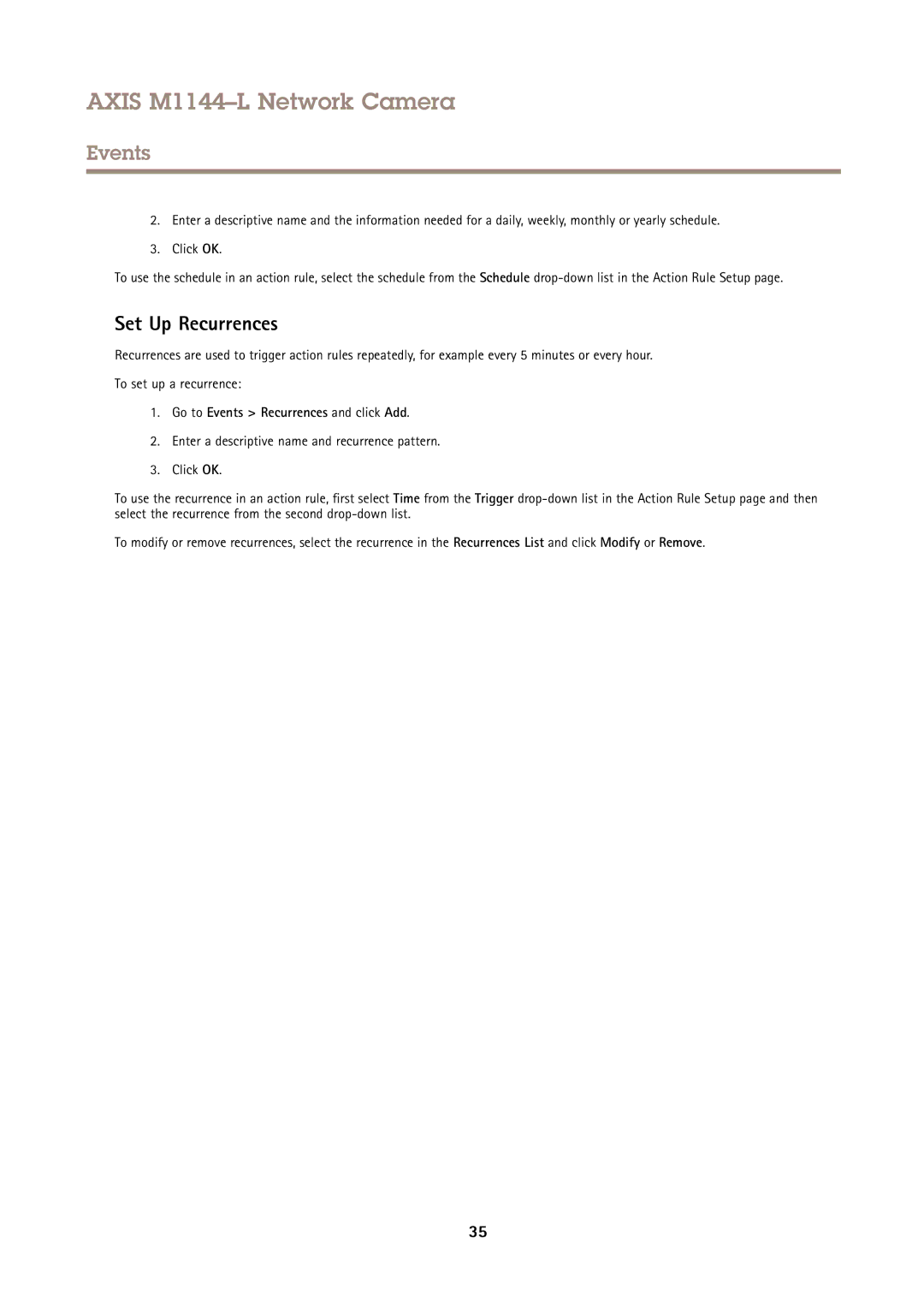AXIS M1144–L Network Camera
Events
2.Enter a descriptive name and the information needed for a daily, weekly, monthly or yearly schedule.
3.Click OK.
To use the schedule in an action rule, select the schedule from the Schedule
Set Up Recurrences
Recurrences are used to trigger action rules repeatedly, for example every 5 minutes or every hour.
To set up a recurrence:
1.Go to Events > Recurrences and click Add.
2.Enter a descriptive name and recurrence pattern.
3.Click OK.
To use the recurrence in an action rule, first select Time from the Trigger
To modify or remove recurrences, select the recurrence in the Recurrences List and click Modify or Remove.
35