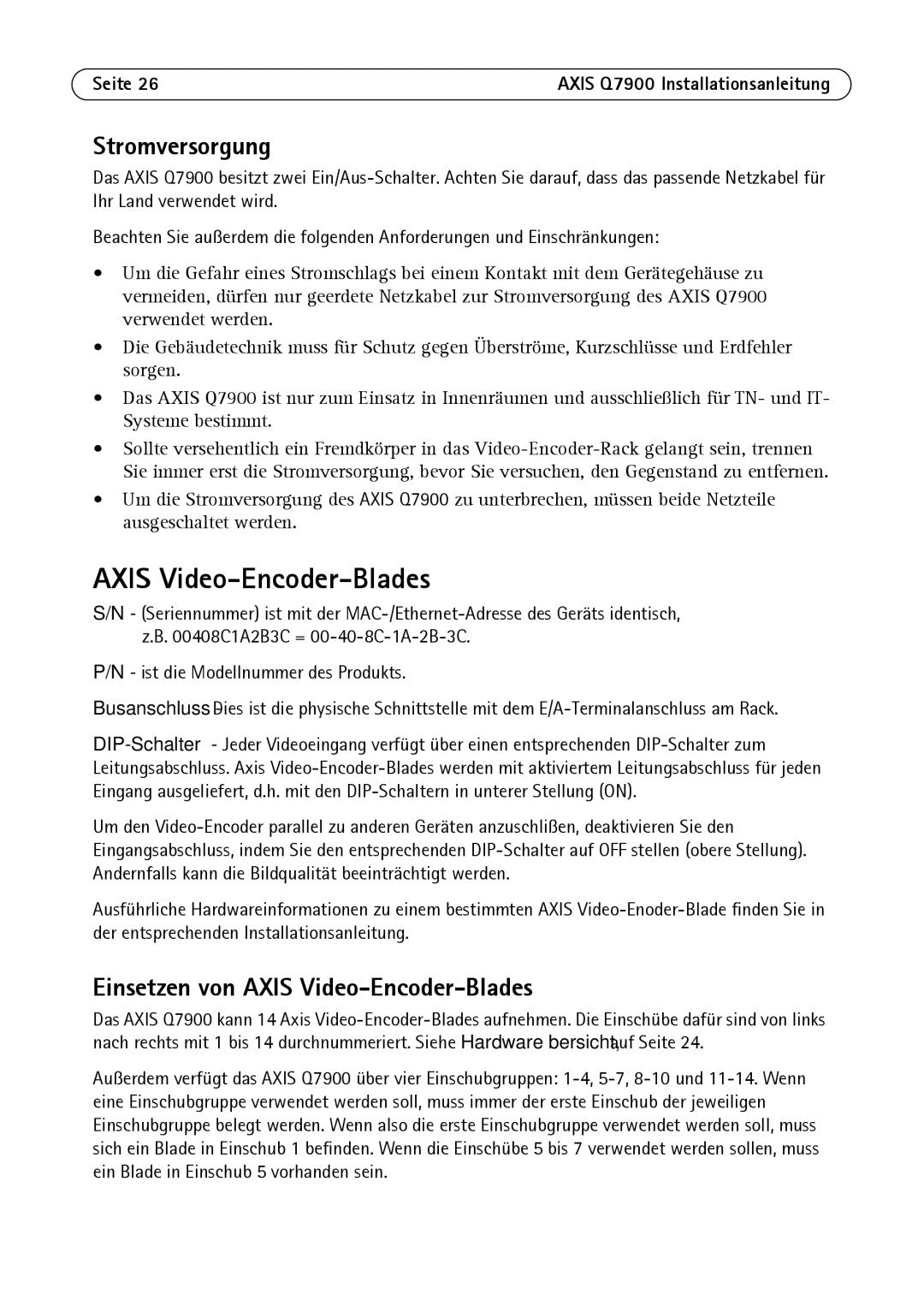AXIS Q7900 Rack specifications
The Axis Communications AXIS Q7900 Rack is a state-of-the-art video management solution designed to enhance performance and scalability in surveillance systems. Ideal for large-scale installations, the AXIS Q7900 Rack can accommodate up to 20 AXIS Q61 Series PTZ network cameras, providing an efficient and centralized approach to video stream management.One of the primary features of the AXIS Q7900 Rack is its ability to support high-definition video streaming. The rack has been optimized to handle multiple video streams simultaneously, ensuring that users can capture crucial footage without any drop in frame rates. This is particularly vital in environments requiring continual surveillance, such as airports, shopping malls, and public buildings.
The AXIS Q7900 Rack stands out thanks to its advanced video analytics capabilities. With embedded smart functionality, users can leverage features such as motion detection, people counting, and line crossing detection, all of which can trigger alerts and notifications for immediate action. This technology not only improves security but also allows for efficient data analysis and reporting.
In terms of resilience, the AXIS Q7900 Rack has been engineered for durability. With a robust design, it can withstand harsh environmental conditions, making it suitable for both indoor and outdoor applications. Its smart cooling system ensures that the hardware remains operational even in extreme temperatures, enhancing reliability and longevity.
Additionally, the AXIS Q7900 Rack incorporates seamless integration with other Axis devices. It supports open standards and various third-party systems via standardized protocols, which makes it a versatile choice for existing security infrastructures. Ease of integration and compatibility with various applications help organizations leverage their existing assets while enhancing their overall surveillance system.
Another notable characteristic of the AXIS Q7900 Rack is its user-friendly interface. The management software is intuitive, allowing administrators to configure settings, monitor feeds, and review footage with minimal training. This aspect is crucial for reducing operational downtime and ensuring that security personnel can respond swiftly to incidents.
Overall, the Axis Communications AXIS Q7900 Rack represents a robust solution for modern video surveillance needs. With its advanced features, scalability, and ease of use, it provides an effective framework for organizations looking to bolster their security measures while keeping pace with technological advancements in the field of surveillance.