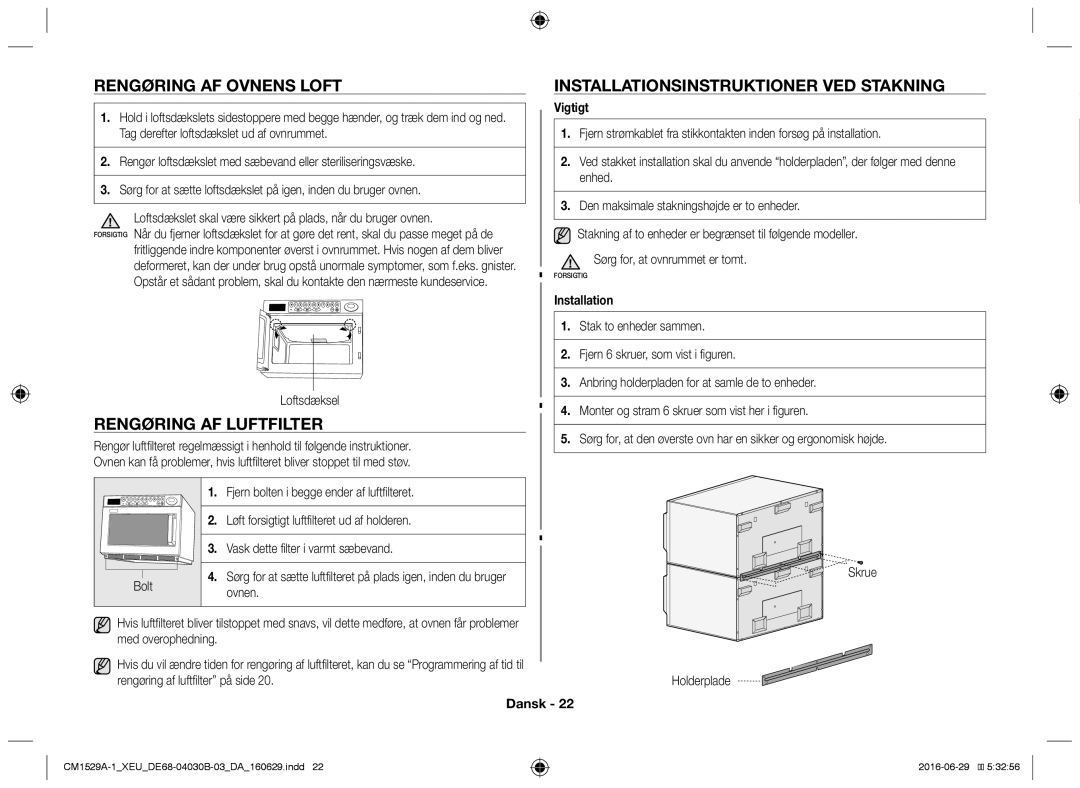Mikrowellengerät
Warnung Vorsicht
Inhalt
Sicherheitsinformationen
Deutsch
Warnung nur Mikrowellenfunktion
Mationfor eitsin erh Sich
Deutsch
Warnung nur Mikrowellenfunktion Optional
Aufstellen des Mikrowellengeräts
Mindestens 20 cm Abstand eingehalten werden
Reinigen des Mikrowellengeräts
Reinigen Sie den Drehteller bei Bedarf in der Spülmaschine
Lagerung und Reparatur des
Mikrowellengeräts
Oberfläche des Geräts
Herausziehen des Netzsteckers aus
Verband
Vorsicht
Mikrowellenstrahlung ausgesetzt sind
Gerätetür
Funktionen des Geräts
Gerät
Erätsseg NED F 02UNKTION
Bedienfeld
Display
Erhitzen/Aufwärmen
Verwenden des Geräts
Zubereitungshinweise
Garen in einem Schritt
Garen in mehreren Schritten
Ergebnis Im Display wird die ausgewählte Garzeit angezeigt
Beenden/Unterbrechen des Garvorgangs
Leistungsstufen und unterschiedliche Garzeiten
Wiederholungsfunktion
Auftauen
Verwenden der taste +20sek
Diese Taste dient zum Garen MIT Einem Tastendruck
Ein Schritt
Programmspeicherung
Programm
Programm die Nummer des ausgewählten Programms
Mehrere Schritte
Ergebnis Im Display erscheint unter der Anzeige Prog
Programmieren der Taste für die doppelte Menge
Verwenden der gespeicherten Programme
Verwenden der Taste für die doppelte Menge
Öffnen Sie die Gerätetür Die Gerätelampe wird eingeschaltet
Bearbeiten des Mengenfaktors
Einstellen des Signaltons
Programmieren des Reinigungsintervalls für den Luftfilter
Hinweis
Pflege des Mikrowellengeräts
Verborgene Tastenfunktionen
Funktion
Reinigen des Luftfilters
Installation
Wichtig
Geschirr
Informationen zum Geschirr
Ersetzen der Glühlampe
Kommentare
Gekühlt Gericht
Zubereitungshinweise
Empfohlen
Stufe
Nachspeisen
Tiefgefroren Gekühlt Gericht
Snacks & Vorspeisen
Hauptgerichte
Tiefgefroren
Fehlerbehebung und Fehlercodes
Fehlerbehebung
Fehler
Signalton Ursache
Fehlercodes
Behebung
Die Schaltungen im Geräteinneren
Signalton Behebung
Technische Daten
Funktionieren nicht korrekt
Notizen
Notizen
Fragen Oder HINWEISE?
Instrucciones para el usuario y guía de cocción
Gracias por adquirir este producto Samsung
Advertencia Precaución
Índice
Información de seguridad
Notas
Utilice solo utensilios que sean aptos para microondas
Ge suridadde mraciónfoin
No deje que los niños jueguen con el electrodoméstico
Este electrodoméstico no está pensado
No debe limpiar el aparato con un chorro de agua
Solo función horno Opcional
Instalación del horno microondas
Limpieza del horno microondas
Conservación y mantenimiento del horno microondas
Solo modelo con calentador giratorio
Desconéctelo del enchufe de la pared
Primeros Auxilios
No toque el cable de alimentación con las manos húmedas
En caso de quemaduras, siga las instrucciones de
No vierta ni rocíe agua directamente dentro del horno
Precaución
Cada uso
Horno
Funciones del horno
Rn l hodes neo funci02
Pantalla Botón Programa Botones Numéricos S
Panel de control
Pantalla
Potencia
Cocción en una etapa
Uso del horno
Instrucciones de cocción Cocción/Recalentamiento
Selectordel Nivelde Potencia
Cocción en varias etapas
Cómo detener la cocción
Cancelar
Niveles de potencia y variaciones de tiempo
Funciones de repetición
Es un botón de Cocción DE UN Toque
Uso del botón + 20 s
Uso de las funciones de descongelación
Descongelar
Programa
Programación del botón de la memoria
Una etapa
Selector Descongelación
Segundos
Programación del botón de doble cantidad
Funcionamiento de la cocción programada
Funcionamiento del botón de doble cantidad
Abra la puerta La lámpara del horno se encenderá
Programación del tiempo de limpieza del
Control del tono de la alarma
Filtro del aire
Teclas ocultas
Cuidados del horno microondas
Limpieza del filtro de aire
Utensilios de
Guía de utensilios de cocina
Sustitución de la lámpara
Comentarios
Guía de cocción
Refrigerado
Ccióno deía ug
’30 ’45 ’00
’00 ’15 ’30
Mejillones
Paupetón
Solución de problemas
El horno provoca interferencias con radios o televisores
Errores
Códigos de error
Causa
HVT-II
Especificaciones técnicas
HVT-I
Solución
Notas
Notas
¿PREGUNTAS O COMENTARIOS?
Llame Visite Nuestra Página WEB
Four micro-ondes
Nous vous remercions davoir choisi ce produit Samsung
Avertissement
Sommaire
Consignes de sécurité
Remarque
Avertissement
01CONSIGNES DE Sécurité
Ne tentez jamais de nettoyer le four au jet deau
Un nettoyeur vapeur ne doit pas être utilisé
Fonction du four uniquement En option
Installation du four micro-ondes
20 cm 8 pouces au-dessus
Nettoyage du four micro-ondes
Modèle à plateau tournant uniquement
Deau savonneuse. Rincez et séchez
Ne sy accumule Ne nuise à létanchéité de la porte
Rangement et entretien du four micro-ondes
Nexercez pas de pression excessive ni de choc sur lappareil
Français
Fonctions du four
Four
Écran Bouton Programme
Tableau de commande
Écran
Bouton Sélection DU Niveau DE Puissance
Cuisson/Réchauffage
Utilisation du four
Consignes concernant la cuisson
Cuisson en une étape
Puissance DE Décongélation
Cuisson en plusieurs étapes
Sélection DE LA Puissance DE Décongélation
Fonctionne en tant que séquence de réglage
Fonctions de répétition
Niveaux de puissance et variations de temps
Arrêt de la cuisson
Annuler
Utilisation des fonctions de décongélation
Utilisation du bouton +20s
Il sagit dun bouton de Cuisson Immediate
Apparaît sous lindicateur Prog
Programmation du bouton de la mémoire
Une étape
Résultat le code du programme mémorisé sélectionné
Sélection DU Niveau DE Puissance
Plusieurs étapes
Boutons Sélection DU Niveau DE Puissance ou
Sélectionnez le niveau de puissance en appuyant sur les
Programmation du bouton de double quantité
Utilisation de la cuisson mémorisée
Utilisation du bouton de double quantité
Appuyez sur le bouton Double Quantité
Filtre à air
Réglage de la tonalité du signal sonore
Programmation du temps de nettoyage du
Remarque
Entretien de votre four micro-ondes
Touches cachées
Fonction
Avec le produit
Nettoyage du filtre à air
Assainissant non toxique
La superposition est limitée aux modèles ci-dessous
Récipient
Remplacement de la lampe
Guide des récipients
Remarques
Recette
Guide de cuisson
Surgelé Réfrigéré Récipient
Pain ET Patisseries
Desserts
SurgeléR Réfrigéré Recette
EN-CAS ET Entrées
Recettes Dentrees
Réfrigéré
Paupiette de Sachet percé
Saumon à la
De volaille au
Dépannage
Dépannage et code derreur
Réfrigéré Recette
Erreur
Solution
Codes derreur
Cause
Modèle
Caractéristiques techniques
CM1529 CM1329
Mémo
Mémo
DES Questions OU DES COMMENTAIRES?
Pays Téléphone OU SUR Internet
Forno a microonde
Grazie per avere acquistato un prodotto Samsung
Avvertenza Attenzione
Indice
Informazioni di sicurezza
Italiano
Utilizzare solo utensili e recipienti adatti al microonde
Rispettare sempre queste precauzioni di sicurezza
Icuirezzas d mazionifor
Non pulire l’apparecchiatura usando getti d’acqua
Non utilizzare un pulitore a vapore
Solo funzione forno Opzionale
Questo prodotto è un apparecchio Gruppo
Installazione del forno a microonde
Solo modello con piastra girevole
Pulizia del forno a microonde
Solo modello con riscaldatore oscillante
Conservazione e riparazione del forno a microonde
Non versare né spruzzare acqua direttamente sul forno
Attenzione
Coprilampada Sportello Display
Caratteristiche del forno
Forno
SC 02 Fornoeldaratterihec TI
Scongelamento
Pannello di controllo
Display Tasto DI Selezione
Tasti Numerici
Cottura/Riscaldamento
Uso del forno
Istruzioni per la cottura
Cottura a fase singola
Cottura multifase
Valori sono selezionabili in sequenza
Funzioni di ripetizione
Livelli di potenza e modifiche dei tempi
Interruzione della cottura
Livello di potenza Tempo max
Display Premere i tasti Numerici per impostare il tempo di
Uso del tasto +20sec
Uso delle funzioni di scongelamento
Scongelamento. Max min
Fase singola
Programmazione tasto memoria
Selezione Livello DI Potenza
Multifase
Programmazione del tasto quantità doppia
Cucinare con i programmi memorizzati
Funzionamento del tasto quantità doppia
Premere il tasto Quantita Doppia
Controllo tono segnale acustico
Programmazione della pulizia del filtro
Dellaria
Modifica del fattore Quantità doppia
Manutenzione del forno a microonde
Tasti nascosti
Funzione
Installazione
Pulizia del filtro dellaria
Materiali per la
Guida ai materiali per la cottura
Sostituzione della lampada
Commenti
Commenti Cottura
Guida alla cottura
Congelato Materiali per la
Ricetta Metodo
Dessert
Congelato
Snack E Antipasti
Ricette DI Antipasti
Surgelato
Verdure Crude
Risoluzione dei problemi
Di errore
Codici di errore
Soluzione
Eeprom
Specifiche tecniche
Modello CM1929 CM1529 CM1329
Memo
Memo
Domande O COMMENTI?
Nazione Chiamare IL Numero Visitare IL Sito WEB
Magnetronoven
Bedankt voor het aanschaffen van dit Samsung-product
Waarschuwing LET OP
Inhoud
Veiligheidsinformatie
Eigendommen
Waarschuwing
Matie for dsin v 01eilighei
Het apparaat mag niet te nat worden schoongemaakt
Gebruik geen stoomreiniger
Alleen voor de ovenfunctie optioneel
Cm aan de achterzijde en de
De magnetronoven installeren
Verwijder alle verpakkingsmaterialen uit de oven
De magnetronoven reinigen
De magnetronoven opbergen of laten repareren
Zich geen resten ophopen De deur goed sluit
Invloed hebben op de onderdelen in de oven
Dek af met droog, schoon verband
Kom niet met natte handen aan de stekker
Oefen geen buitensporige druk op het apparaat uit
Breng geen zalf, olie of lotion aan op de brandwond
LET OP
Deur
Eigenschappen van de oven
Oven
02EIGENSCHAPPEN EDO AN VEN
Programma
Bedieningspaneel
Cijfertoetss
Bereiden/Opwarmen
Gebruik van de oven
Kookinstructies
Bereiding in één fase
Kunt niet hetzelfde Vermogensniveau of Ontdooien instellen
On AAN weergegeven
Bereiding in meerdere fasen
Het werkt als bij het instellen van een reeks
Herhalen
Vermogensniveaus en bereidingstijden
De bereiding beëindigen
Annuleren
De toets +20sec gebruiken
De ontdooifunctie gebruiken
Druk stevig op de toetsen
Geheugentoetsen programmeren
Seconden ingedrukt
Druk stevig op de toetsen in de juiste positie
Vermogen Selecteren of Ontdooien
Meerdere fasen
Selecteren
Programmeren toets dubbele hoeveelheid
Werken met geheugen-koken
De toets voor dubbele hoeveelheid gebruiken
Druk op de toets Dubbele Hoeveelheid
Luchtfilter
Programmeren tijd voor reinigen van de
Controlerende pieptoon
Verborgen toetsen
Onderhoud van uw magnetronoven
De bovenplaat reinigen
Installatie-instructies voor stapelen
Luchtfilter schoonmaken
De lamp vervangen
Richtlijnen voor kookmaterialen
Opmerkingen
Diepvries Gekoeld Recept
Kooktips
Wees voorzichtig Onveilig
Niveau
Diepvries
Recept Methode
Verse Groenten
Problemen oplossen en foutcodes
Problemen oplossen
Mogelijke oorzaak
Foutcodes
Foutitems
Oplossing
Technische specificaties
Model CM1929 CM1529 CM1329
Memo
Memo
Vragen of OPMERKINGEN?
Land BEL Bezoek ONS Online OP
Forno microondas
Obrigado por ter adquirido este produto Samsung
Atenção
Informações de segurança
Lesões graves ou morte
Ferimentos ligeiros ou danos à propriedade
Leia Atentamente E Guarde Para Consultas Futuras
Nçagursee d esõ aç ormf
Não limpe o aparelho com um jacto de água
Não pode ser utilizada uma máquina de limpeza a vapor
Aviso Apenas função de forno Opcional
Forno, deixe pelo menos 10 cm 85 cm
Instalar o forno microondas
Adequada, quando instalar o
De espaço atrás e dos lados e
Limpar o forno microondas
Fica acumulado Impede a porta de fechar correctamente
Guardar e reparar o forno microondas
Não toque na ficha de alimentação com as mãos húmidas
Se se queimar, siga estas instruções de Primeiros Socorros
Não verta, nem vaporize água directamente sobre o forno
Atenção
Pano seco e macio
Porta
Funções do forno
Rnoof OD ESÕ Nçfu
Visor Botão DE Programação
Painel de controlo
Visor
Botão Dobro DA Quantidade
Cozinhar/Reaquecer
Utilização do forno
Instruções de confecção
Cozedura numa fase
Selector DE Descongelação
Cozedura em várias fases
Descongelação
Interromper a cozedura
Níveis de potência e variações de tempo
Funções de repetição
Utilizar as funções de descongelação
Utilizar o botão +20seg
Este é um botão de Cozedura DE UM Toque
Programação
Programação do botão da memória
Uma fase
Selector do Nível DE Potência ou no botão
Seleccione o nível de potência carregando no botão
Várias fases
Resultado o indicador Prog aparece no visor digital
Programação do botão de dobro da quantidade
Como utilizar a cozedura com um programa de memória
Como utilizar o botão de dobro da quantidade
Abra a porta Lâmpada do forno acende-se
Editar factor de quantidade dupla Função
Controlar o sinal sonoro
Programar o intervalo de limpeza do filtro de ar
Observação
Cuidados a ter com o forno microondas
Limpar o filtro de ar
Limpar a cobertura do tecto
Instruções para instalação em pilha
Comentários
Guia de utensílios de cozinha
Substituição da lâmpada
Edcozinha U D Iatensíliosgu
Receita Método
Guia de confecção de alimentos
Comentários Congelado Frio
PÃO E Pastelaria
Pratos Principais
Congelado Frio Receita Método
Refeições Ligeiras E Entradas
Fecção ED Iacon GU
Legumes Frescos
Resolução de problemas
Do erro
Códigos de erro
Motivo
Solução
Características técnicas
Notas
Notas
Dúvidas OU Comentários
CONTACTE-NOS OU VISITE-NOS Online EM
Mikrovågsugn
Tack för att du har valt den här Samsung-produkten
Varning VAR Försiktig
Innehåll
Säkerhetsinformation
Svenska
Använd endast redskap som passar för mikrovågsugnar
Se till att dessa säkerhetsföreskrifter alltid följs
No atimro hertsinfekäs
Svenska
Endast ugnsfunktion Tillval
Till att ugnen får tillräckligt med
Installera mikrovågsugnen
Ventilation genom att lämna
Rengöra mikrovågsugnen
Förvara och reparera mikrovågsugnen
Ansamlas
Tekniker som kan byta ut lampan
Placera inga föremål på ugnen, inuti ugnen eller på
Häll eller spruta inte vatten direkt på ugnen
Atimr
VAR Försiktig
Säkerhetsspärrarnas öppningar
Lucka
Ugnsegenskaper
Ugn
Pe e genska ugns
Manöverpanel
När den visas fungerar inte uppvärmning
Tillagning/uppvärmning
Användning av ugn
Matlagningsinstruktioner
Tillagning med en nivå
Multinivåtillagning
Upptining
Stoppa tillagningen
Effektnivåer och tidsvariationer
Upprepa funktioner
Detta är knappen för Tillagning MED ETT Tryck
Använda +20sec-knappen
Använda upptiningsfunktionen
Men det kan inte överskrida den högsta tiden
En nivå
Minnesknapprogrammering
För Effektnivå
Multinivå
Programmera knappen för dubbel kvantitet
Så här använder du minnestillagning
Så här använder du knappen för dubbel kvantitet
Tryck på NUMMER-knapparna
Redigera faktorn för dubbel kvantitet
Kontrollera ljudsignalen
Programmera tid för rengöring av luftfilter
Anmärkning
Ta hand om mikrovågsugnen
Dolda tangenter
Egenskap
Rengöra takhöljet
Installationsanvisningar för kombination
Rengöra luftfiltret
Matlagningskärl
Guide över matlagningskärl
Byta lampa
Anmärkningar
Fryst Kyld Recept Metod
Tillagningsguide
Farligt
Bröd OCH Bakverk
Snack OCH Förrätter
Fryst
Recept Metod
Maträtter
Färska Grönsaker
Felsökning och felkod
Felsökning
Felkoder
Felobjekt Kod Ljudsignal Orsak
Felobjekt Kod Ljudsignal Orsak För fel
Effektfrekvensfel
Tekniska specifikationer
Anteckningar
Anteckningar
Fragor Eller Kommentarer
Land Ring Eller Besok OSS Online PA
Mikrobølgeovn
Takk for at du kjøpte dette Samsung-produktet
Forsiktig
Innhold
Sikkerhetsinformasjon
Norsk
Bruk bare redskaper som egner seg for bruk i mikrobølgeovner
Oj asm nfor hetsi 01sikker
Norsk
Kun mikrobølgefunksjon Tilleggsutstyr
Installere mikrobølgeovnen
Rengjøre mikrobølgeovnen
Oppbevare og reparere
Mikrobølgeovnen
Forsiktig
Førstehjelpsinstruksjonene
Norsk
Ovn
Stekeovnsfunksjoner
Ernoj ksunsfn 02stekeov
Knapp for +20sek
Kontrollpanel
Tallknapps
Når den vises, fungerer ikke oppvarming
Tilberedning/oppvarming
Bruk av ovnen
Matlagningsinstruksjoner
Tilberedning i ett trinn
Still inn ønsket oppvarmingstid ved å trykke på knappene
Tilberedning i flere trinn
Tiden på det digitale displayet vil telle ned
Stanse tilberedningen
Effektnivåer og tidsvariasjoner
Gjenta funksjoner
Dette er en Tilberedning MED ETT TASTETRYKK-knapp
Bruke knappen +20sek
Bruke tinefunksjonene
Åpne døren Lukke døren Øke gjenværende tilberedningstid
Effektnivå
Programmering av minneknapp
Ett-trinns
Pass på å trykke knappene bestemt i riktig posisjon
Flere trinn
Programmering av knappen for dobbel mengde
Slik fungerer tilberedning fra minne
Slik brukes knappen for dobbel mengde
Ha maten i en egnet beholder, plasser den i midten av
Redigering av dobbel mengde-faktor
Programmere rengjøringstid for luftfilter
Kontrollere pipetone
Funksjon
Skjulte taster
Vedlikehold av mikrobølgeovnen
Rengjøre takdekselet
Installasjonsinstruksjoner for stabling
Rengjøre luftfilteret
Kokekar
Veiledning for kokekar
Utskiftning av lampe
Kommentarer
Anbefales Vær forsiktig Usikkert
Tilberedningsveiledning
Kokekar Sikkert Kommentarer
Frossen Avkjølt Oppskrift
Oppskrift Metode
Frossen Avkjølt Oppskrift Metode
Snacks OG Forretter
Desserter
FrossenC Avkjølt Oppskrift Metode
Friske Grønnsaker
Feilsøking og problemløsning
Feilsøking og feilkode
Feilkoder
Feilelementer Kode Feilpip Årsak
Tekniske spesifikasjoner
Notat
Notat
Spørsmal Eller Kommentarer
Land Ring Eller Besøk OSS Online PA
Mikroaaltouuni
Kiitos, että ostit tämän Samsungin tuotteen
Varoitus vakavia henkilövahinkoja tai kuoleman
Sisällysluettelo
Turvallisuusohjeet
Huomio
Muista noudattaa seuraavia ohjeita, kun käytät uunia
Jee llisuusoh 01turva
Suomi
Vain uunitoiminto valinnainen
Mikroaaltouunin asentaminen
Mikroaaltouunin puhdistaminen
Pese konepesun kestävä uunilautanen tarvittaessa
Tehtäväksi
Mikroaaltouunin säilyttäminen ja korjaaminen
Syy Pöly ja kosteus voivat vaurioittaa uunin liikkuvia osia
Ensiapuohjeita
Huomio
Uuni
Uunin ominaisuudet
De naisuuomin n uu
Näyttö
Käyttöpaneeli
Näyttö
Ohjelmapainike
Ruoanvalmistus/lämmitys
Uunin käyttäminen
Valmistusohjeet
Numeropainikkeita
Tulos Valitsemasi teho näytetään käyttöpaneelin
Monivaiheinen ruoanvalmistus
Digitaalisessa näytössä näkyvä aika alkaa laskea
Valmistuksen keskeyttäminen
Tehot ja ajanvaihtelut
Toistotoiminnot
Sulatustoimintojen käyttäminen
Lisää 20 sekuntia -painikkeen käyttäminen
Tämä on Pikavalmistuspainike
Ohjelmanilmaisimen alle
Muistipainikkeen ohjelmoiminen
Sulatuksen Valintapainiketta
Monivaiheinen
Kaksinkertaisen määrän painikkeen ohjelmoiminen
Muistissa olevien ruoanvalmistusohjelmien käyttäminen
Kaksinkertaisen määrän painikkeen käyttäminen
Kaksinkertaisen Määrän Painiketta
Ilmansuodattimen puhdistusajan ohjelmoiminen
Äänimerkin hallinta
Peruutuspainiketta
Piilotetut painikkeet
Mikroaaltouunin ylläpito
Pinoamisohjeet
Katon suojuksen puhdistaminen
Ilmansuodattimen puhdistaminen
Tärkeää
Lampun vaihtaminen
Valmistusastiaopas
Soveltuvuus Kommentit
Kylmä Resepti
Valmistusopas
Vaarallinen
Leivät JA Piirakat
Jälkiruoat
VÄLI- JA Alkupalat
Teho Aika
Eturuokia
Tuoreet Vihannekset
Pakastettu Kylmä Resepti
Vianmääritys ja virhekoodit
Vianmääritys
RIISI, 500 g Lämmitys
Virhekoodit
Tekniset tiedot
Malli CM1929 CM1529 CM1329
Muistiinpanoja
Muistiinpanoja
Kysymyksia TAI Kommentteja
MAA Soita TAI KAY Verkkosivuillamme
Kommerciel
Tak, fordi du købte dette Samsung-produkt
Forsigtig
Indhold
Sikkerhedsinformationer
Dansk
Matio nfor hedsierkksi
Dansk
Mikrobølgeovnen skal placeres, så der er adgang til stikket
Installation af din mikrobølgeovn
Med en
Adgang til stikket
Hvilket kan
Rengøring af mikrobølgeovnen
Opbevaring og reparation af din mikrobølgeovn
Der hobes op Forhindrer døren i at lukkes ordentligt
Kun modeller med svingbart varmeelement
Kun uddannede fagfolk må ændre eller reparere apparatet
Brug ikke et beskadiget strømstik, et beskadiget
Nærmeste servicecenter
Nfor
Hedsier
Forsigtig
Og derefter med en blød, tør klud
Ovnens funktioner
NK Snefun OV ERN TIO
Talknapper
Betjeningspanel
Knappen Annuller
Tilberedning/Opvarmning
Ovnbrug
Tilberedningsinstruktioner
Tilberedning med ét trin
Resultat Den valgte tid vises i displayet
Flertrinstilberedning
Vælg det ønskede effektniveau ved at trykke på
Tiden på det digitale display tæller ned
Gentag funktioner
Effektniveauer og tidsvariationer
Afbrydelse af tilberedningen
Effektniveau Maks. tid
Brug af optøningsfunktionen
Brug knappen +20sek
Dette er en knap til Tilberedning MED ÉT Tryk
Optøning
Programmering af hukommelsesknap
Ét trin
Displayet ved første tryk på
Flere trin
Displayet ved første tryk på
Programmering af knappen dobbelt mængde
Sådan bruges hukommelsestilberedning
Sådan bruges knappen dobbelt mængde
Tryk på Talknapperne
Redigering af faktor for dobbelt mængde Funktion
Styring af biptonen
Programmering af tid til rengøring af luftfilter
Bemærk
Annuller
Pleje af din mikrobølgeovn
Display Bemærk
Annuller Program
Rengøring af luftfilter
Installationsinstruktioner ved stakning
Rengøring af ovnens loft
Loftsdæksel
Udskiftning af pære
Vejledning i køkkenudstyr
Kogekar
Frossen Afkølet Opskrift
Tilberedningsvejledning
Anbefales Brug med varsomhed Usikkert
Tid
Opskrift Metode
Frossen
Ngsvejled
Hovedretter
Opskrift Metode Effekt Tid
Friske Grøntsager
Fejlfinding
Fejlfinding og fejlkode
Afkølet Opskrift Metode
Fejlelementer Kode Fejlbip Årsag
Fejlkoder
Afhjælpning
Tekniske specifikationer
Notat
Notat
Spørgsmal Eller Kommentarer
Land Ring Eller Besøg OS Online PA
Microwave Oven
Thank you for purchasing this Samsung product
Contents
Safety information
Read Carefully and Keep for Future Reference
Feas 01mationfor iny
CM1529A-1XEUDE68-04030B-03EN160629.indd 2016-06-29 53126
Oven function only Optional
Installing your microwave oven
Cleaning your microwave oven
Storing and repairing your microwave oven
Do not place objects on the oven, inside or on
Do not pour or directly spray water onto the oven
Feas
English
ES Featurne OV
Oven features
Installing, maintaining, and operating your appliance
Result in a hazardous situation
Control panel
Programming
Cooking/Reheating
Oven use
Cooking instructions
One-stage cooking
Multi-stage cooking
Repeat features
Power levels and time variations
Stopping the cooking
Using +20sec button
Using the defrost features
One-stage
Program indicator
Memory button programming
Be sure to press the buttons firmly in the right position
Multi-stage
How to operate double quantity button
How to operate memory cooking
Double quantity button programming
Controlling beep tone
Programming air filter clean time
Double Quantity Factor Editing Feature
Remark
Hidden keys
Care of your microwave oven
Installation instructions for stacking
Cleaning the ceiling cover
Cleaning the air filter
Lift the Air Filter off the post carefully
Cookware
Replacement of lamp
Cookware guide
Comments
Frozen
Cooking guide
Use Caution Unsafe
Recipe Method
Snack & Starters
Recipe Method Power Timing Stand Level
1300 W Time
Recipe Dish Entrees
Level 1850 W
Recipe Method Power Timing Stand Level 1850 W
Fresh Vegetables
Troubleshooting and error code
Troubleshooting
Error codes
Error Items Code Error Beep Cause
Technical specifications
Memo
Memo
Questions or COMMENTS?
Country Call Or Visit US Online AT