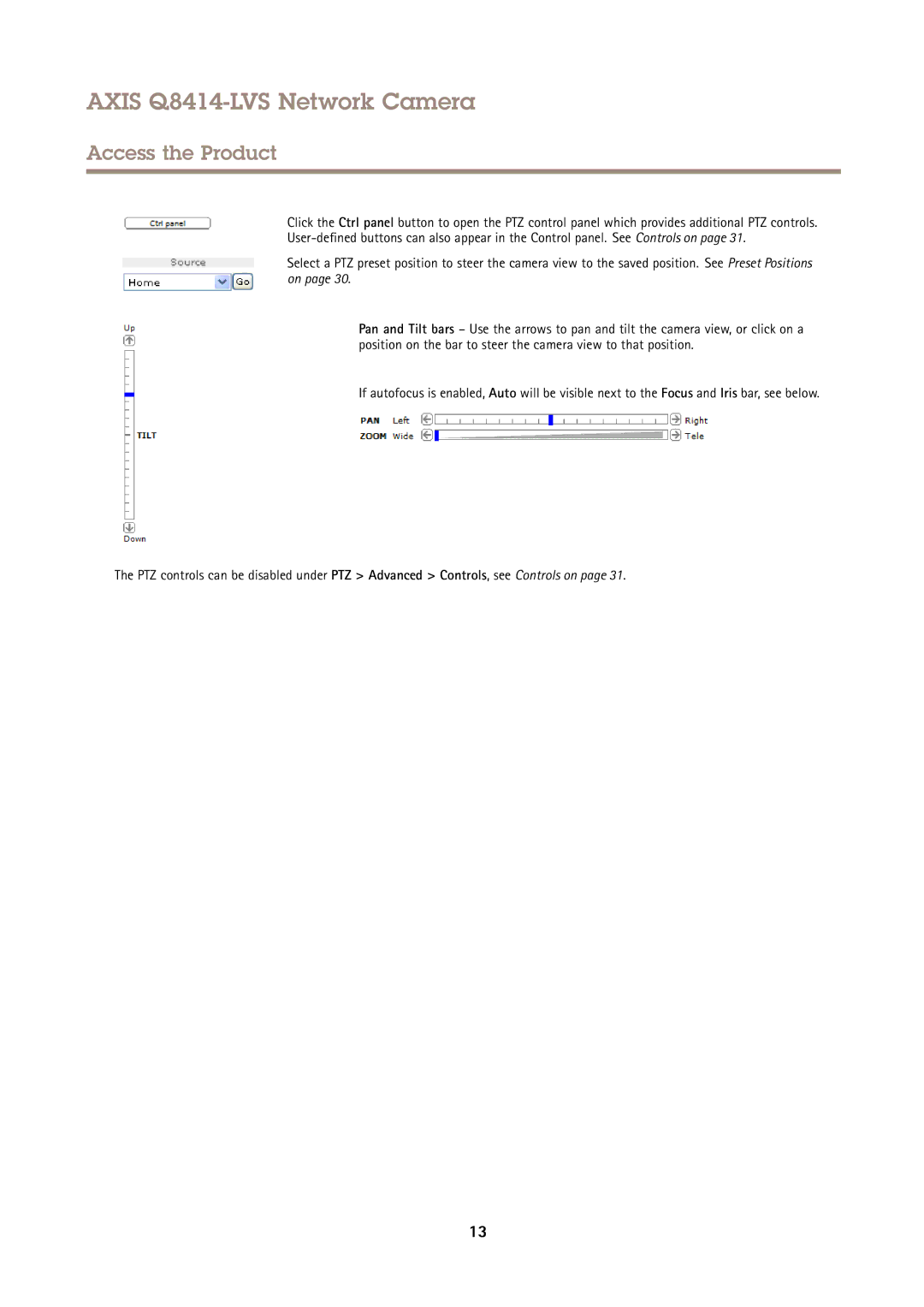AXIS Q8414-LVS Network Camera
Access the Product
Click the Ctrl panel button to open the PTZ control panel which provides additional PTZ controls.
Select a PTZ preset position to steer the camera view to the saved position. See Preset Positions on page 30.
Pan and Tilt bars – Use the arrows to pan and tilt the camera view, or click on a position on the bar to steer the camera view to that position.
If autofocus is enabled, Auto will be visible next to the Focus and Iris bar, see below.
The PTZ controls can be disabled under PTZ > Advanced > Controls, see Controls on page 31.
13