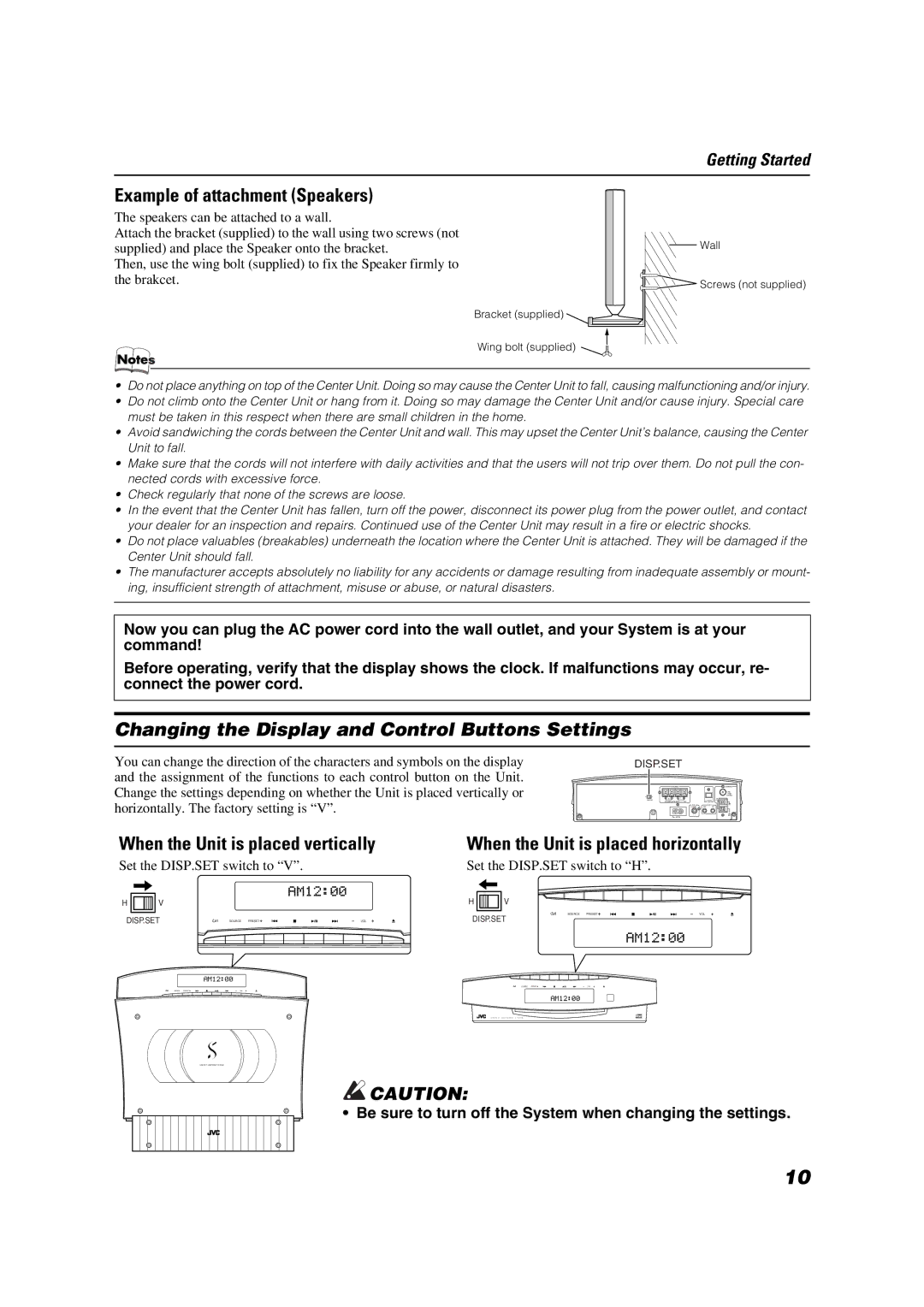SP-VSDT2000, SP-PW2000, CA-VSDT2000 specifications
The JVC CA-VSDT2000, SP-PW2000, and SP-VSDT2000 are key components of JVC's impressive audio and video system designed to enhance the overall entertainment experience in home theater setups. These models are tailored to provide superior sound quality, versatile connectivity options, and cutting-edge technology.The CA-VSDT2000 is a powerful component that serves as the heart of the audio system. Equipped with a robust amplifier, it delivers high output power, which is essential for driving high-performance speakers like the SP-PW2000 and SP-VSDT2000. The amplifier features advanced digital signal processing technology, enabling it to deliver clear, immersive sound across a wide frequency range. Whether you are listening to music or watching movies, the CA-VSDT2000 ensures that every detail is accurately rendered, providing viewers with an engaging audio experience.
The SP-PW2000 is a standout subwoofer that brings deep, resonant bass to your audio experience. Its design incorporates a large driver and reinforced cabinet construction, minimizing distortion while maximizing sound output. The subwoofer features adjustable crossover frequency settings, allowing users to fine-tune the bass response to match their room acoustics and personal preferences. With its powerful low-frequency performance, the SP-PW2000 is ideal for action-packed films and music genres that demand robust bass.
On the other hand, the SP-VSDT2000 is a satellite speaker designed to complement the CA-VSDT2000 and SP-PW2000. Constructed with high-quality materials, it ensures durability while delivering crisp and detailed mid and high frequencies. The speaker's compact design allows for flexible placement in various room configurations, making it easy to create a surround sound environment. With the ability to handle a wide dynamic range, the SP-VSDT2000 excels at producing clear vocals and nuanced instrumentals.
Together, these components exemplify JVC's commitment to audio excellence. With features like advanced connectivity options, including HDMI, optical, and coaxial inputs, users can seamlessly integrate their favorite devices for a comprehensive multimedia experience. The combination of advanced technology, superior craftsmanship, and user-friendly design in the JVC CA-VSDT2000, SP-PW2000, and SP-VSDT2000 makes these products essential for any home theater enthusiast seeking to elevate their audio enjoyment.