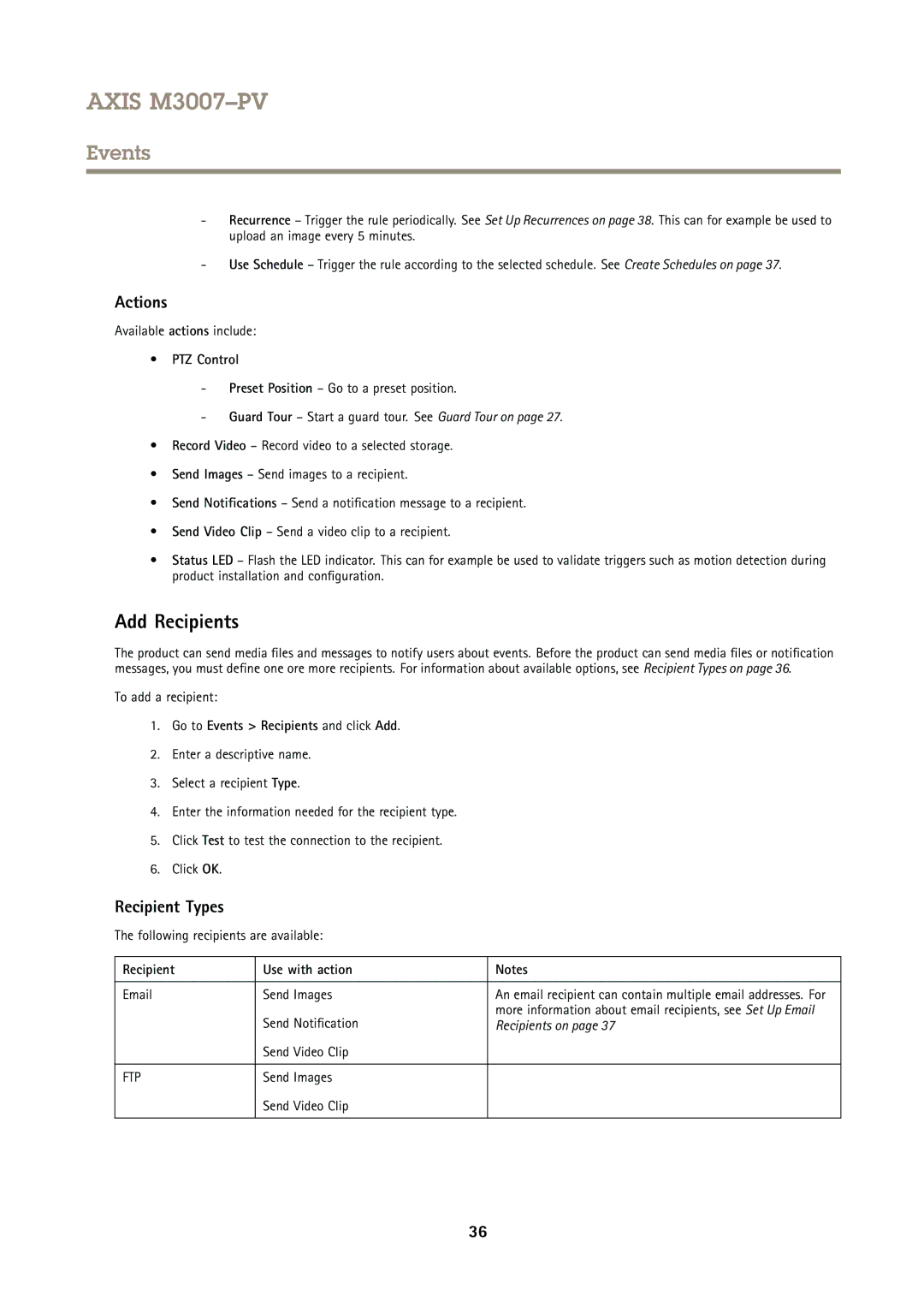AXIS M3007–PV
Events
-Recurrence – Trigger the rule periodically. See Set Up Recurrences on page 38. This can for example be used to upload an image every 5 minutes.
-Use Schedule – Trigger the rule according to the selected schedule. See Create Schedules on page 37.
Actions
Available actions include:
•PTZ Control
-Preset Position – Go to a preset position.
-Guard Tour – Start a guard tour. See Guard Tour on page 27.
•Record Video – Record video to a selected storage.
•Send Images – Send images to a recipient.
•Send Notifications – Send a notification message to a recipient.
•Send Video Clip – Send a video clip to a recipient.
•Status LED – Flash the LED indicator. This can for example be used to validate triggers such as motion detection during product installation and configuration.
Add Recipients
The product can send media files and messages to notify users about events. Before the product can send media files or notification messages, you must define one ore more recipients. For information about available options, see Recipient Types on page 36.
To add a recipient:
1.Go to Events > Recipients and click Add.
2.Enter a descriptive name.
3.Select a recipient Type.
4.Enter the information needed for the recipient type.
5.Click Test to test the connection to the recipient.
6.Click OK.
Recipient Types
The following recipients are available:
Recipient | Use with action | Notes |
|
|
|
Send Images | An email recipient can contain multiple email addresses. For | |
| Send Notification | more information about email recipients, see Set Up Email |
| Recipients on page 37 | |
| Send Video Clip |
|
|
|
|
FTP | Send Images |
|
| Send Video Clip |
|
|
|
|
36