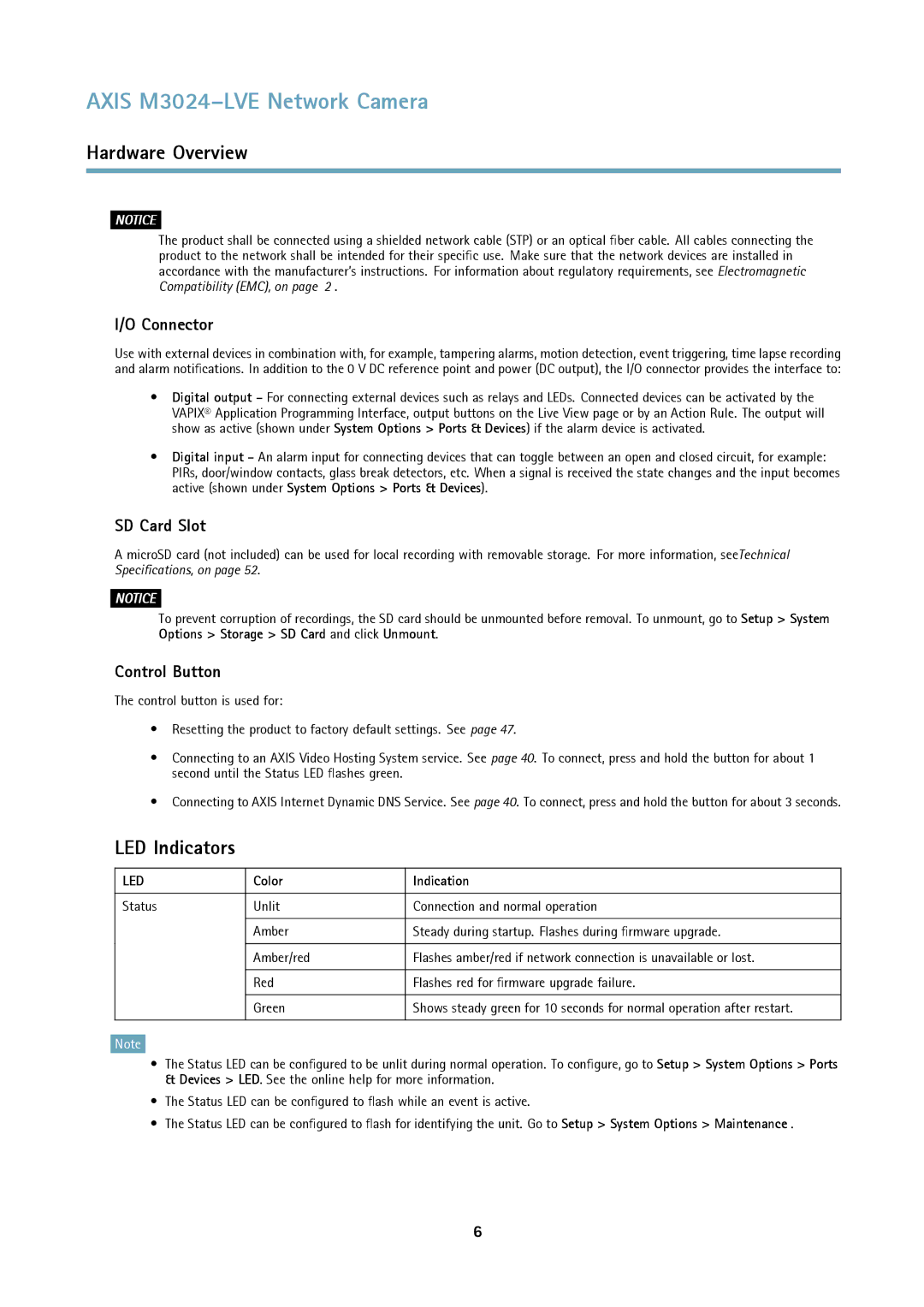M3024LVE specifications
Axis Communications M3024LVE is a compact, high-performance network camera designed for versatile indoor and outdoor surveillance applications. With its sleek and discreet design, this camera is an optimal choice for businesses and public spaces that require reliable security without compromising aesthetics.One of the key features of the M3024LVE is its impressive image quality. Equipped with a 2 megapixel sensor, this camera offers a resolution of 1920 x 1080 pixels, delivering clear and detailed images. The camera supports H.264 and Motion JPEG video compression formats, which ensures smooth streaming and efficient storage without sacrificing video quality. This capability is particularly beneficial for organizations with limited storage resources, allowing them to conserve bandwidth while maintaining high-resolution video.
Another notable characteristic of the M3024LVE is its built-in infrared (IR) illumination. This feature allows the camera to capture clear images in complete darkness, enhancing its effectiveness in low-light conditions. With a range of up to 30 meters, the IR capability ensures that critical surveillance areas are monitored around the clock. This makes the M3024LVE an excellent choice for both day and night monitoring in a variety of environments.
The M3024LVE is also designed with robust weather-resistant capabilities. With an IP66 and NEMA 4X rating, it can withstand harsh weather conditions, including rain, snow, and dust. This durability makes it suitable for outdoor installations, ensuring that users can rely on its performance regardless of the environmental challenges.
In addition to its physical characteristics, the M3024LVE integrates advanced video analytics, enhancing its functionality. Features such as motion detection, audio detection, and tampering alarm enable users to receive real-time alerts based on specific events or activities, facilitating proactive monitoring.
Moreover, Axis Communications places a strong emphasis on cybersecurity, and the M3024LVE is no exception. The camera includes several security features such as secure access, HTTPS encryption, and the ability to implement user access controls. This ensures that only authorized personnel can access the camera feed, protecting sensitive surveillance data from potential threats.
Overall, the Axis Communications M3024LVE combines high image quality, robust weather resistance, and advanced analytics in a compact design, making it an ideal solution for a myriad of surveillance needs in both indoor and outdoor environments.