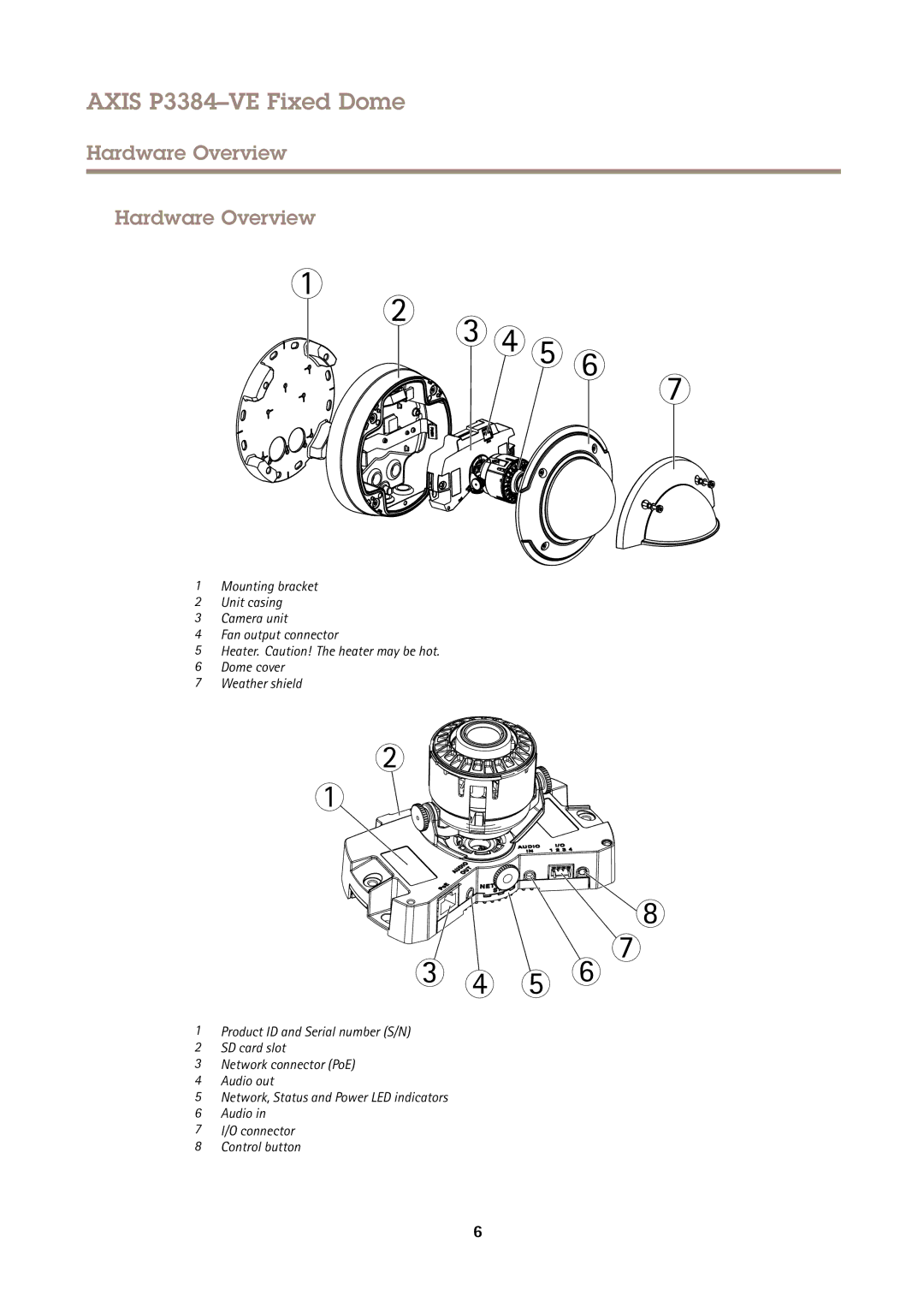AXIS P3384–VE Fixed Dome
Hardware Overview
Hardware Overview
1Mounting bracket
2Unit casing
3Camera unit
4Fan output connector
5Heater. Caution! The heater may be hot.
6Dome cover
7Weather shield
1Product ID and Serial number (S/N)
2SD card slot
3Network connector (PoE)
4Audio out
5Network, Status and Power LED indicators
6Audio in
7I/O connector
8Control button
6