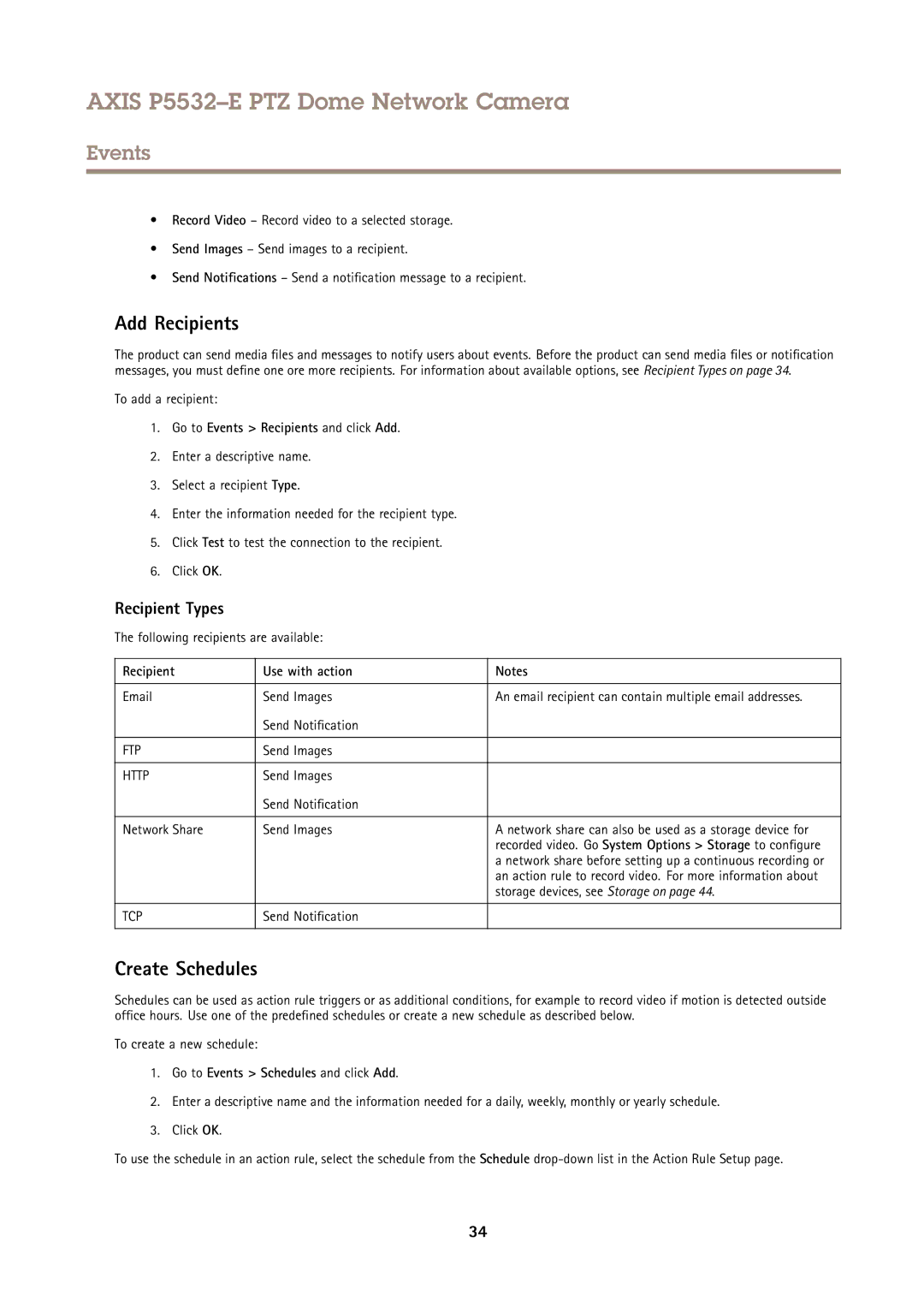AXIS P5532–E PTZ Dome Network Camera
Events
•Record Video – Record video to a selected storage.
•Send Images – Send images to a recipient.
•Send Notifications – Send a notification message to a recipient.
Add Recipients
The product can send media files and messages to notify users about events. Before the product can send media files or notification messages, you must define one ore more recipients. For information about available options, see Recipient Types on page 34.
To add a recipient:
1.Go to Events > Recipients and click Add.
2.Enter a descriptive name.
3.Select a recipient Type.
4.Enter the information needed for the recipient type.
5.Click Test to test the connection to the recipient.
6.Click OK.
Recipient Types
The following recipients are available:
Recipient | Use with action | Notes |
|
|
|
Send Images | An email recipient can contain multiple email addresses. | |
| Send Notification |
|
|
|
|
FTP | Send Images |
|
|
|
|
HTTP | Send Images |
|
| Send Notification |
|
|
|
|
Network Share | Send Images | A network share can also be used as a storage device for |
|
| recorded video. Go System Options > Storage to configure |
|
| a network share before setting up a continuous recording or |
|
| an action rule to record video. For more information about |
|
| storage devices, see Storage on page 44. |
|
|
|
TCP | Send Notification |
|
|
|
|
Create Schedules
Schedules can be used as action rule triggers or as additional conditions, for example to record video if motion is detected outside office hours. Use one of the predefined schedules or create a new schedule as described below.
To create a new schedule:
1.Go to Events > Schedules and click Add.
2.Enter a descriptive name and the information needed for a daily, weekly, monthly or yearly schedule.
3.Click OK.
To use the schedule in an action rule, select the schedule from the Schedule
34