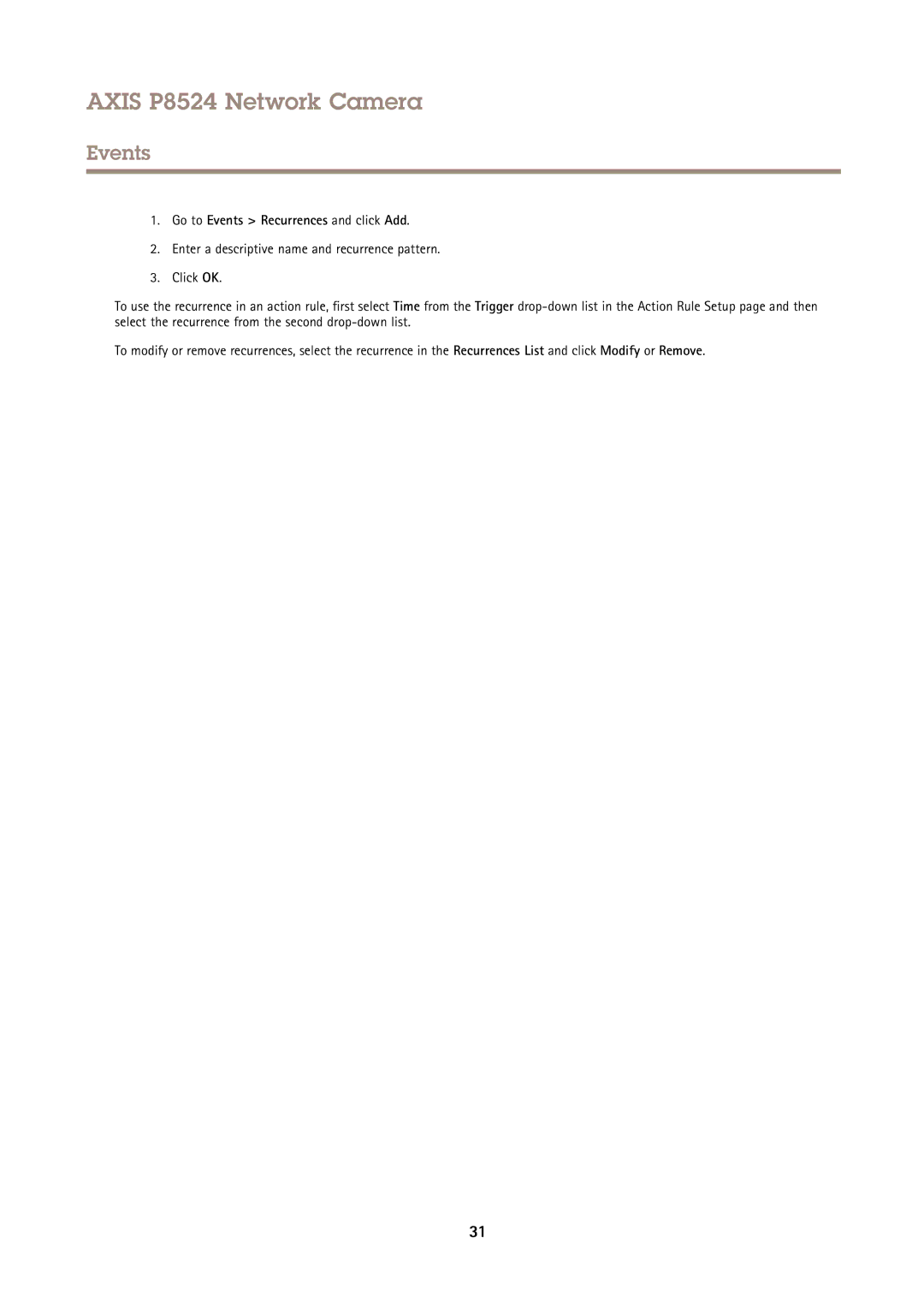AXIS P8524 Network Camera
Events
1.Go to Events > Recurrences and click Add.
2.Enter a descriptive name and recurrence pattern.
3.Click OK.
To use the recurrence in an action rule, first select Time from the Trigger
To modify or remove recurrences, select the recurrence in the Recurrences List and click Modify or Remove.
31