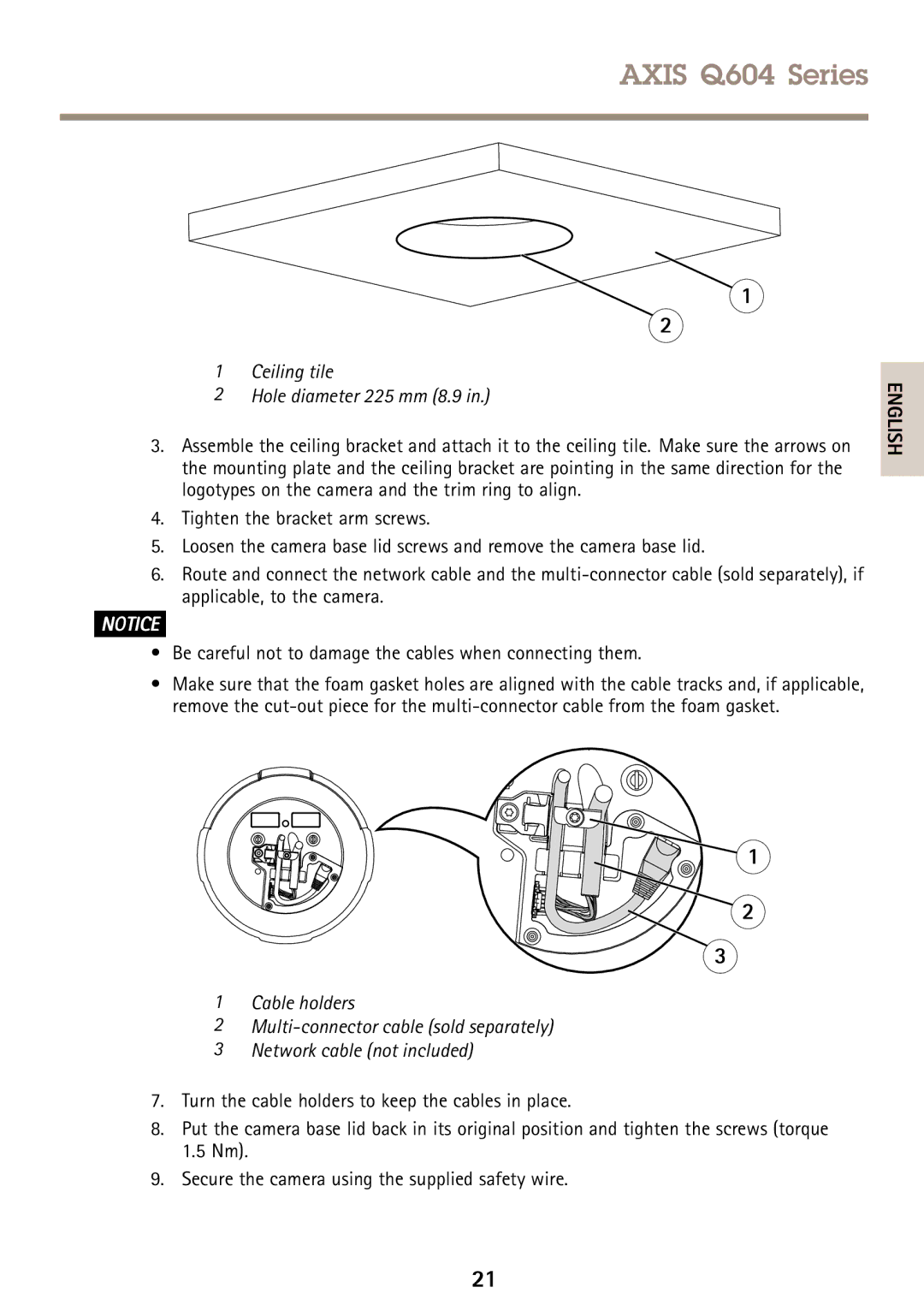Q6042, Q6045, Q604 specifications
Axis Communications is renowned for its high-quality security cameras, and among its prominent offerings are the Axis Q604, Q6045, and Q6042 models. These cameras are designed for demanding surveillance applications, providing businesses with the reliability and performance necessary for effective monitoring.The Axis Q604 series features advanced pan-tilt-zoom (PTZ) capabilities, ensuring comprehensive coverage of large areas. With a robust mechanical design, these models can withstand changing weather conditions, making them suitable for both indoor and outdoor installations. This makes them ideal for use in various environments such as airports, shopping malls, and critical infrastructure.
One of the key features of the Axis Q604 models is their exceptional image quality. They provide high-definition resolution, yielding clear and detailed video feeds even in low-light conditions, thanks to built-in infrared (IR) capabilities. This ensures that operators can maintain round-the-clock surveillance without compromising image clarity.
The Q6045 model, in particular, utilizes state-of-the-art imaging technology, featuring Wide Dynamic Range (WDR) capability that balances the lighting in scenes with both bright and dark areas. This means that users can capture important details, regardless of challenging light conditions. The camera also supports a frame rate of up to 60 frames per second, ensuring smooth video playback and recording.
Another noteworthy aspect of the Q604 series is the implementation of Axis’ Zipstream technology. Zipstream optimizes the video stream, significantly reducing bandwidth and storage requirements without sacrificing video quality. This is particularly beneficial in scenarios where large volumes of data must be transmitted and stored, allowing for efficient use of both network resources and storage devices.
In terms of operational flexibility, the Q604 models come equipped with a wide range of preset positions and tours, enabling automatic surveillance of designated areas. Users can customize these presets for efficient monitoring, ensuring that critical points of interest are consistently monitored.
In summary, the Axis Q604, Q6045, and Q6042 models are designed with cutting-edge technologies and features that cater to the high demands of modern surveillance systems. With their PTZ capabilities, superior image quality, advanced features like WDR and Zipstream, and operational flexibility, these cameras provide robust solutions that improve security across various applications, establishing Axis Communications as a leading force in the security industry.