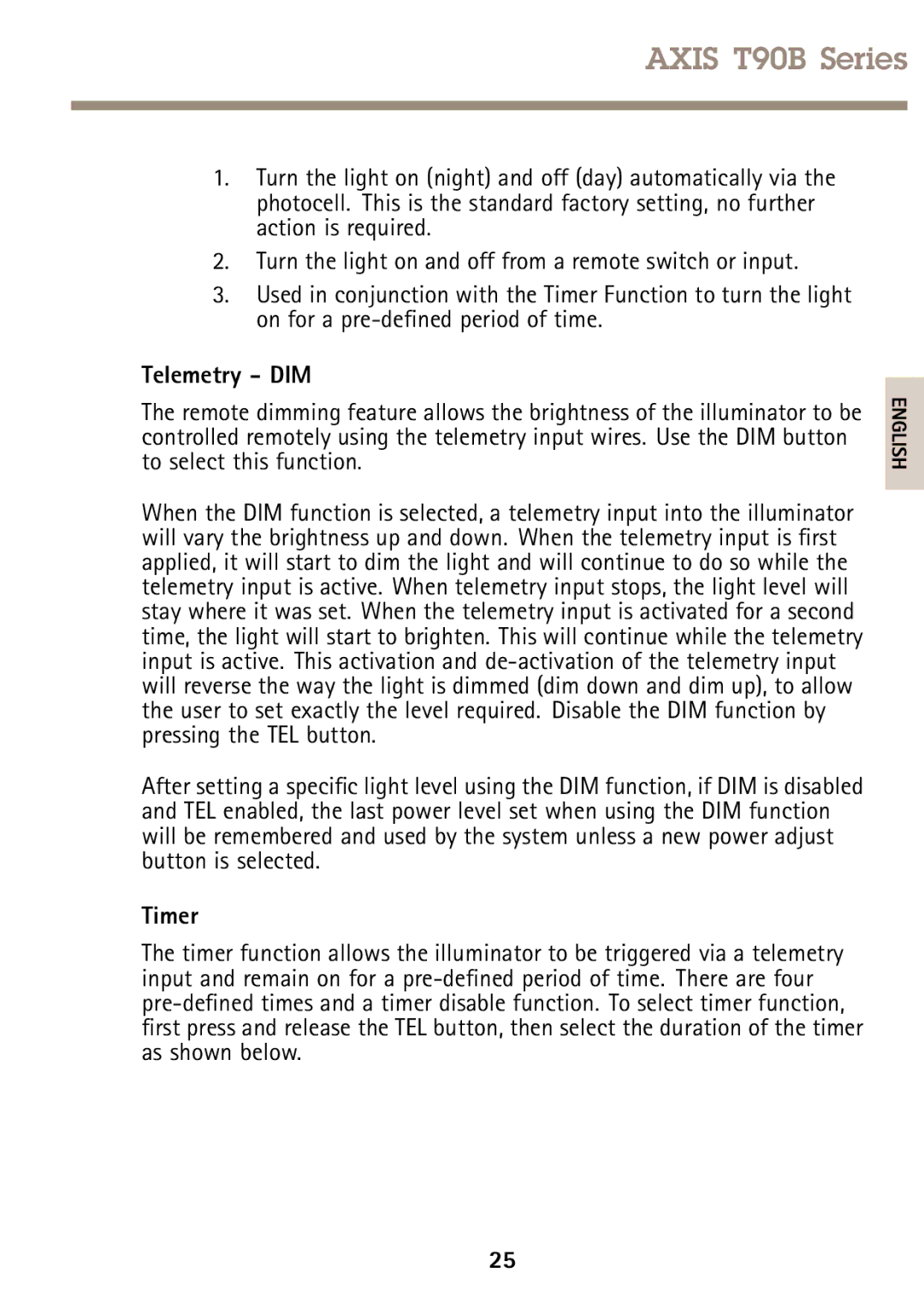AXIS T90B Series
1.Turn the light on (night) and off (day) automatically via the photocell. This is the standard factory setting, no further action is required.
2.Turn the light on and off from a remote switch or input.
3.Used in conjunction with the Timer Function to turn the light on for a
Telemetry - DIM
The remote dimming feature allows the brightness of the illuminator to be controlled remotely using the telemetry input wires. Use the DIM button to select this function.
When the DIM function is selected, a telemetry input into the illuminator will vary the brightness up and down. When the telemetry input is first applied, it will start to dim the light and will continue to do so while the telemetry input is active. When telemetry input stops, the light level will stay where it was set. When the telemetry input is activated for a second time, the light will start to brighten. This will continue while the telemetry input is active. This activation and
After setting a specific light level using the DIM function, if DIM is disabled and TEL enabled, the last power level set when using the DIM function will be remembered and used by the system unless a new power adjust button is selected.
Timer
The timer function allows the illuminator to be triggered via a telemetry input and remain on for a
25