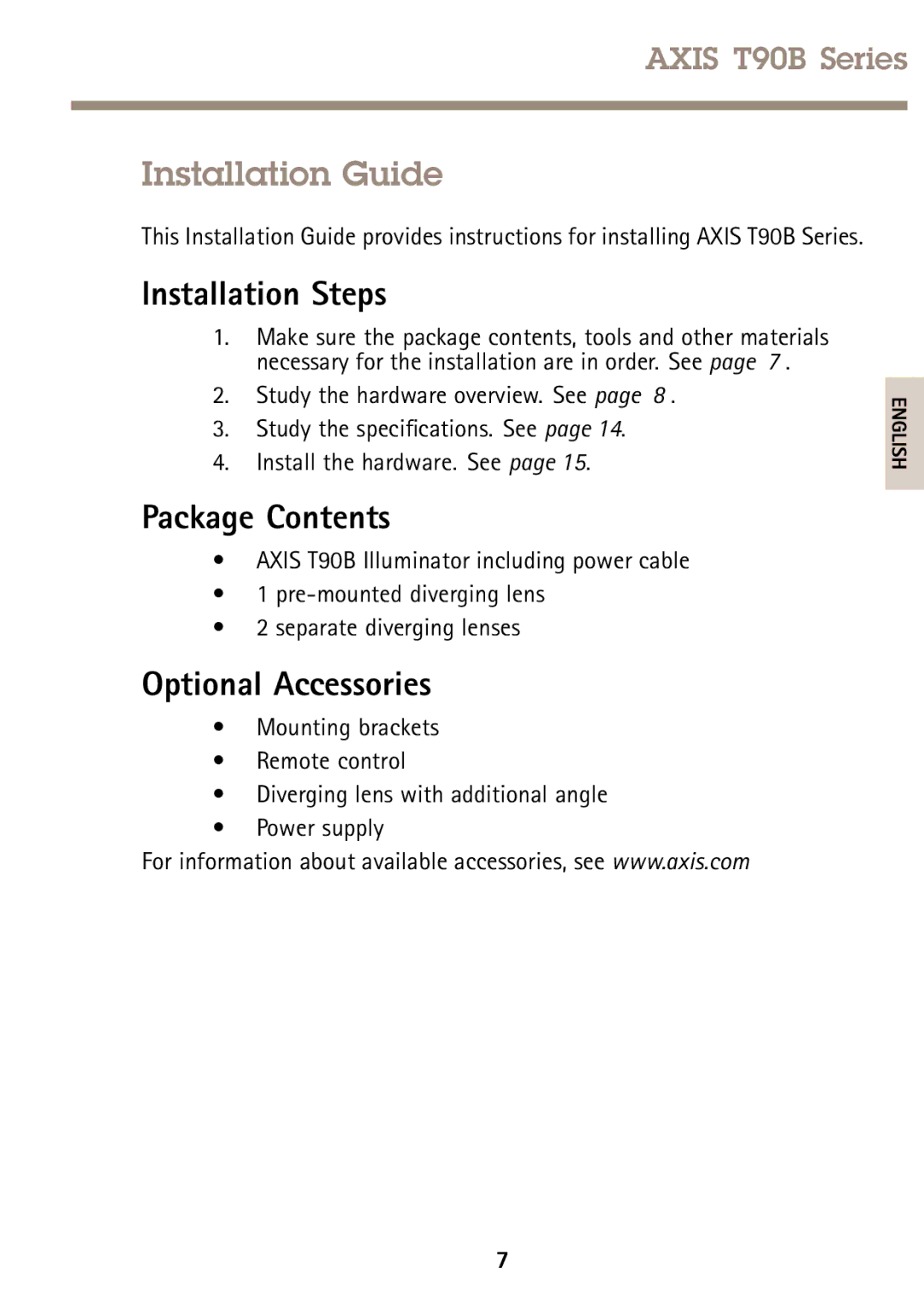AXIS T90B Series
Installation Guide
This Installation Guide provides instructions for installing AXIS T90B Series.
Installation Steps
1.Make sure the package contents, tools and other materials necessary for the installation are in order. See page 7 .
2. Study the hardware overview. See page 8 .
3. Study the specifications. See page 14.
4. Install the hardware. See page 15.
Package Contents
•AXIS T90B Illuminator including power cable
•1
•2 separate diverging lenses
Optional Accessories
•Mounting brackets
•Remote control
•Diverging lens with additional angle
•Power supply
For information about available accessories, see www.axis.com
7