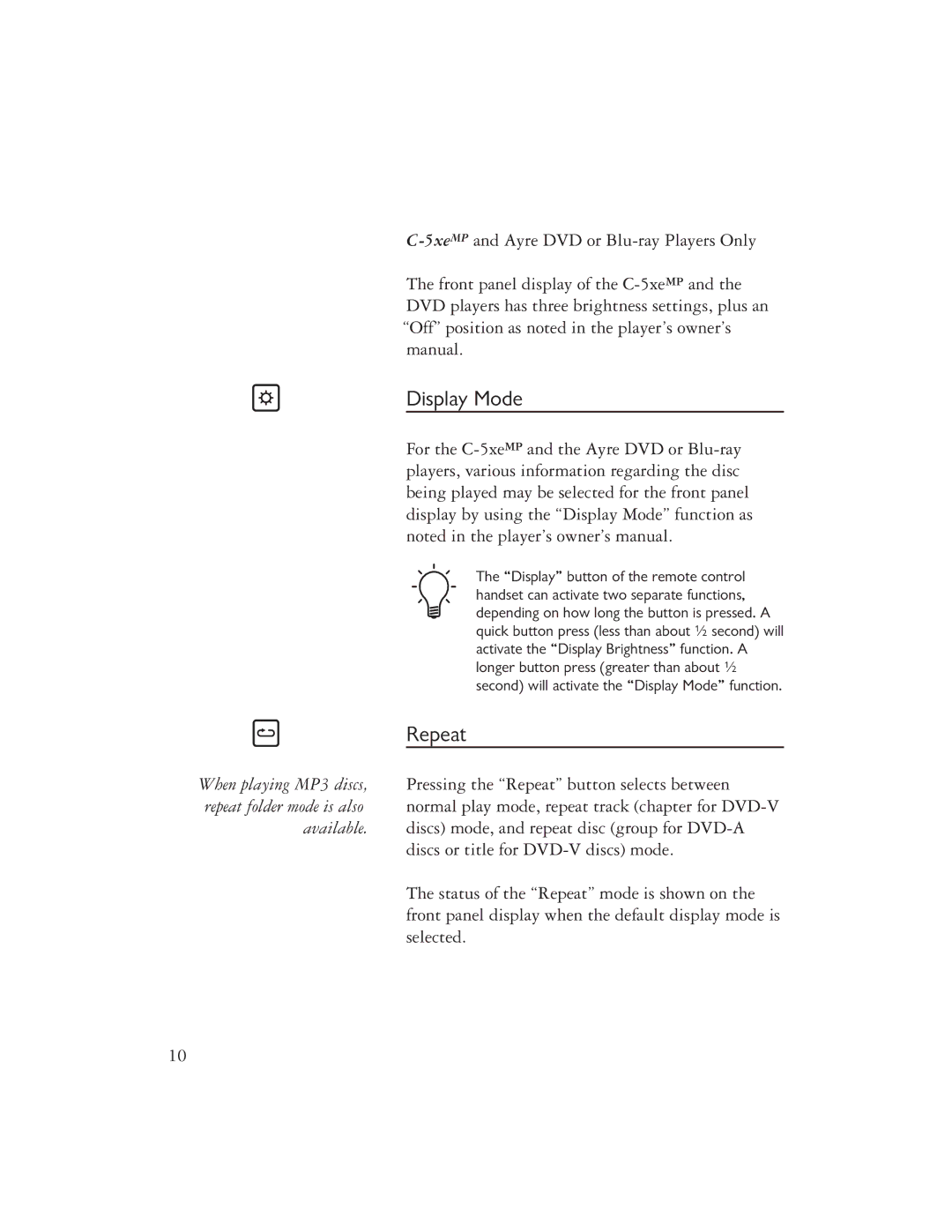The front panel display of the
Display Mode
For the
The “Display” button of the remote control handset can activate two separate functions, depending on how long the button is pressed. A quick button press (less than about ½ second) will activate the “Display Brightness” function. A longer button press (greater than about ½ second) will activate the “Display Mode” function.
Repeat
When playing MP3 discs, Pressing the “Repeat” button selects between
repeat folder mode is also normal play mode, repeat track (chapter for
available. discs) mode, and repeat disc (group for
The status of the “Repeat” mode is shown on the front panel display when the default display mode is selected.
10