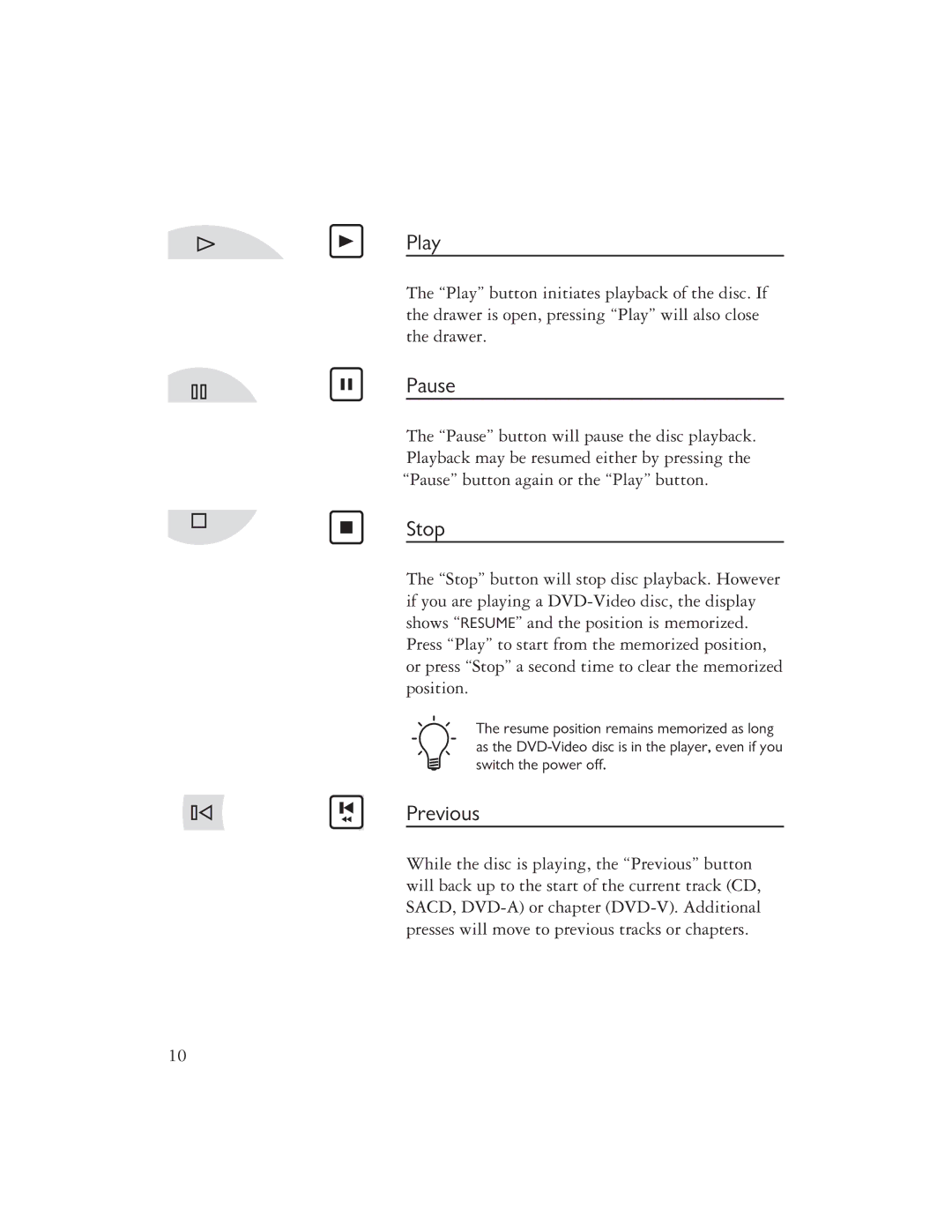Play
The “Play” button initiates playback of the disc. If the drawer is open, pressing “Play” will also close the drawer.
Pause
The “Pause” button will pause the disc playback. Playback may be resumed either by pressing the “Pause” button again or the “Play” button.
Stop
The “Stop” button will stop disc playback. However if you are playing a
The resume position remains memorized as long as the
Previous
While the disc is playing, the “Previous” button will back up to the start of the current track (CD, SACD,
10