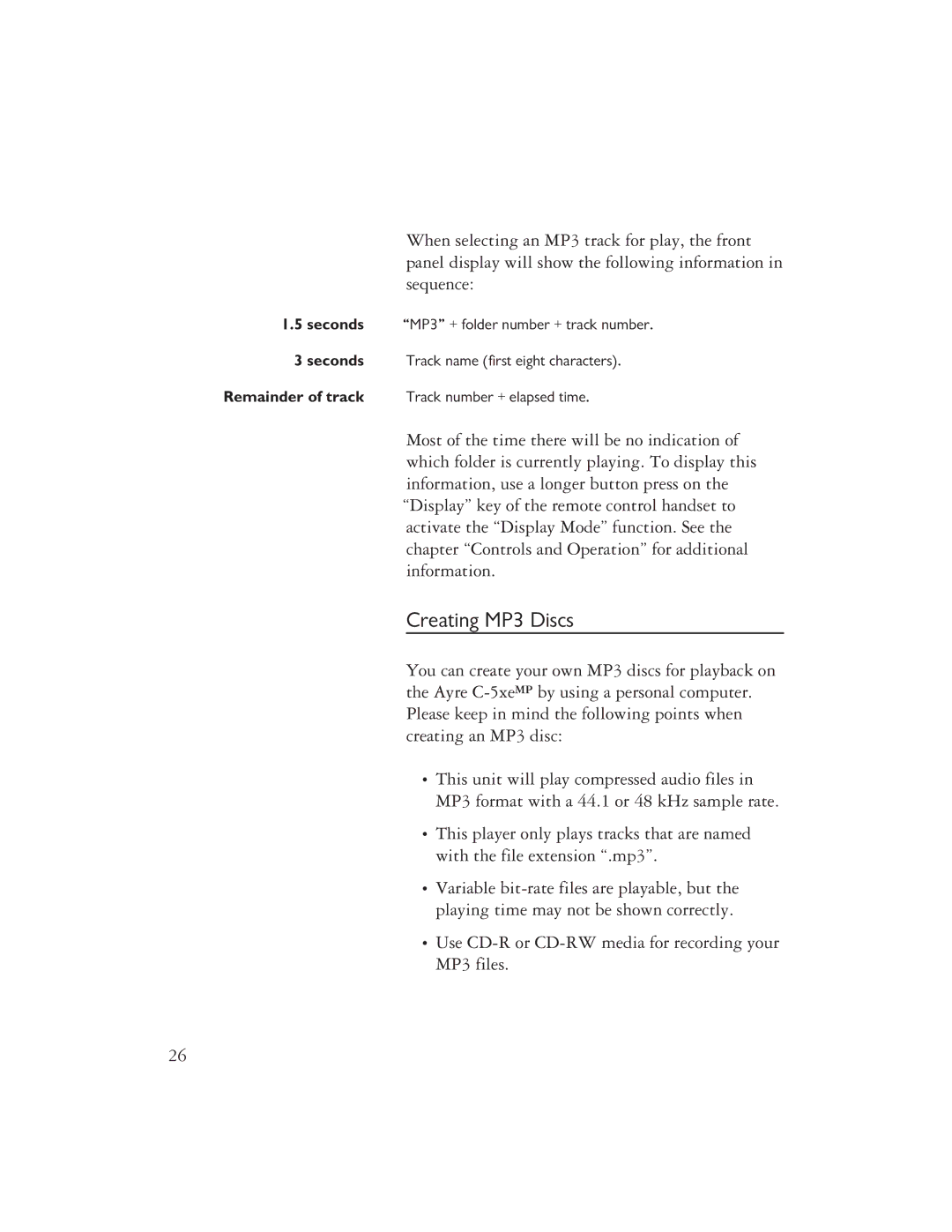When selecting an MP3 track for play, the front panel display will show the following information in sequence:
1.5seconds “MP3” + folder number + track number.
3 seconds Track name (first eight characters).
Remainder of track Track number + elapsed time.
Most of the time there will be no indication of which folder is currently playing. To display this information, use a longer button press on the “Display” key of the remote control handset to activate the “Display Mode” function. See the chapter “Controls and Operation” for additional information.
Creating MP3 Discs
You can create your own MP3 discs for playback on the Ayre
•This unit will play compressed audio files in MP3 format with a 44.1 or 48 kHz sample rate.
•This player only plays tracks that are named with the file extension “.mp3”.
•Variable
•Use
26