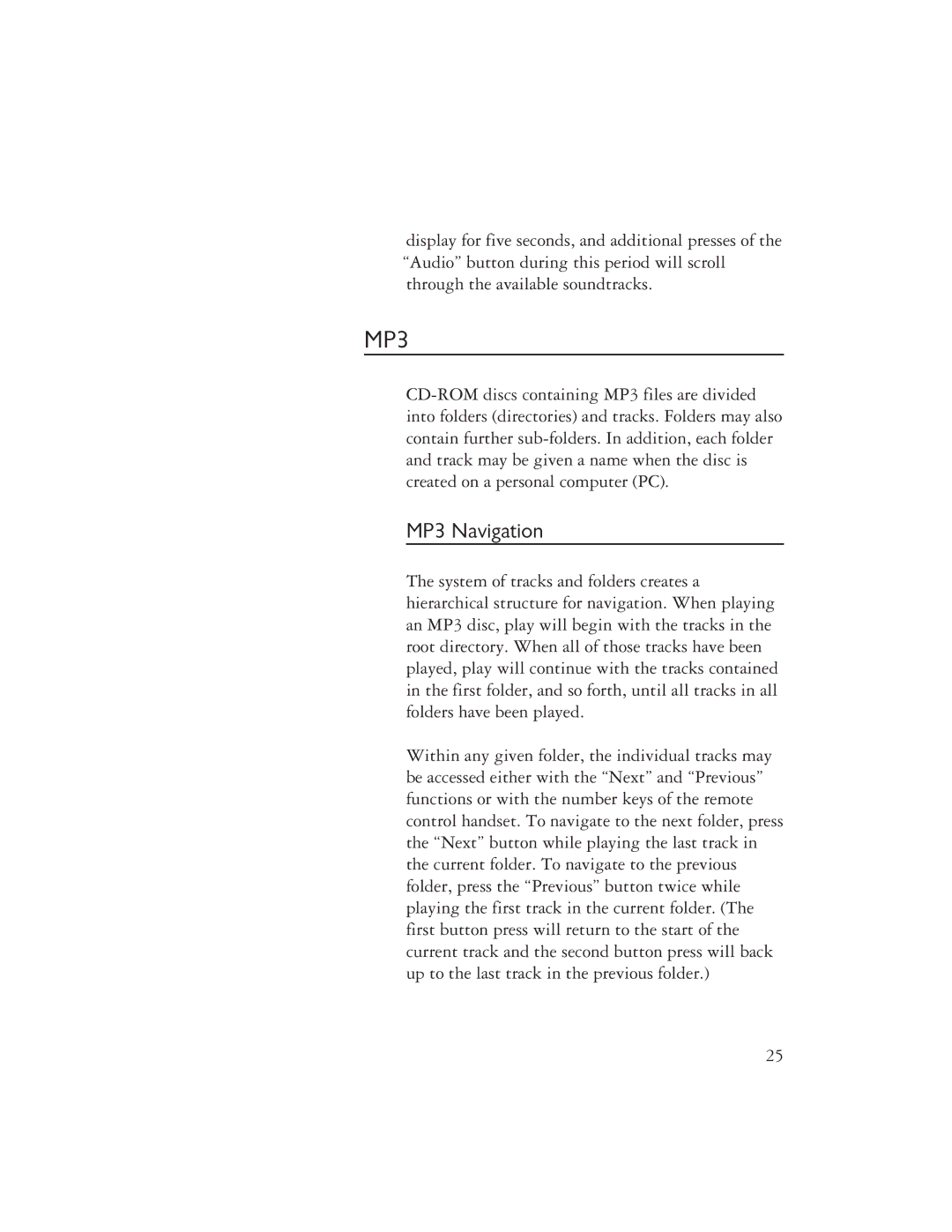display for five seconds, and additional presses of the “Audio” button during this period will scroll through the available soundtracks.
MP3
MP3 Navigation
The system of tracks and folders creates a hierarchical structure for navigation. When playing an MP3 disc, play will begin with the tracks in the root directory. When all of those tracks have been played, play will continue with the tracks contained in the first folder, and so forth, until all tracks in all folders have been played.
Within any given folder, the individual tracks may be accessed either with the “Next” and “Previous” functions or with the number keys of the remote control handset. To navigate to the next folder, press the “Next” button while playing the last track in the current folder. To navigate to the previous folder, press the “Previous” button twice while playing the first track in the current folder. (The first button press will return to the start of the current track and the second button press will back up to the last track in the previous folder.)
25