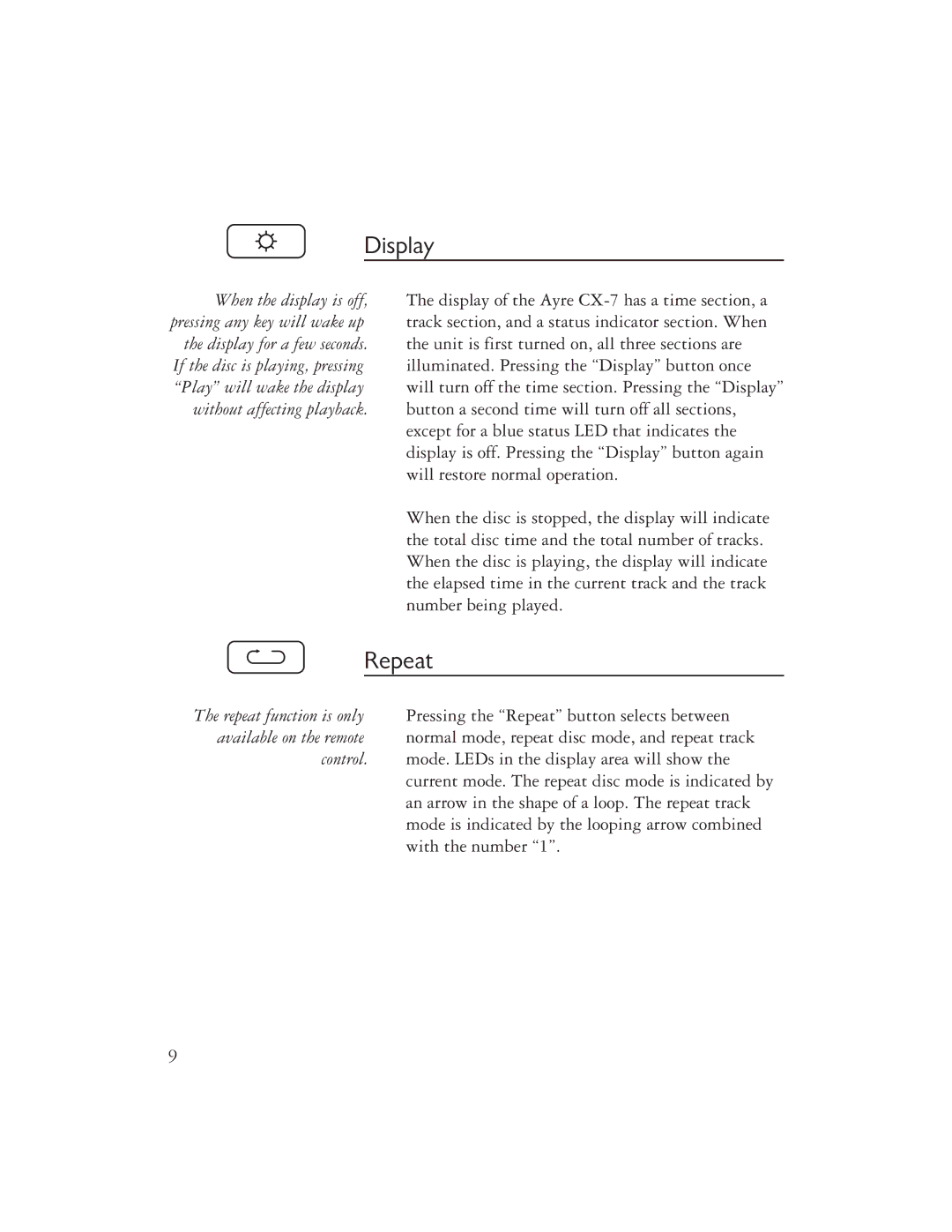Display
When the display is off, The display of the Ayre
pressing any key will wake up track section, and a status indicator section. When
the display for a few seconds. the unit is first turned on, all three sections are
If the disc is playing, pressing illuminated. Pressing the “Display” button once
“Play” will wake the display will turn off the time section. Pressing the “Display”
without affecting playback. button a second time will turn off all sections, except for a blue status LED that indicates the display is off. Pressing the “Display” button again will restore normal operation.
When the disc is stopped, the display will indicate the total disc time and the total number of tracks. When the disc is playing, the display will indicate the elapsed time in the current track and the track number being played.
Repeat
The repeat function is only Pressing the “Repeat” button selects between
available on the remote normal mode, repeat disc mode, and repeat track
control. mode. LEDs in the display area will show the current mode. The repeat disc mode is indicated by an arrow in the shape of a loop. The repeat track mode is indicated by the looping arrow combined with the number “1”.
9