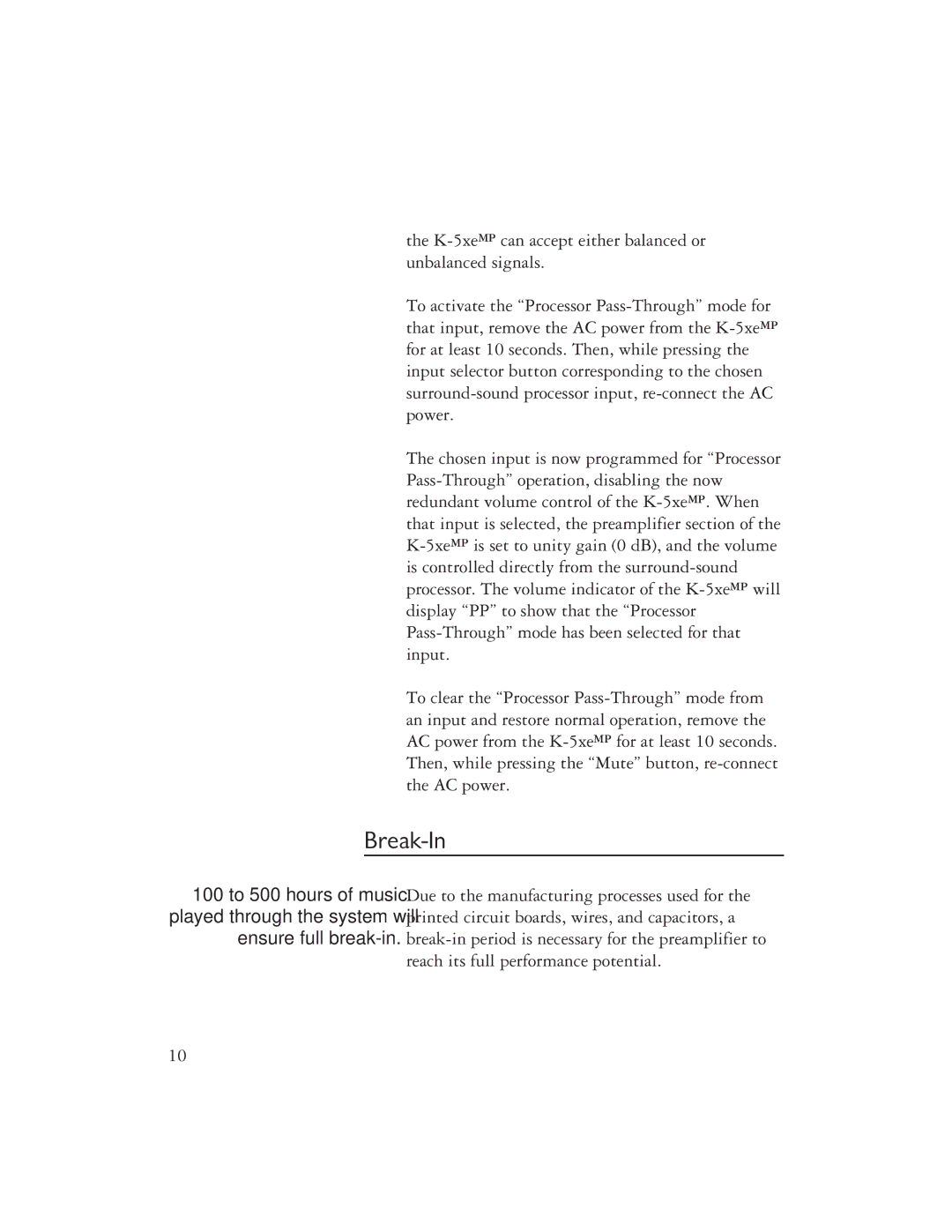K-5XEMP specifications
The Ayre Acoustics K-5XEMP is a remarkable preamplifier that embodies the brand's commitment to high-fidelity sound and innovative technology. This model stands out for its exceptional performance, offering audio enthusiasts a robust platform for their listening experiences.One of the key features of the K-5XEMP is its fully-balanced design. This architecture ensures that the audio signal remains free of interference and distortion, effectively preserving the integrity of the sound. The preamplifier utilizes Ayre’s exclusive zero negative feedback topology, which minimizes coloration and allows for a pure and transparent audio experience. This approach is particularly valued by audiophiles who prioritize accuracy in sound reproduction.
The K-5XEMP also showcases a suite of advanced technologies that define its sonic character. One significant advancement is Ayre's proprietary Input Stage, which is meticulously designed to handle various source components while delivering an expansive dynamic range. This input stage not only handles high-level signals with ease but also excels with low-level sources, providing a versatile solution for diverse playback scenarios.
Another standout characteristic of the K-5XEMP is its precise volume control. The preamplifier features a unique digital volume control system that ensures both accurate adjustments and minimal signal degradation. This feature allows users to fine-tune their listening experience, facilitating seamless transitions between tracks or different source components.
In terms of connectivity, the K-5XEMP is equipped with a comprehensive array of inputs and outputs, making it compatible with a wide variety of audio systems. It features multiple single-ended and balanced inputs, enabling the connection of numerous audio sources. The output options include both single-ended and balanced configurations, providing flexibility for various amplifier setups.
The design of the K-5XEMP places a strong emphasis on aesthetics and build quality. It is crafted with high-grade materials and a sleek, modern look that fits well within any high-end audio system.
Overall, the Ayre Acoustics K-5XEMP represents the pinnacle of preamplifier technology, combining meticulous engineering with a user-friendly interface. Its dedication to sound quality, flexibility, and elegance makes it a coveted addition to any serious audiophile’s collection. Whether for casual listening or critical auditioning, the K-5XEMP continues to impress with its outstanding performance and reliability.