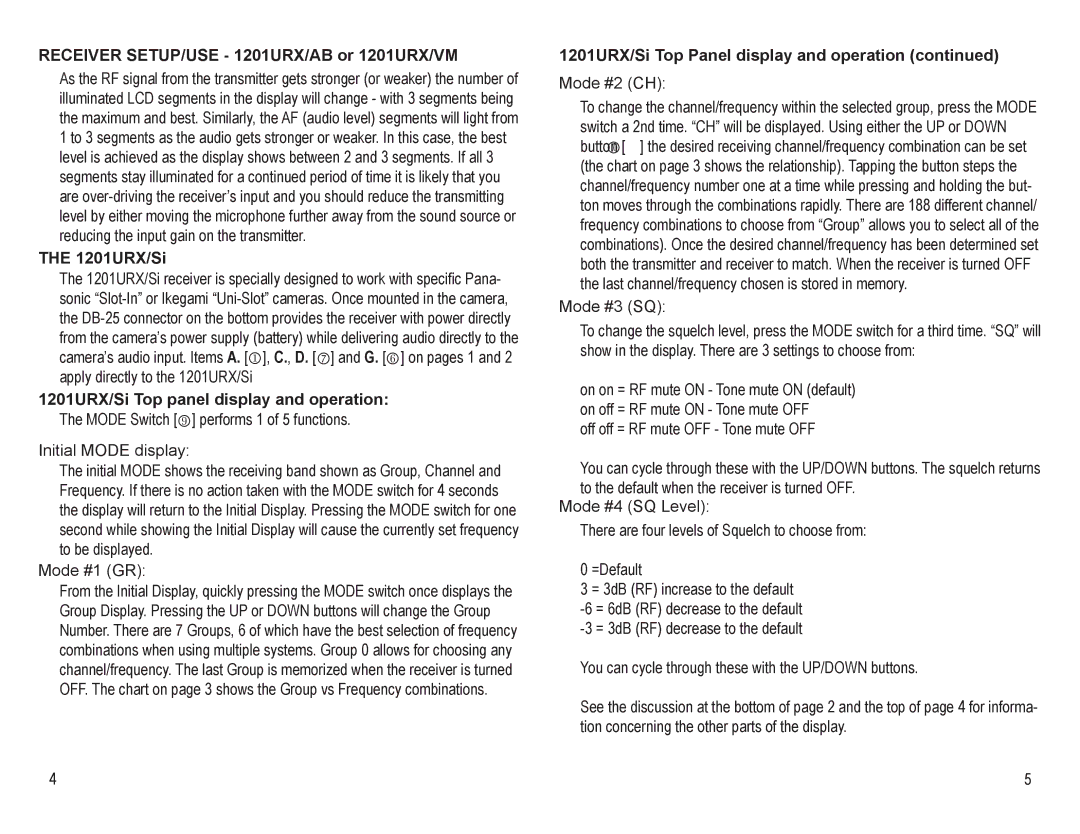1201BT, 1201URX/VM, 1201URX/Si, 1201URX/AB, Enhanced Broadcast Performance UHF Wireless System specifications
The Azden 1201XT Enhanced Broadcast Performance UHF Wireless System is an innovative solution designed for professionals in the audio and video production industries. This state-of-the-art system includes several models, including the 1201URX/AB, 1201URX/Si, and 1201URX/VM, each tailored to meet specific needs and preferences.One of the standout features of the Azden 1201XT system is its UHF frequency range, which helps to minimize interference and deliver a stable, reliable signal even in challenging environments. With the ability to operate across a broad range of frequencies, users can easily find the clearest channel, ensuring optimum audio quality during recordings or broadcasts.
The 1201URX/AB is equipped with dual-channel receivers that allow for simultaneous operation of two transmitters. This is particularly beneficial for interviews or situations where multiple sound sources need to be captured without the hassle of switching between transmitters. The system boasts an impressive dynamic range, providing crystal-clear audio reproduction, making it suitable for both spoken word and musical performances.
On the other hand, the 1201URX/Si offers a compact design with an integrated LCD display that provides real-time information on frequency selection, battery status, and signal strength. This model is optimized for portable applications and is ideal for reporters and videographers who require mobility without sacrificing quality.
The 1201URX/VM model is designed specifically for video production and incorporates features such as a mini jack input for connecting popular cameras and devices, making it versatile for various setups. Additionally, the system uses advanced digital signal processing technologies to further enhance audio clarity, making it reliable for capturing dialogue and ambient sounds alike.
All models in the 1201XT system are built with durability in mind, featuring robust construction that withstands the rigors of professional use. The long battery life ensures extended operation without interruptions, allowing users to focus on their creative work instead of worrying about equipment performance.
In summary, the Azden 1201XT Enhanced Broadcast Performance UHF Wireless System presents a comprehensive solution for audio professionals. With its advanced features, robust technology, and user-friendly designs across its different models, it stands out as a dependable choice for anyone looking to elevate their audio capabilities. Whether for field interviews, video production, or on-stage performances, the 1201XT system delivers exceptional performance that meets the demands of modern broadcasting.