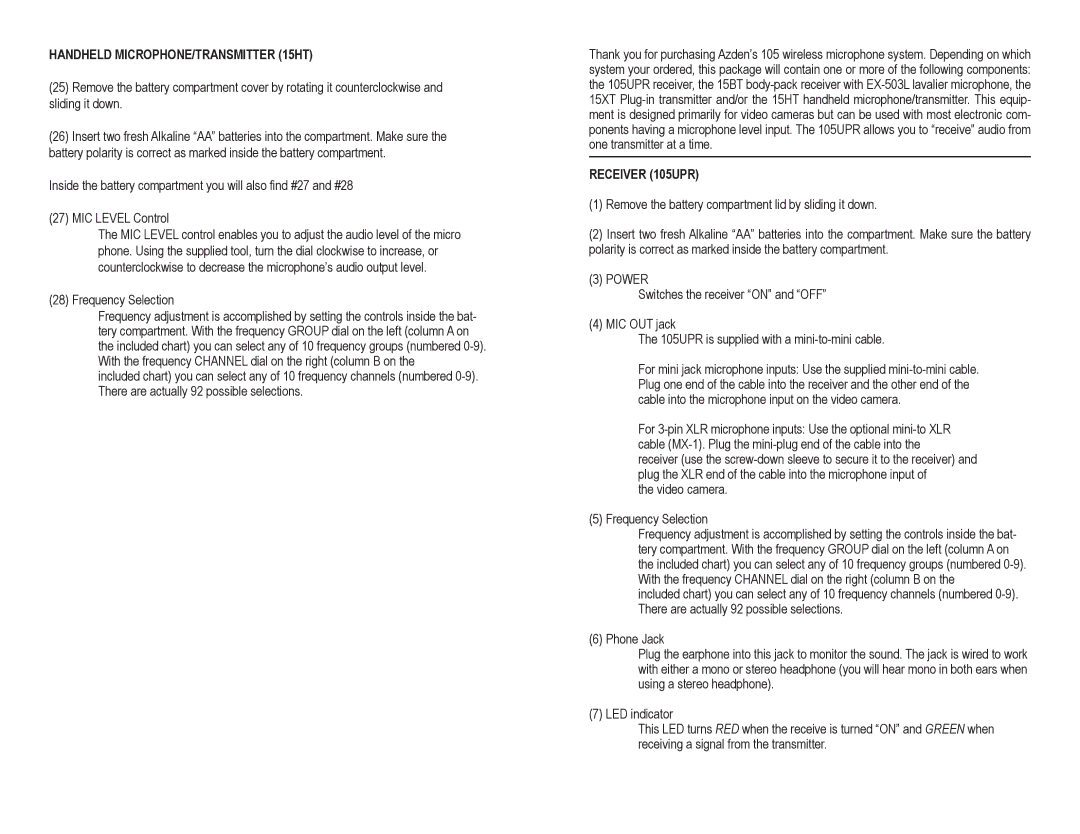HANDHELD MICROPHONE/TRANSMITTER (15HT)
(25)Remove the battery compartment cover by rotating it counterclockwise and sliding it down.
(26)Insert two fresh Alkaline “AA” batteries into the compartment. Make sure the battery polarity is correct as marked inside the battery compartment.
Inside the battery compartment you will also find #27 and #28
(27) MIC LEVEL Control
The MIC LEVEL control enables you to adjust the audio level of the micro phone. Using the supplied tool, turn the dial clockwise to increase, or counterclockwise to decrease the microphone’s audio output level.
(28) Frequency Selection
Frequency adjustment is accomplished by setting the controls inside the bat- tery compartment. With the frequency GROUP dial on the left (column A on the included chart) you can select any of 10 frequency groups (numbered
included chart) you can select any of 10 frequency channels (numbered
Thank you for purchasing Azden’s 105 wireless microphone system. Depending on which system your ordered, this package will contain one or more of the following components: the 105UPR receiver, the 15BT
RECEIVER (105UPR)
(1)Remove the battery compartment lid by sliding it down.
(2)Insert two fresh Alkaline “AA” batteries into the compartment. Make sure the battery polarity is correct as marked inside the battery compartment.
(3)POWER
Switches the receiver “ON” and “OFF”
(4) MIC OUT jack
The 105UPR is supplied with a
For mini jack microphone inputs: Use the supplied
For
the video camera.
(5) Frequency Selection
Frequency adjustment is accomplished by setting the controls inside the bat- tery compartment. With the frequency GROUP dial on the left (column A on the included chart) you can select any of 10 frequency groups (numbered
included chart) you can select any of 10 frequency channels (numbered
(6) Phone Jack
Plug the earphone into this jack to monitor the sound. The jack is wired to work with either a mono or stereo headphone (you will hear mono in both ears when using a stereo headphone).
(7) LED indicator
This LED turns RED when the receive is turned “ON” and GREEN when receiving a signal from the transmitter.