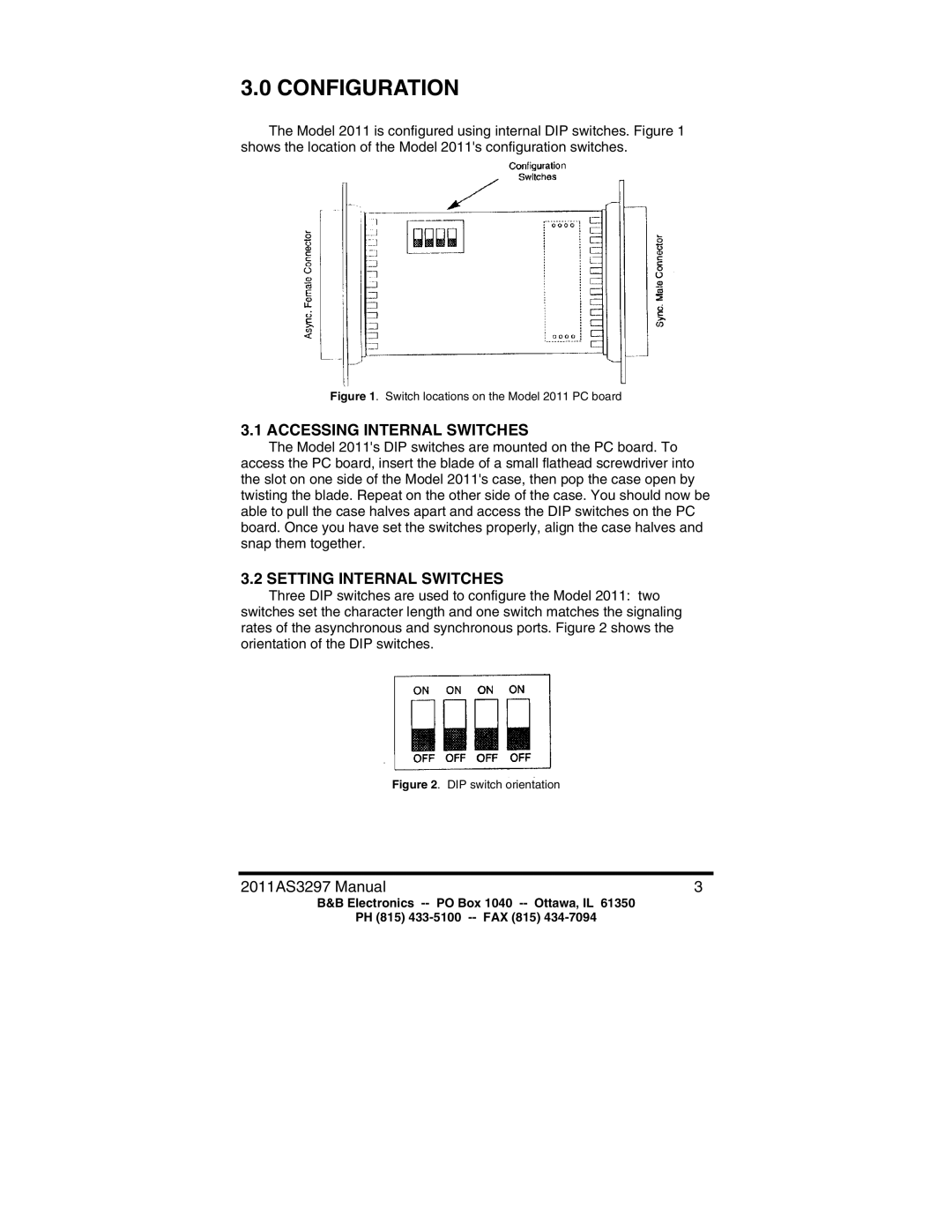3.0 CONFIGURATION
The Model 2011 is configured using internal DIP switches. Figure 1 shows the location of the Model 2011's configuration switches.
Figure 1. Switch locations on the Model 2011 PC board
3.1 ACCESSING INTERNAL SWITCHES
The Model 2011's DIP switches are mounted on the PC board. To access the PC board, insert the blade of a small flathead screwdriver into the slot on one side of the Model 2011's case, then pop the case open by twisting the blade. Repeat on the other side of the case. You should now be able to pull the case halves apart and access the DIP switches on the PC board. Once you have set the switches properly, align the case halves and snap them together.
3.2 SETTING INTERNAL SWITCHES
Three DIP switches are used to configure the Model 2011: two switches set the character length and one switch matches the signaling rates of the asynchronous and synchronous ports. Figure 2 shows the orientation of the DIP switches.
Figure 2. DIP switch orientation
2011AS3297 Manual | 3 |
B&B Electronics
PH (815)