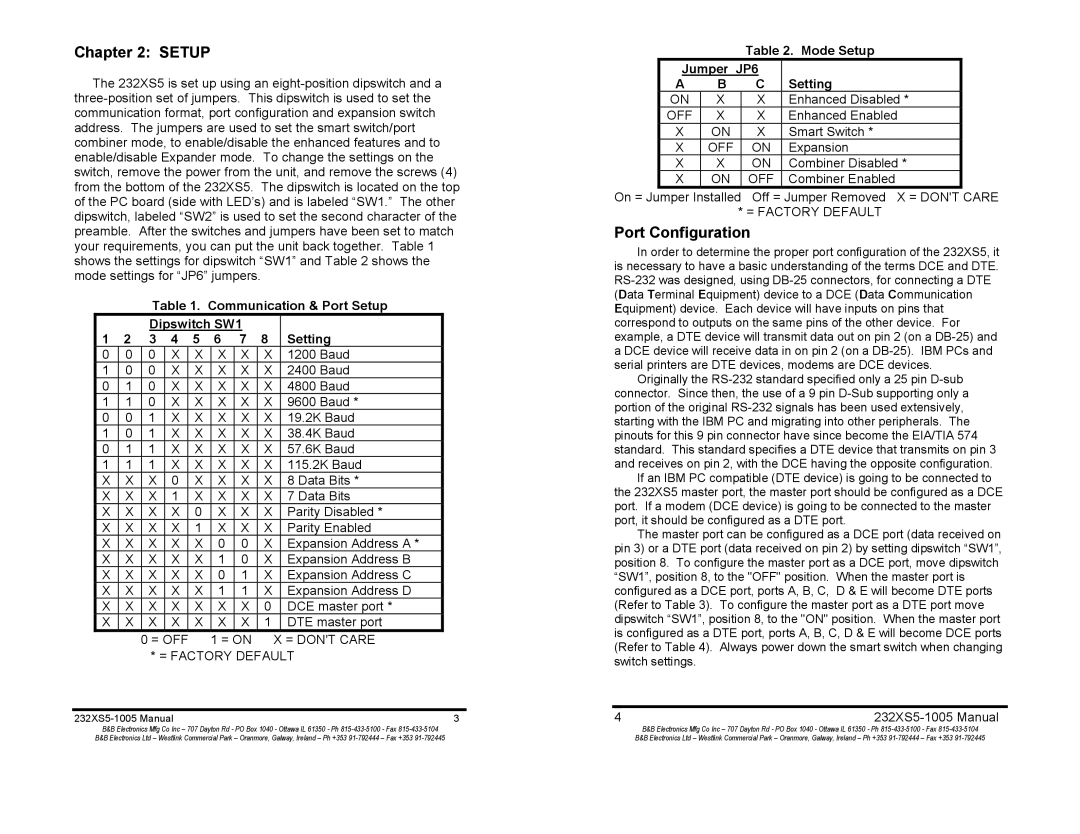232XS5 specifications
B&B Electronics 232XS5 is a state-of-the-art Five Port Expandable Smart Switch, designed to provide businesses with enhanced connectivity options and efficient network management. This robust switch addresses the growing needs for high-performance networking in various applications, including industrial, commercial, and residential settings.One of the main features of the 232XS5 is its ability to expand with additional ports. Users can easily increase their connectivity by adding more devices as their network requirements change, which ensures a future-proof solution without the need for a complete system overhaul. This flexibility makes it an ideal choice for organizations anticipating growth or changes in their networking needs.
The switch supports a range of advanced technologies designed to optimize performance. With its Layer 2 switching capabilities, the 232XS5 can efficiently manage data traffic, ensuring smoother communication between connected devices. Its support for auto-negotiation and auto-MDIX simplifies installations, automatically configuring each port to the appropriate speed and cable type, thereby reducing setup time and potential errors.
Another notable characteristic of the 232XS5 is its robust security features. The smart switch includes VLAN support, which allows network administrators to segment traffic and enhance security by isolating sensitive data transmissions. Additionally, it supports port security features, enabling organizations to restrict access to specific devices, thus preventing unauthorized access and potential breaches.
Energy efficiency is also a key component of the B&B Electronics 232XS5. The switch employs energy-saving technologies that reduce power consumption without compromising performance. This not only lowers operational costs but also supports sustainability initiatives, making it a responsible choice for environmentally-conscious businesses.
Furthermore, the switch's compact design and solid construction ensure durability in demanding environments. Whether deployed in an office space or an industrial setting, the 232XS5 is built to withstand various conditions, ensuring reliable operation over time.
Overall, the B&B Electronics 232XS5 Five Port Expandable Smart Switch combines flexibility, advanced features, and robust security, making it a compelling solution for any organization looking to enhance its networking capabilities. With its easy expandability and commitment to energy efficiency, it is a smart investment for the future of networking.