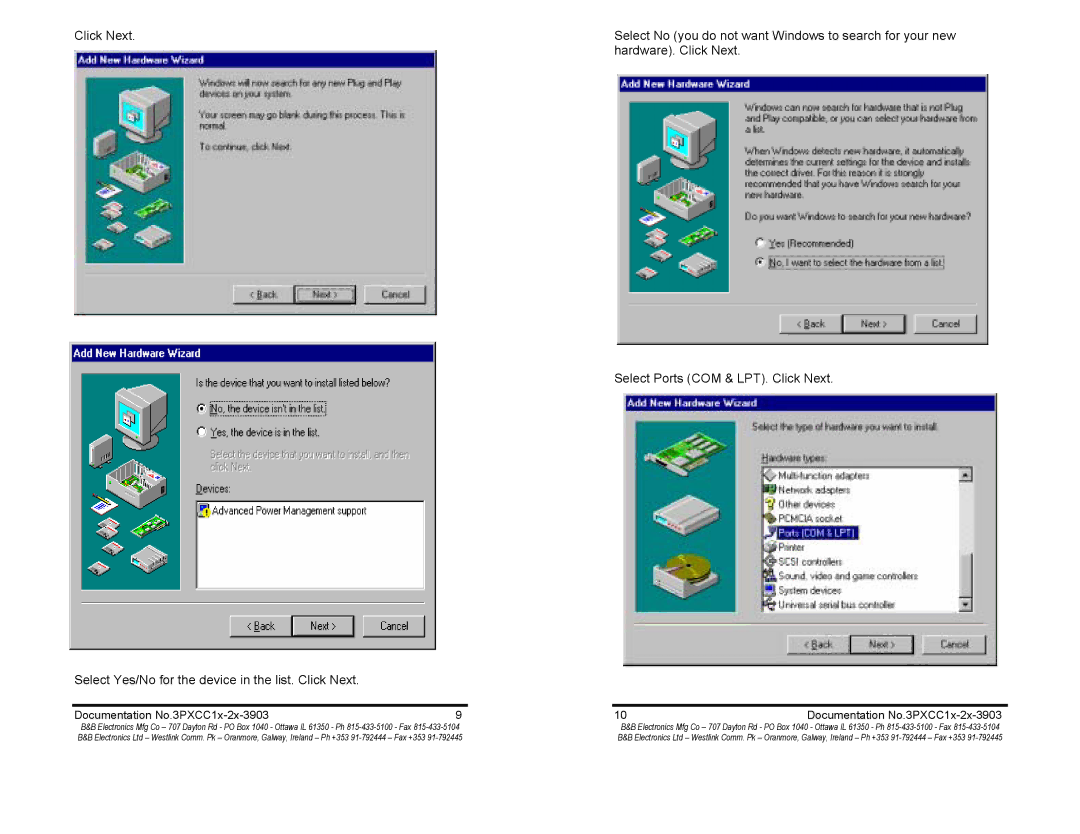Click Next. | Select No (you do not want Windows to search for your new |
| hardware). Click Next. |
Select Ports (COM & LPT). Click Next.
Select Yes/No for the device in the list. Click Next.
Documentation | 9 | 10 | Documentation |
B&B Electronics Mfg Co – 707 Dayton Rd - PO Box 1040 - Ottawa IL 61350 - Ph | B&B Electronics Mfg Co – 707 Dayton Rd - PO Box 1040 - Ottawa IL 61350 - Ph |
B&B Electronics Ltd – Westlink Comm. Pk – Oranmore, Galway, Ireland – Ph +353 | B&B Electronics Ltd – Westlink Comm. Pk – Oranmore, Galway, Ireland – Ph +353 |