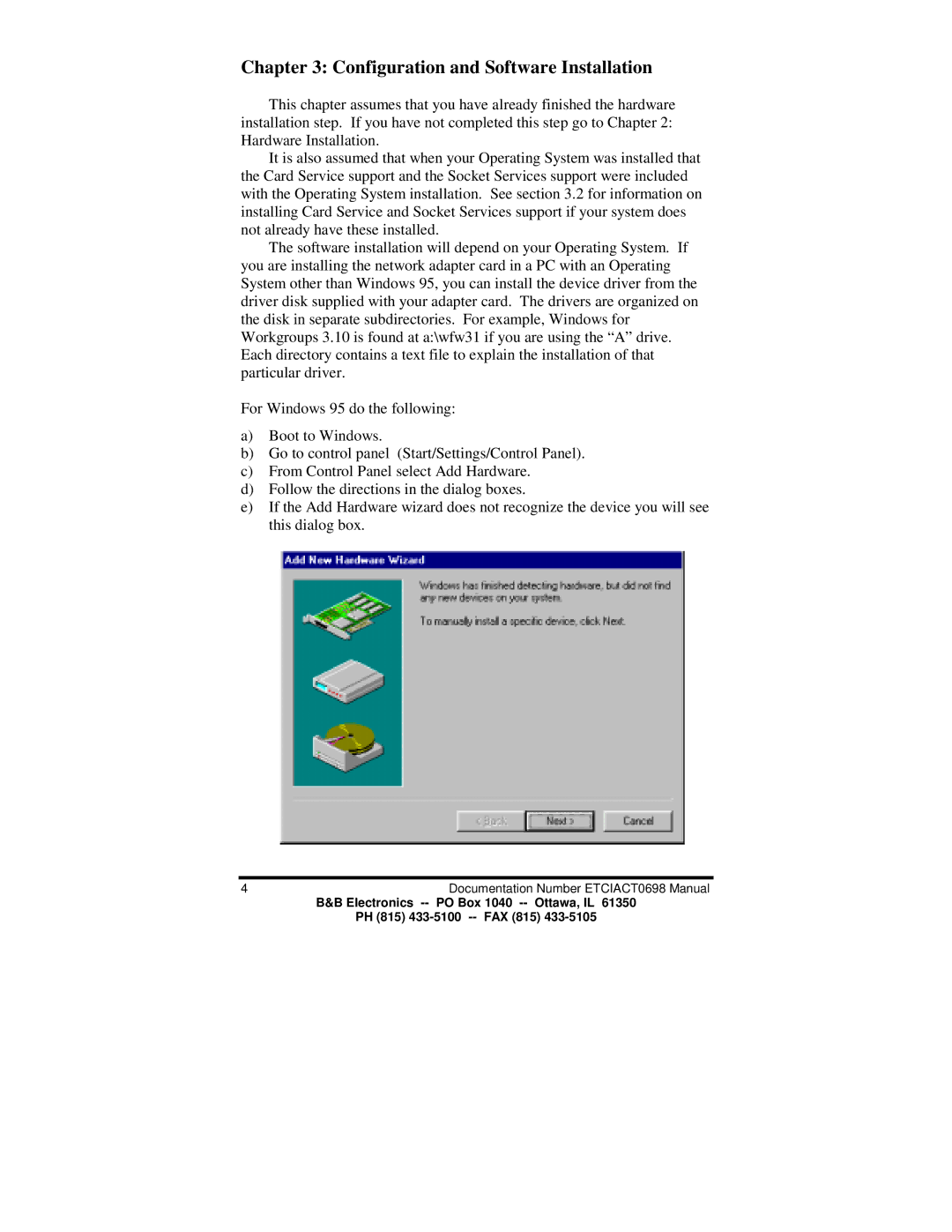Chapter 3: Configuration and Software Installation
This chapter assumes that you have already finished the hardware installation step. If you have not completed this step go to Chapter 2: Hardware Installation.
It is also assumed that when your Operating System was installed that the Card Service support and the Socket Services support were included with the Operating System installation. See section 3.2 for information on installing Card Service and Socket Services support if your system does not already have these installed.
The software installation will depend on your Operating System. If you are installing the network adapter card in a PC with an Operating System other than Windows 95, you can install the device driver from the driver disk supplied with your adapter card. The drivers are organized on the disk in separate subdirectories. For example, Windows for Workgroups 3.10 is found at a:\wfw31 if you are using the “A” drive. Each directory contains a text file to explain the installation of that particular driver.
For Windows 95 do the following:
a)Boot to Windows.
b)Go to control panel (Start/Settings/Control Panel).
c)From Control Panel select Add Hardware.
d)Follow the directions in the dialog boxes.
e)If the Add Hardware wizard does not recognize the device you will see this dialog box.
4Documentation Number ETCIACT0698 Manual
B&B Electronics
PH (815)