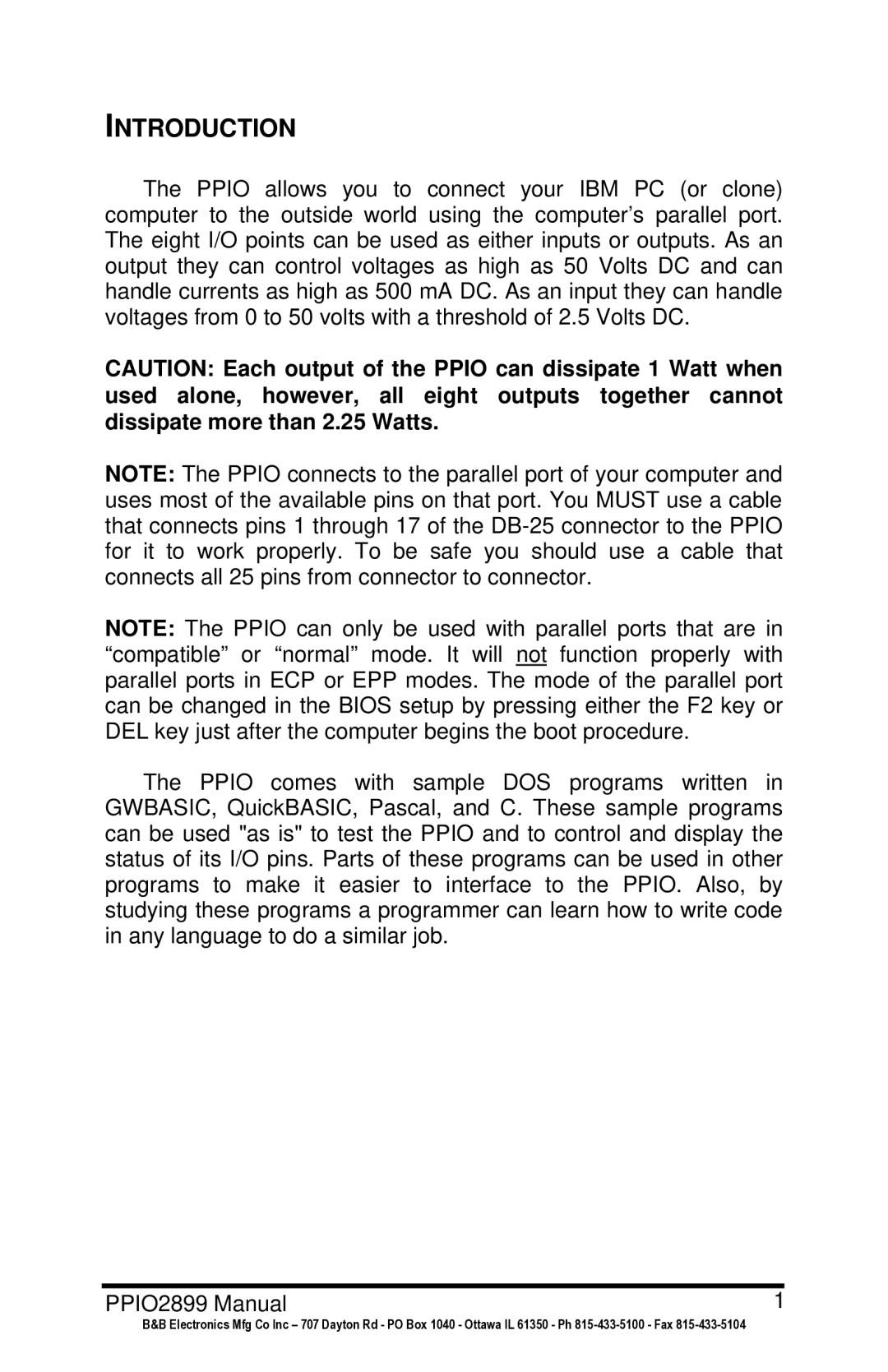INTRODUCTION
The PPIO allows you to connect your IBM PC (or clone) computer to the outside world using the computer’s parallel port. The eight I/O points can be used as either inputs or outputs. As an output they can control voltages as high as 50 Volts DC and can handle currents as high as 500 mA DC. As an input they can handle voltages from 0 to 50 volts with a threshold of 2.5 Volts DC.
CAUTION: Each output of the PPIO can dissipate 1 Watt when used alone, however, all eight outputs together cannot dissipate more than 2.25 Watts.
NOTE: The PPIO connects to the parallel port of your computer and uses most of the available pins on that port. You MUST use a cable that connects pins 1 through 17 of the
NOTE: The PPIO can only be used with parallel ports that are in “compatible” or “normal” mode. It will not function properly with parallel ports in ECP or EPP modes. The mode of the parallel port can be changed in the BIOS setup by pressing either the F2 key or DEL key just after the computer begins the boot procedure.
The PPIO comes with sample DOS programs written in GWBASIC, QuickBASIC, Pascal, and C. These sample programs can be used "as is" to test the PPIO and to control and display the status of its I/O pins. Parts of these programs can be used in other programs to make it easier to interface to the PPIO. Also, by studying these programs a programmer can learn how to write code in any language to do a similar job.
PPIO2899 Manual | 1 |
B&B Electronics Mfg Co Inc – 707 Dayton Rd - PO Box 1040 - Ottawa IL 61350 - Ph