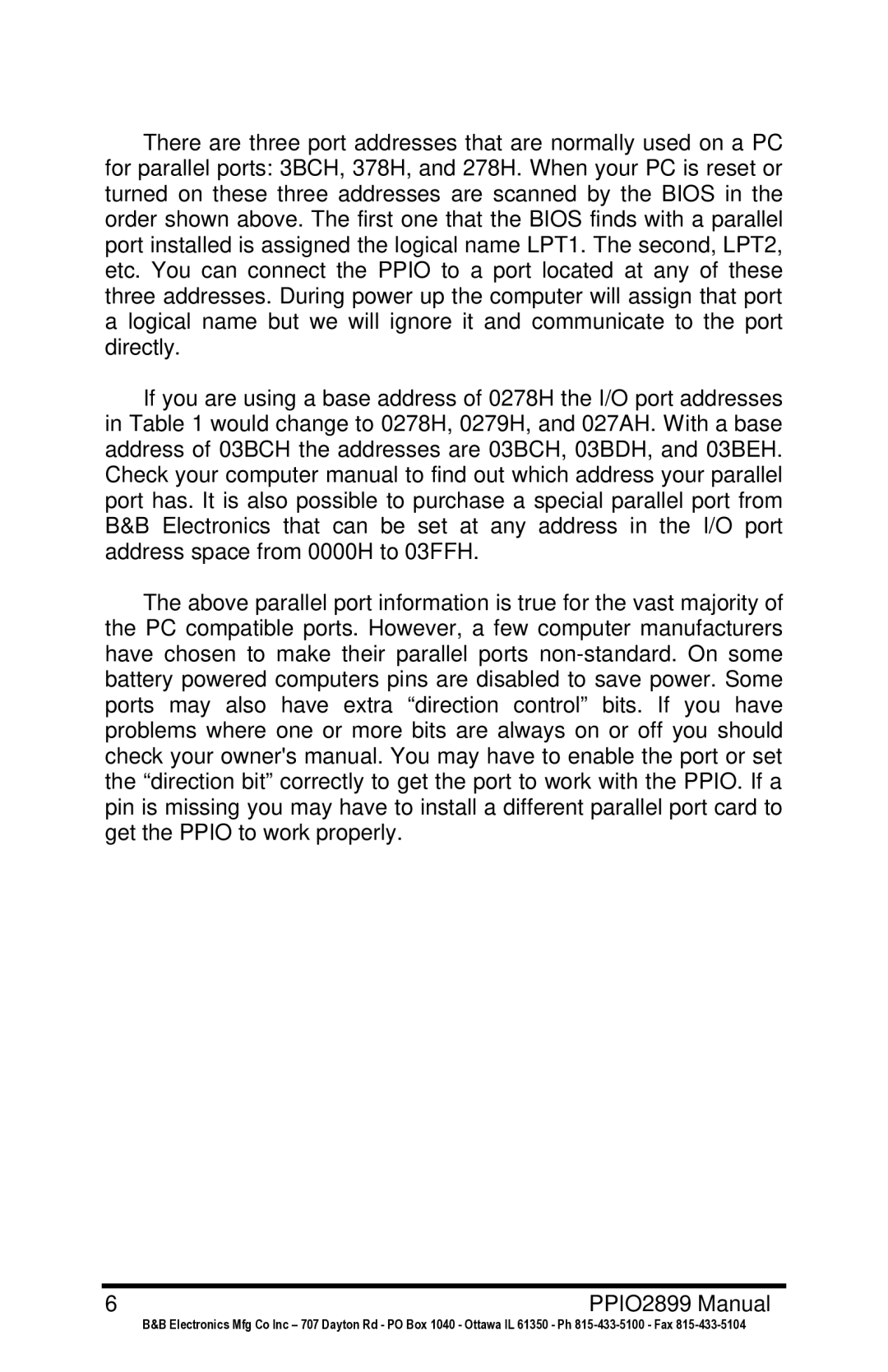There are three port addresses that are normally used on a PC for parallel ports: 3BCH, 378H, and 278H. When your PC is reset or turned on these three addresses are scanned by the BIOS in the order shown above. The first one that the BIOS finds with a parallel port installed is assigned the logical name LPT1. The second, LPT2, etc. You can connect the PPIO to a port located at any of these three addresses. During power up the computer will assign that port a logical name but we will ignore it and communicate to the port directly.
If you are using a base address of 0278H the I/O port addresses in Table 1 would change to 0278H, 0279H, and 027AH. With a base address of 03BCH the addresses are 03BCH, 03BDH, and 03BEH. Check your computer manual to find out which address your parallel port has. It is also possible to purchase a special parallel port from B&B Electronics that can be set at any address in the I/O port address space from 0000H to 03FFH.
The above parallel port information is true for the vast majority of the PC compatible ports. However, a few computer manufacturers have chosen to make their parallel ports
6 | PPIO2899 Manual |
| B&B Electronics Mfg Co Inc – 707 Dayton Rd - PO Box 1040 - Ottawa IL 61350 - Ph |