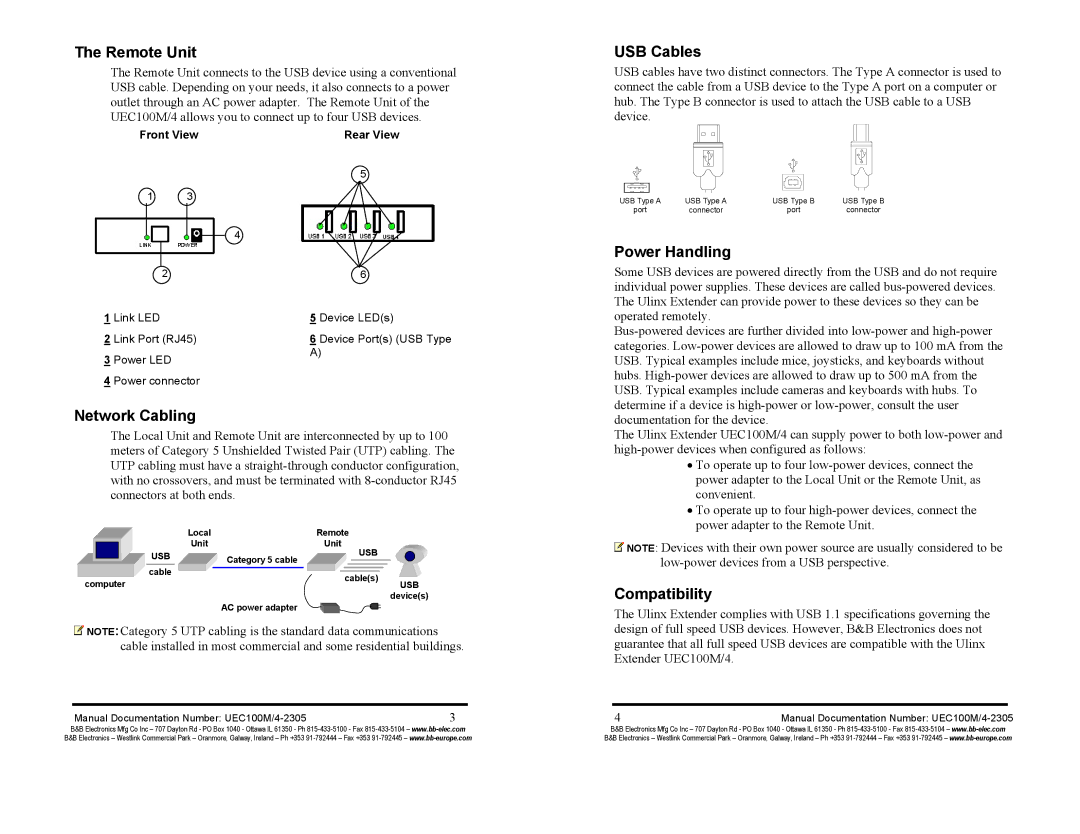Ulinx Extender, UEC100M/4 specifications
B&B Electronics has long been recognized for its commitment to providing innovative communication solutions, and the UEC100M/4 Ulinx Extender is a prime example of this dedication. This powerful device is designed to extend the reach of serial devices over Ethernet, making it an essential tool for various industrial and commercial applications.One of the standout features of the UEC100M/4 is its ability to support multiple serial connections concurrently. Specifically, it allows for the connection of up to four serial devices over a single Ethernet connection. This multi-port capability is particularly advantageous in environments where numerous devices need to be managed efficiently, reducing the complexity of wiring and ensuring seamless communication.
The Ulinx technology incorporated in the UEC100M/4 promotes compatibility with a wide range of serial communication protocols, including RS-232, RS-422, and RS-485. This versatility means that users can easily integrate the extender with existing equipment without the need for extensive modifications or upgrades. Additionally, its robust design ensures reliable operation even in challenging industrial environments.
Another critical aspect of the UEC100M/4 is its impressive distance coverage. The device can extend serial communication over distances of up to 1.5 miles (or 2.4 kilometers) using conventional Ethernet cabling. This capability allows for flexible network configurations and the ability to connect devices that are situated far apart, making it ideal for large facilities.
The UEC100M/4 also incorporates advanced technologies such as error detection and correction mechanisms, ensuring that data integrity is maintained during transmission. This feature is essential for applications requiring high reliability, such as manufacturing and process control systems.
User-friendliness is a priority with the UEC100M/4. The device features an intuitive web interface, allowing users to set up and monitor connections easily. Additionally, it supports various networking protocols, including TCP/IP, UDP, and Telnet, providing flexibility in integrating with different systems.
In summary, the B&B Electronics UEC100M/4 Ulinx Extender is a highly effective solution for extending serial connections over Ethernet, with features such as multi-port connectivity, support for various serial protocols, long-distance communication, and an easy-to-use interface. Its combination of reliability and versatility makes it an ideal choice for a wide range of applications in today's demanding industrial landscape.