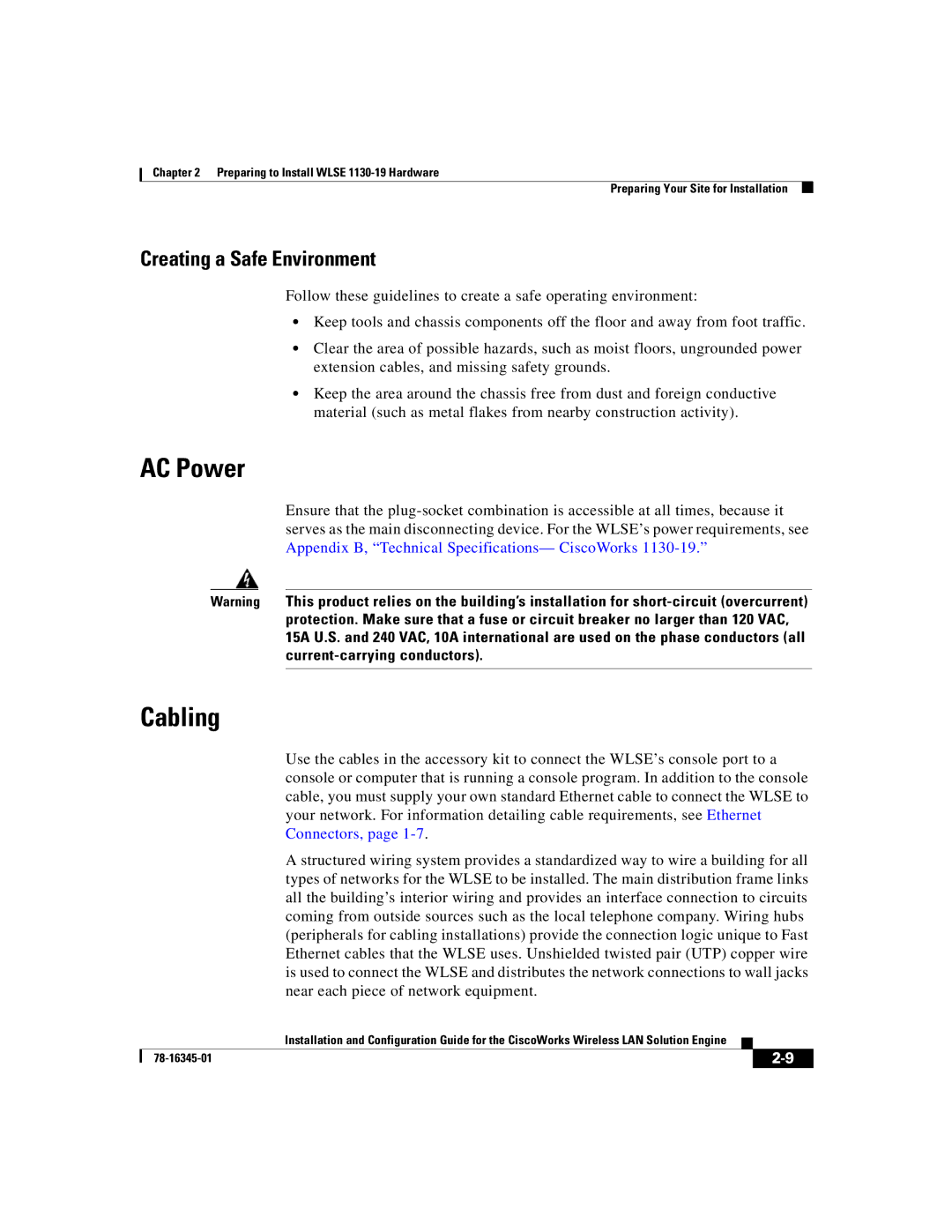Chapter 2 Preparing to Install WLSE
Preparing Your Site for Installation
Creating a Safe Environment
Follow these guidelines to create a safe operating environment:
•Keep tools and chassis components off the floor and away from foot traffic.
•Clear the area of possible hazards, such as moist floors, ungrounded power extension cables, and missing safety grounds.
•Keep the area around the chassis free from dust and foreign conductive material (such as metal flakes from nearby construction activity).
AC Power
Ensure that the
Warning This product relies on the building’s installation for
Cabling
Use the cables in the accessory kit to connect the WLSE’s console port to a console or computer that is running a console program. In addition to the console cable, you must supply your own standard Ethernet cable to connect the WLSE to your network. For information detailing cable requirements, see Ethernet Connectors, page
A structured wiring system provides a standardized way to wire a building for all types of networks for the WLSE to be installed. The main distribution frame links all the building’s interior wiring and provides an interface connection to circuits coming from outside sources such as the local telephone company. Wiring hubs (peripherals for cabling installations) provide the connection logic unique to Fast Ethernet cables that the WLSE uses. Unshielded twisted pair (UTP) copper wire is used to connect the WLSE and distributes the network connections to wall jacks near each piece of network equipment.
| Installation and Configuration Guide for the CiscoWorks Wireless LAN Solution Engine |