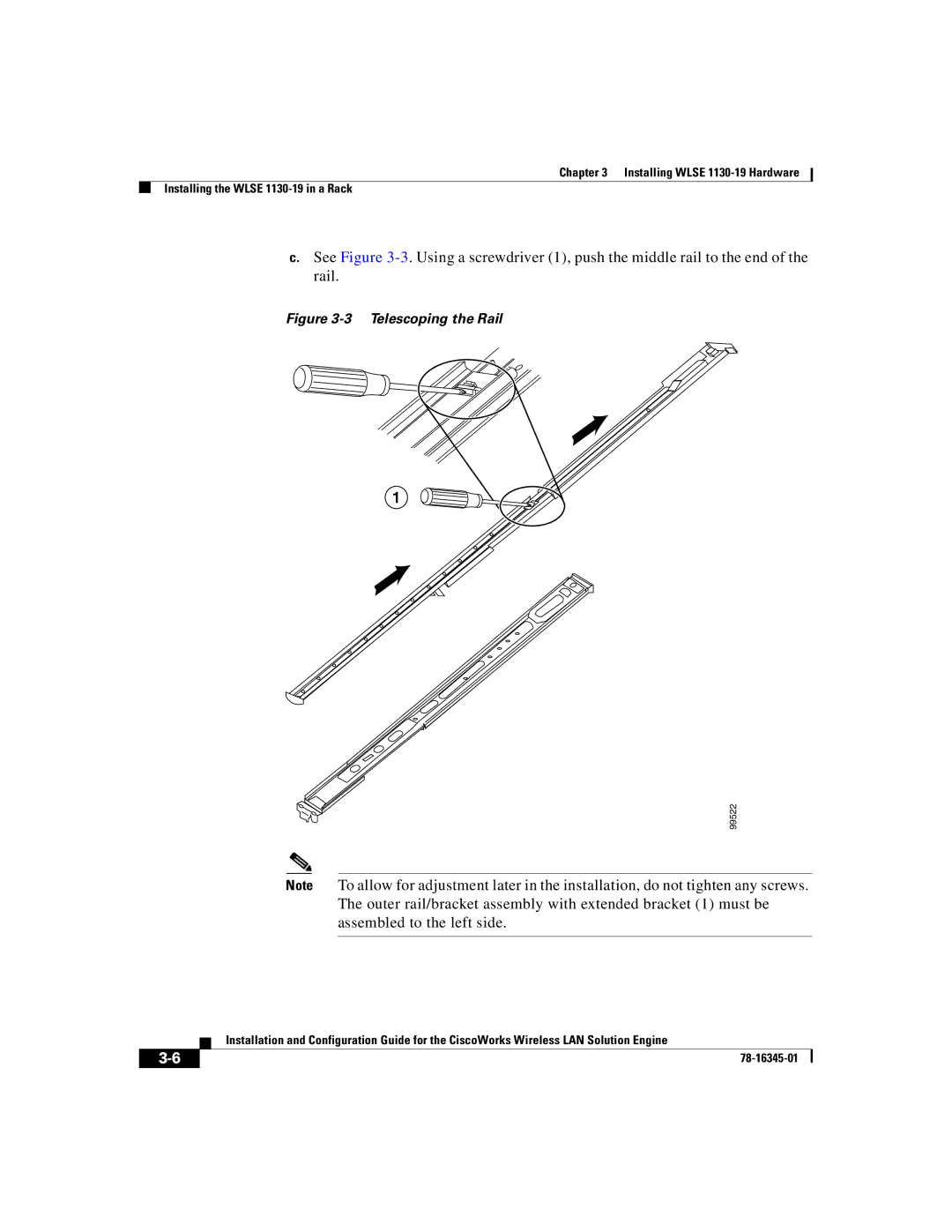Chapter 3 Installing WLSE
Installing the WLSE
c.See Figure
Figure 3-3 Telescoping the Rail
1
99522
Note To allow for adjustment later in the installation, do not tighten any screws. The outer rail/bracket assembly with extended bracket (1) must be assembled to the left side.
| Installation and Configuration Guide for the CiscoWorks Wireless LAN Solution Engine |