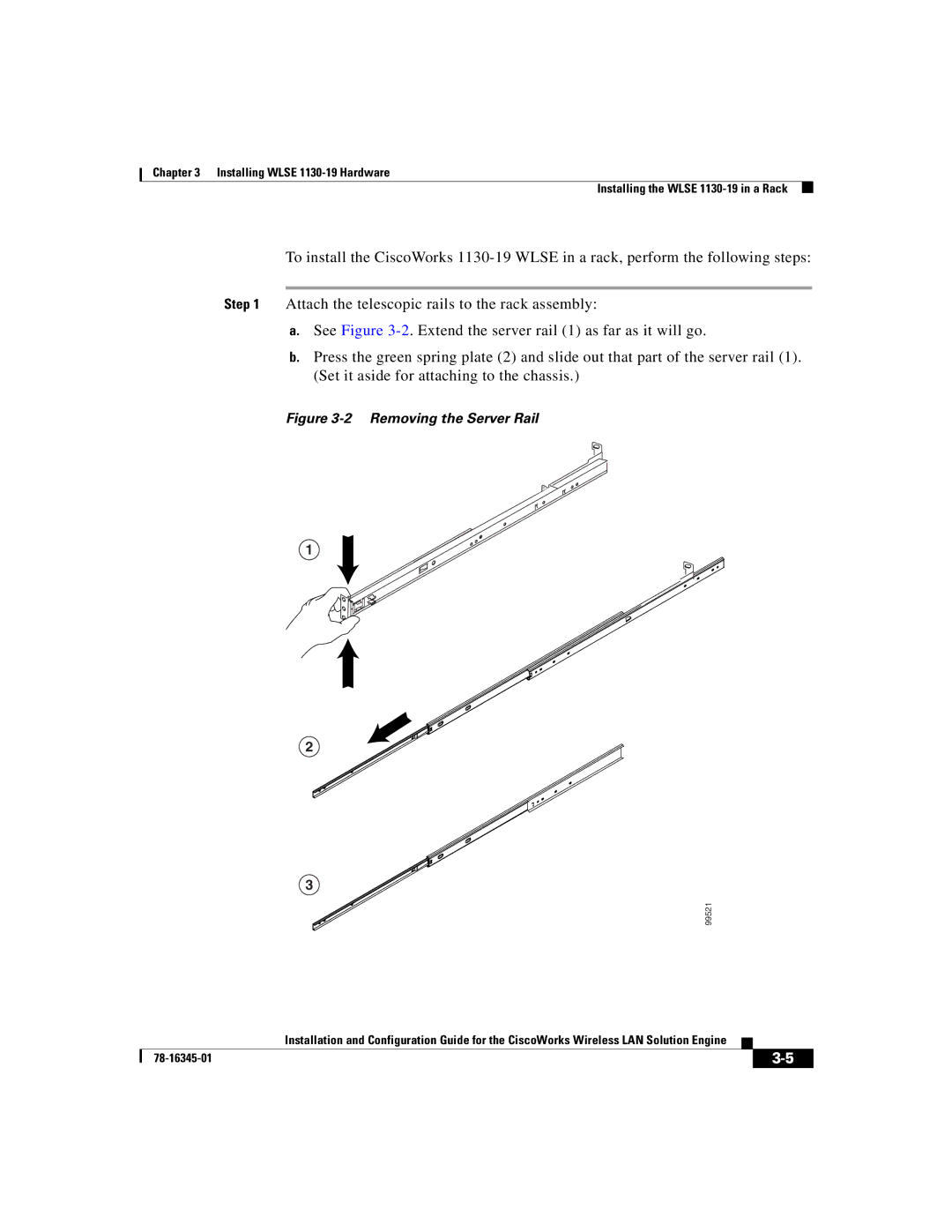Chapter 3 Installing WLSE
Installing the WLSE
To install the CiscoWorks
Step 1 Attach the telescopic rails to the rack assembly:
a.See Figure
b.Press the green spring plate (2) and slide out that part of the server rail (1). (Set it aside for attaching to the chassis.)
Figure 3-2 Removing the Server Rail
1
2
3
99521
| Installation and Configuration Guide for the CiscoWorks Wireless LAN Solution Engine |
|