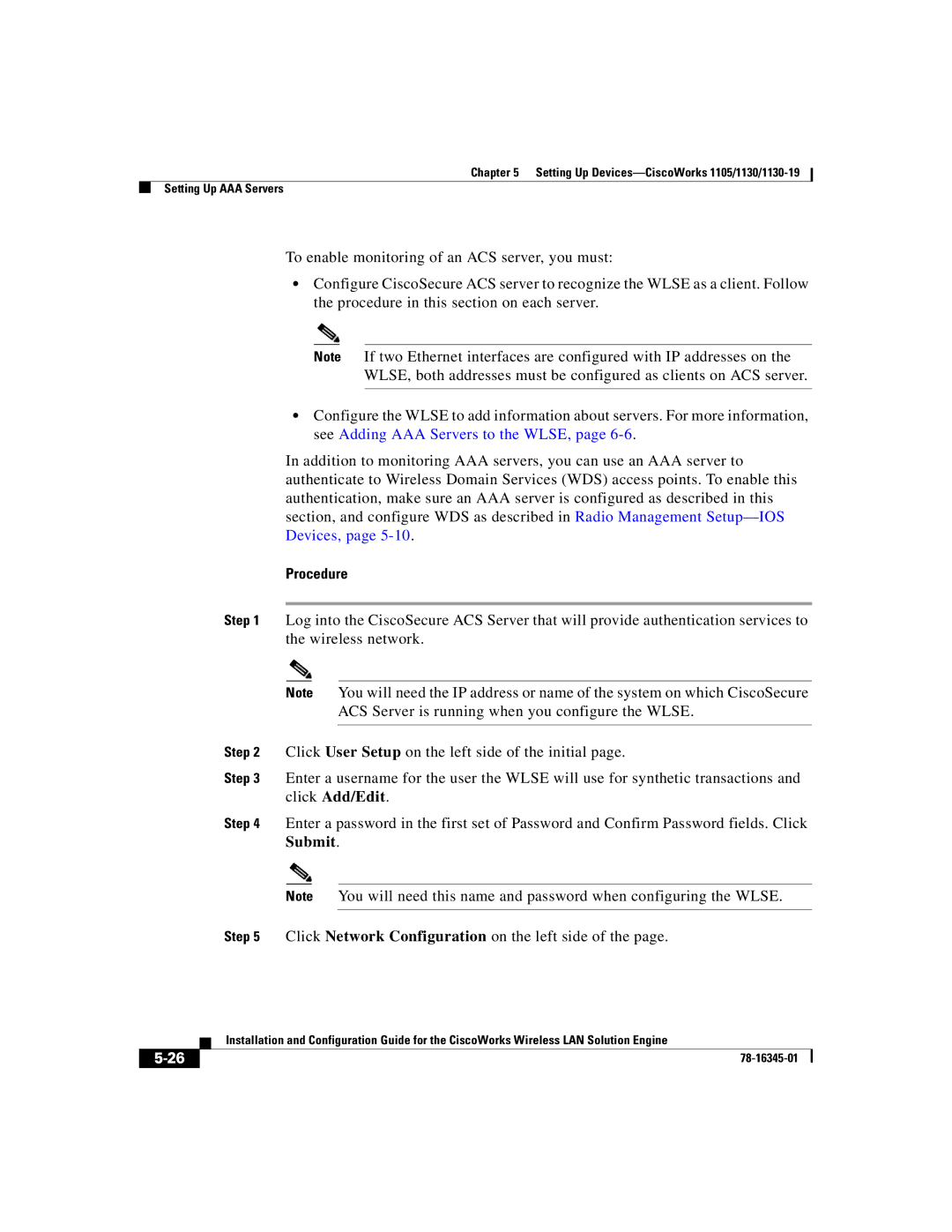Chapter 5 Setting Up
Setting Up AAA Servers
To enable monitoring of an ACS server, you must:
•Configure CiscoSecure ACS server to recognize the WLSE as a client. Follow the procedure in this section on each server.
Note If two Ethernet interfaces are configured with IP addresses on the WLSE, both addresses must be configured as clients on ACS server.
•Configure the WLSE to add information about servers. For more information, see Adding AAA Servers to the WLSE, page
In addition to monitoring AAA servers, you can use an AAA server to authenticate to Wireless Domain Services (WDS) access points. To enable this authentication, make sure an AAA server is configured as described in this section, and configure WDS as described in Radio Management
Procedure
Step 1 Log into the CiscoSecure ACS Server that will provide authentication services to the wireless network.
Note You will need the IP address or name of the system on which CiscoSecure ACS Server is running when you configure the WLSE.
Step 2 Click User Setup on the left side of the initial page.
Step 3 Enter a username for the user the WLSE will use for synthetic transactions and click Add/Edit.
Step 4 Enter a password in the first set of Password and Confirm Password fields. Click Submit.
Note You will need this name and password when configuring the WLSE.
Step 5 Click Network Configuration on the left side of the page.
| Installation and Configuration Guide for the CiscoWorks Wireless LAN Solution Engine |
|