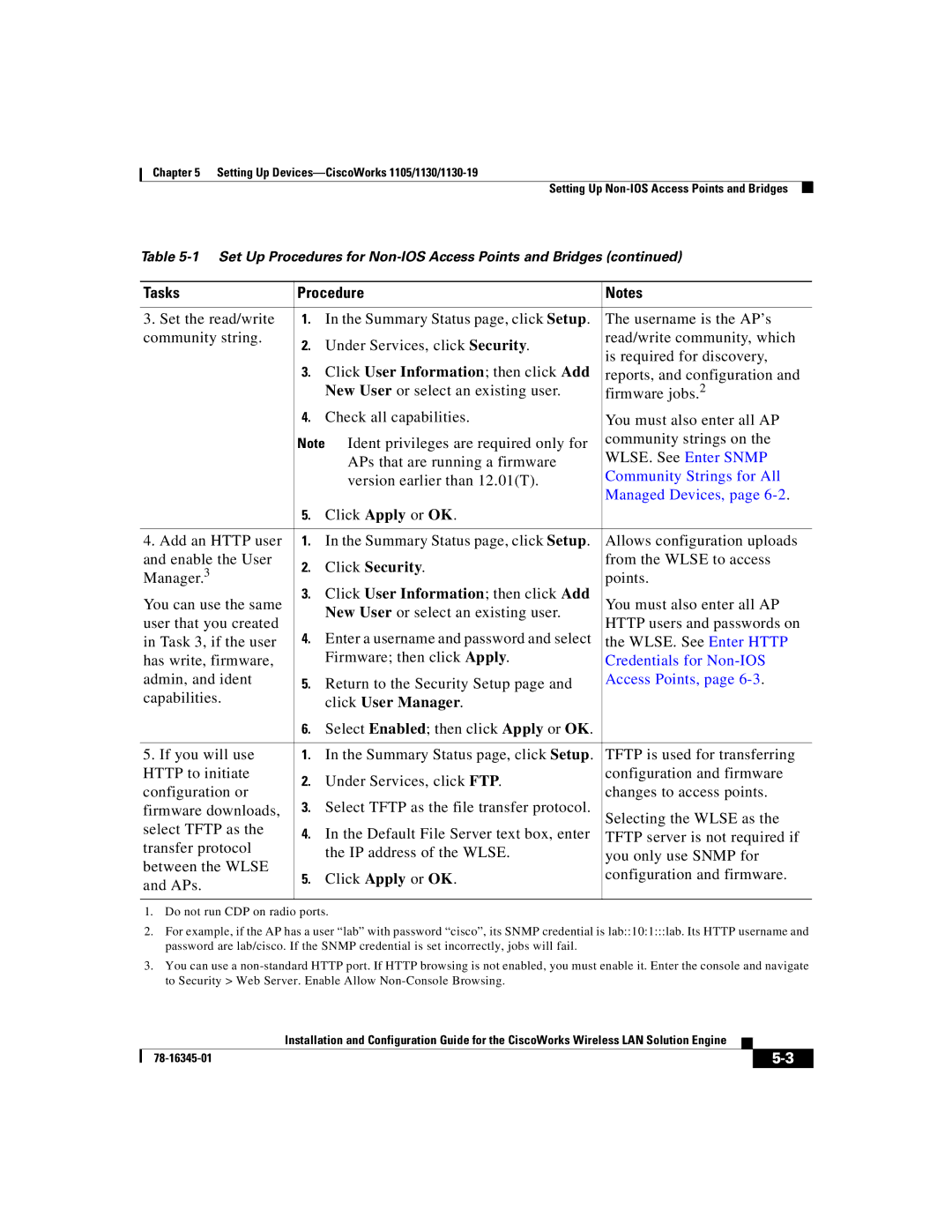Chapter 5 Setting Up
Setting Up
Table
Tasks | Procedure | Notes | ||
|
|
| ||
3. Set the read/write | 1. In the Summary Status page, click Setup. | The username is the AP’s | ||
community string. | 2. | Under Services, click Security. | read/write community, which | |
| is required for discovery, | |||
| 3. | Click User Information; then click Add | ||
| reports, and configuration and | |||
|
| New User or select an existing user. | firmware jobs.2 | |
| 4. | Check all capabilities. | You must also enter all AP | |
| Note Ident privileges are required only for | community strings on the | ||
| WLSE. See Enter SNMP | |||
|
| APs that are running a firmware | ||
|
| Community Strings for All | ||
|
| version earlier than 12.01(T). | ||
|
| Managed Devices, page | ||
|
|
| ||
| 5. | Click Apply or OK. |
| |
|
|
| ||
4. Add an HTTP user | 1. In the Summary Status page, click Setup. | Allows configuration uploads | ||
and enable the User | 2. | Click Security. | from the WLSE to access | |
Manager.3 | points. | |||
3. | Click User Information; then click Add | |||
You can use the same | You must also enter all AP | |||
user that you created |
| New User or select an existing user. | HTTP users and passwords on | |
4. | Enter a username and password and select | |||
in Task 3, if the user | the WLSE. See Enter HTTP | |||
has write, firmware, |
| Firmware; then click Apply. | Credentials for | |
admin, and ident | 5. | Return to the Security Setup page and | Access Points, page | |
capabilities. |
| |||
| click User Manager. |
| ||
| 6. | Select Enabled; then click Apply or OK. |
| |
|
|
| ||
5. If you will use | 1. In the Summary Status page, click Setup. | TFTP is used for transferring | ||
HTTP to initiate | 2. | Under Services, click FTP. | configuration and firmware | |
configuration or | changes to access points. | |||
3. | Select TFTP as the file transfer protocol. | |||
firmware downloads, | Selecting the WLSE as the | |||
select TFTP as the | 4. | In the Default File Server text box, enter | ||
TFTP server is not required if | ||||
transfer protocol | ||||
| the IP address of the WLSE. | you only use SNMP for | ||
between the WLSE |
| |||
5. | Click Apply or OK. | configuration and firmware. | ||
and APs. | ||||
|
|
| ||
|
|
|
| |
1.Do not run CDP on radio ports.
2.For example, if the AP has a user “lab” with password “cisco”, its SNMP credential is lab::10:1:::lab. Its HTTP username and password are lab/cisco. If the SNMP credential is set incorrectly, jobs will fail.
3.You can use a
|
| Installation and Configuration Guide for the CiscoWorks Wireless LAN Solution Engine |
|
|
|
|
| ||
|
|
|
| |
|
|
|