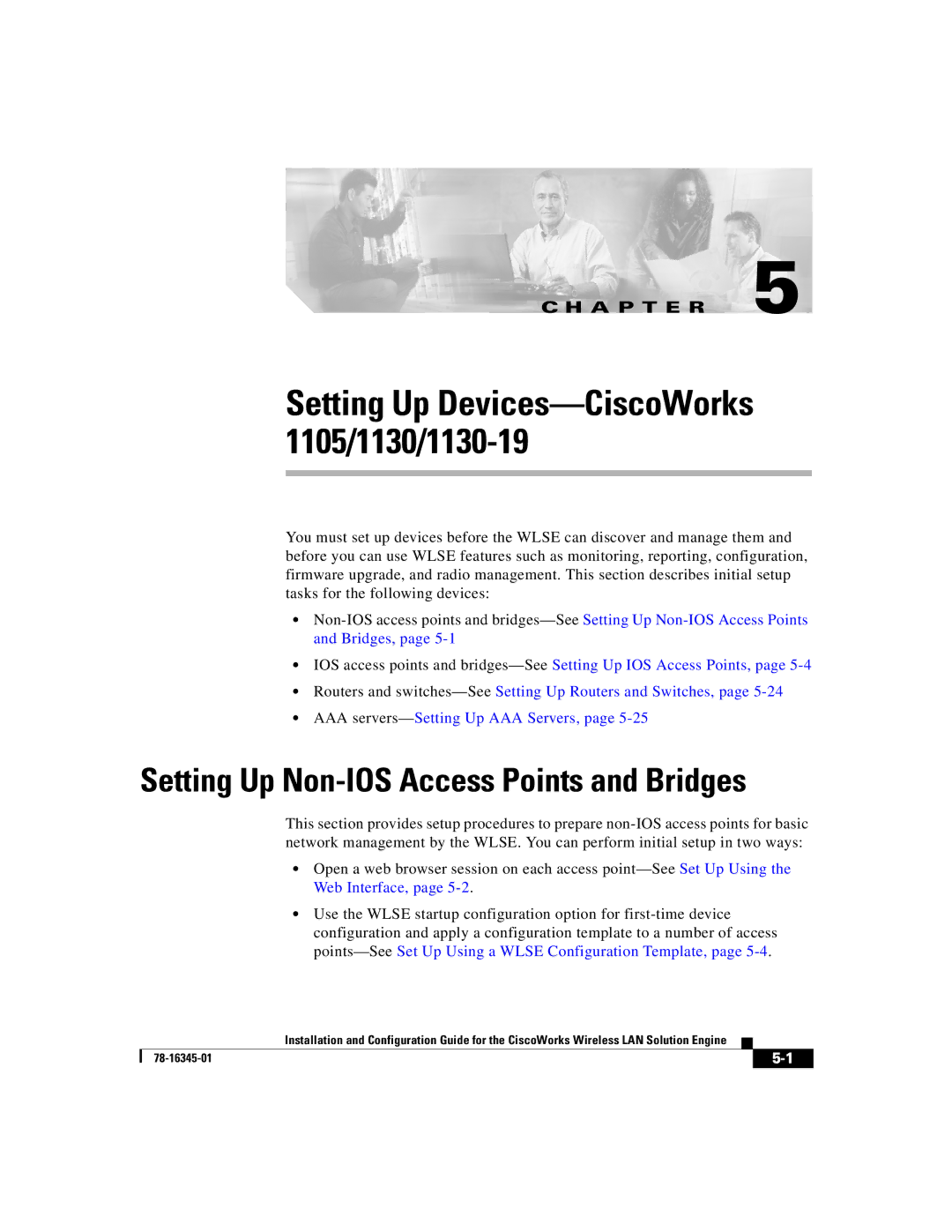C H A P T E R 5
Setting Up Devices—CiscoWorks 1105/1130/1130-19
You must set up devices before the WLSE can discover and manage them and before you can use WLSE features such as monitoring, reporting, configuration, firmware upgrade, and radio management. This section describes initial setup tasks for the following devices:
•
•IOS access points and
•Routers and
•AAA
Setting Up Non-IOS Access Points and Bridges
This section provides setup procedures to prepare
•Open a web browser session on each access
•Use the WLSE startup configuration option for
| Installation and Configuration Guide for the CiscoWorks Wireless LAN Solution Engine |
|