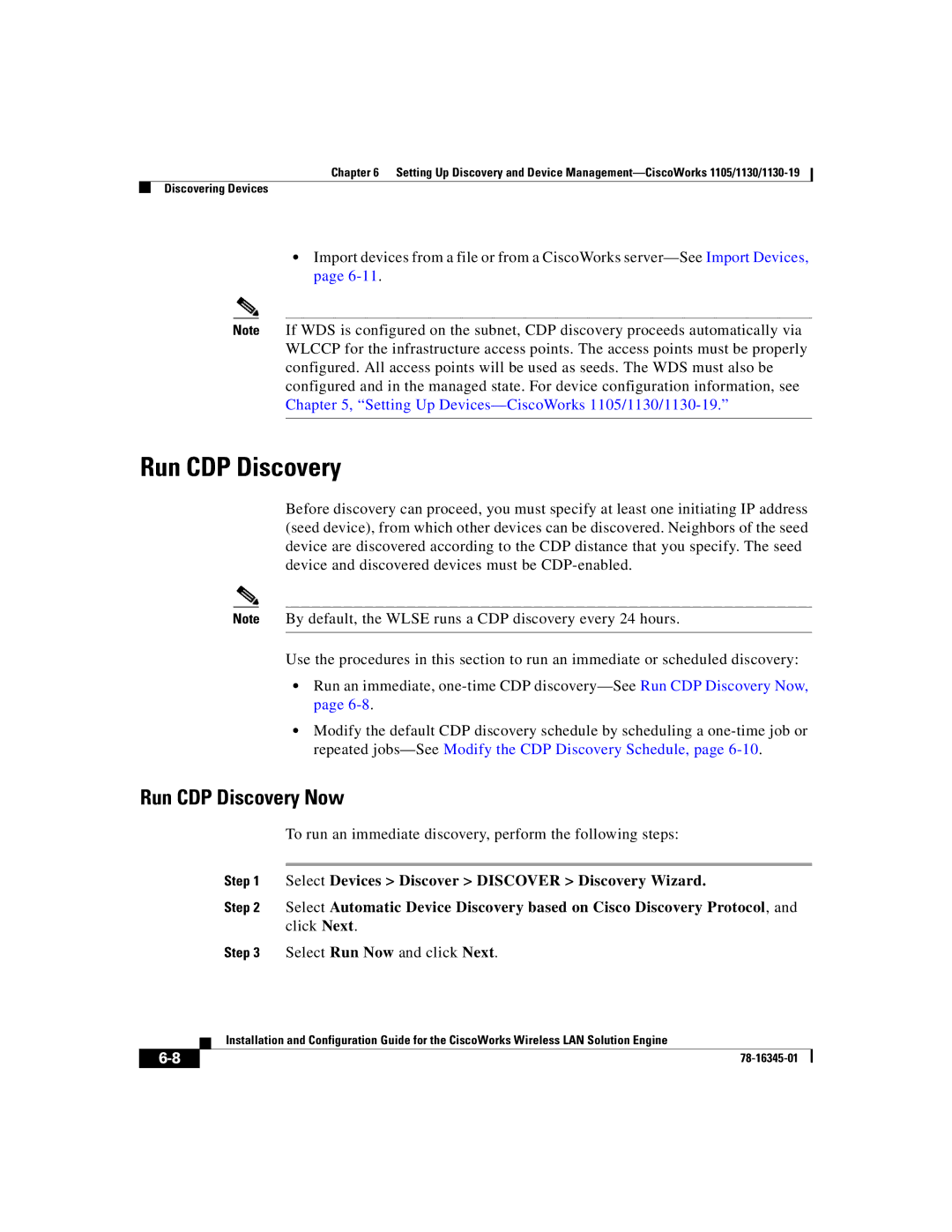Chapter 6 Setting Up Discovery and Device
Discovering Devices
•Import devices from a file or from a CiscoWorks
Note If WDS is configured on the subnet, CDP discovery proceeds automatically via WLCCP for the infrastructure access points. The access points must be properly configured. All access points will be used as seeds. The WDS must also be configured and in the managed state. For device configuration information, see Chapter 5, “Setting Up
Run CDP Discovery
Before discovery can proceed, you must specify at least one initiating IP address (seed device), from which other devices can be discovered. Neighbors of the seed device are discovered according to the CDP distance that you specify. The seed device and discovered devices must be
Note By default, the WLSE runs a CDP discovery every 24 hours.
Use the procedures in this section to run an immediate or scheduled discovery:
•Run an immediate,
•Modify the default CDP discovery schedule by scheduling a
Run CDP Discovery Now
To run an immediate discovery, perform the following steps:
Step 1 Select Devices > Discover > DISCOVER > Discovery Wizard.
Step 2 Select Automatic Device Discovery based on Cisco Discovery Protocol, and click Next.
Step 3 Select Run Now and click Next.
| Installation and Configuration Guide for the CiscoWorks Wireless LAN Solution Engine |
|