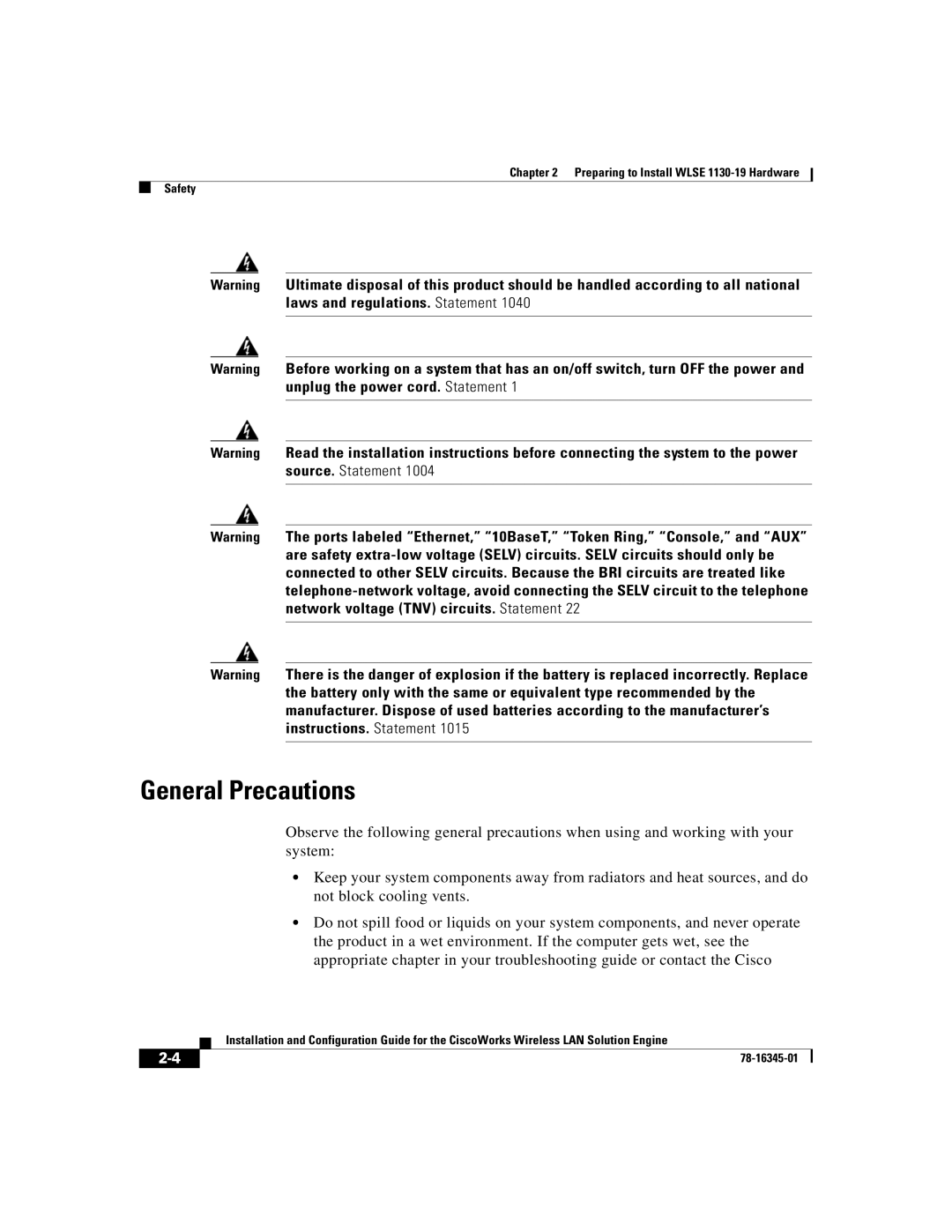Chapter 2 Preparing to Install WLSE 1130-19 Hardware
Safety
Warning Ultimate disposal of this product should be handled according to all national laws and regulations. Statement 1040
Warning Before working on a system that has an on/off switch, turn OFF the power and unplug the power cord. Statement 1
Warning Read the installation instructions before connecting the system to the power source. Statement 1004
Warning The ports labeled “Ethernet,” “10BaseT,” “Token Ring,” “Console,” and “AUX” are safety
Warning There is the danger of explosion if the battery is replaced incorrectly. Replace the battery only with the same or equivalent type recommended by the manufacturer. Dispose of used batteries according to the manufacturer’s instructions. Statement 1015
General Precautions
Observe the following general precautions when using and working with your system:
•Keep your system components away from radiators and heat sources, and do not block cooling vents.
•Do not spill food or liquids on your system components, and never operate the product in a wet environment. If the computer gets wet, see the appropriate chapter in your troubleshooting guide or contact the Cisco
| Installation and Configuration Guide for the CiscoWorks Wireless LAN Solution Engine |