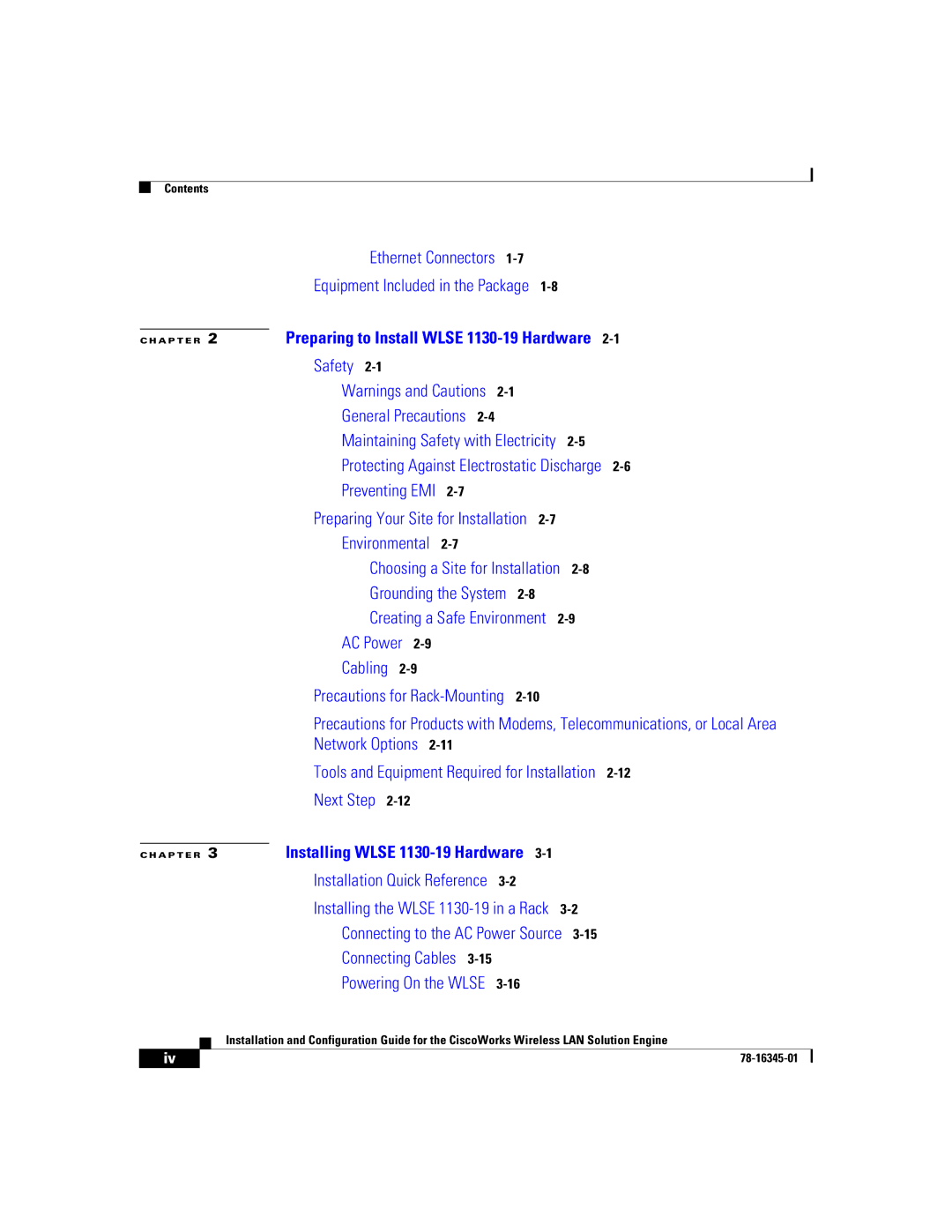Contents
Ethernet Connectors
Equipment Included in the Package
C H A P T E R 2 |
| Preparing to Install WLSE |
| ||||||||||
|
|
|
| Safety |
|
|
|
|
|
|
|
|
|
|
|
|
| Warnings and Cautions |
|
|
|
|
|
| |||
|
|
|
| General Precautions |
|
|
|
|
|
|
| ||
|
|
|
| Maintaining Safety with Electricity |
|
|
| ||||||
|
|
|
| Protecting Against Electrostatic Discharge |
| ||||||||
|
|
|
| Preventing EMI |
|
|
|
|
|
|
|
| |
|
|
|
| Preparing Your Site for Installation |
|
|
|
| |||||
|
|
|
| Environmental |
|
|
|
|
|
|
|
| |
|
|
|
| Choosing a Site for Installation |
|
| |||||||
|
|
|
| Grounding the System |
|
|
|
|
| ||||
|
|
|
| Creating a Safe Environment |
|
| |||||||
|
|
|
| AC Power |
|
|
|
|
|
|
|
|
|
|
|
|
| Cabling |
|
|
|
|
|
|
|
|
|
|
|
|
| Precautions for |
|
|
|
| |||||
|
|
|
| Precautions for Products with Modems, Telecommunications, or Local Area | |||||||||
|
|
|
| Network Options |
|
|
|
|
|
|
|
| |
|
|
|
| Tools and Equipment Required for Installation |
| ||||||||
|
|
|
| Next Step |
|
|
|
|
|
|
|
|
|
|
| Installing WLSE |
|
|
|
|
| ||||||
C H A P T E R 3 |
|
|
|
|
| ||||||||
|
|
|
| Installation Quick Reference |
|
|
|
|
| ||||
|
|
|
| Installing the WLSE |
|
| |||||||
|
|
|
| Connecting to the AC Power Source |
|
| |||||||
|
|
|
| Connecting Cables |
|
|
|
|
|
|
| ||
|
|
|
| Powering On the WLSE |
|
|
|
|
| ||||
|
|
| Installation and Configuration Guide for the CiscoWorks Wireless LAN Solution Engine | ||||||||||
|
|
| |||||||||||
iv |
|
|
|
|
|
|
|
|
|
|
|
| |
|
|
|
|
|
|
|
|
|
|
|
| ||