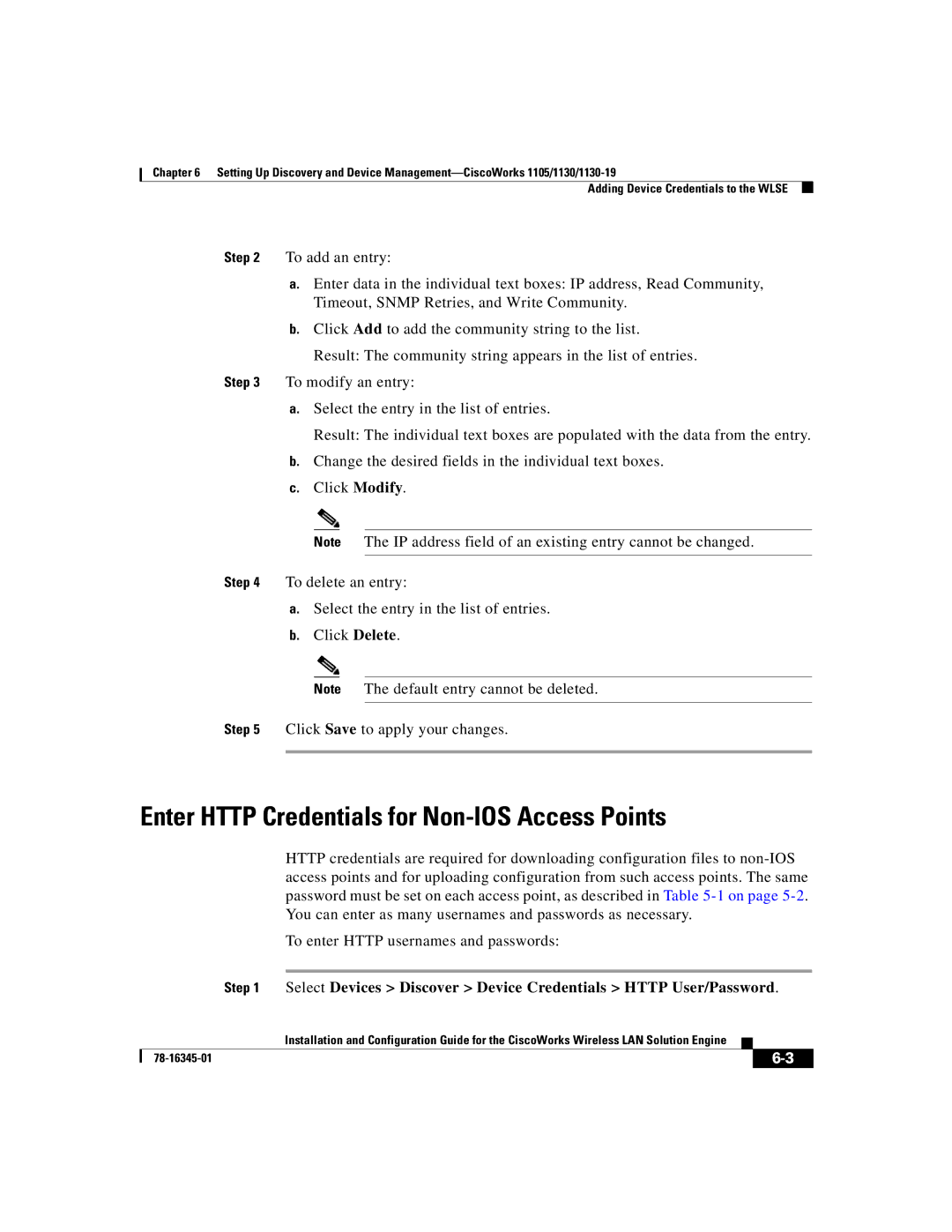Chapter 6 Setting Up Discovery and Device
Adding Device Credentials to the WLSE
Step 2 To add an entry:
a.Enter data in the individual text boxes: IP address, Read Community, Timeout, SNMP Retries, and Write Community.
b.Click Add to add the community string to the list.
Result: The community string appears in the list of entries.
Step 3 To modify an entry:
a.Select the entry in the list of entries.
Result: The individual text boxes are populated with the data from the entry.
b.Change the desired fields in the individual text boxes.
c.Click Modify.
Note The IP address field of an existing entry cannot be changed.
Step 4 To delete an entry:
a.Select the entry in the list of entries.
b.Click Delete.
Note The default entry cannot be deleted.
Step 5 Click Save to apply your changes.
Enter HTTP Credentials for Non-IOS Access Points
HTTP credentials are required for downloading configuration files to
To enter HTTP usernames and passwords:
Step 1 Select Devices > Discover > Device Credentials > HTTP User/Password.
| Installation and Configuration Guide for the CiscoWorks Wireless LAN Solution Engine |
|