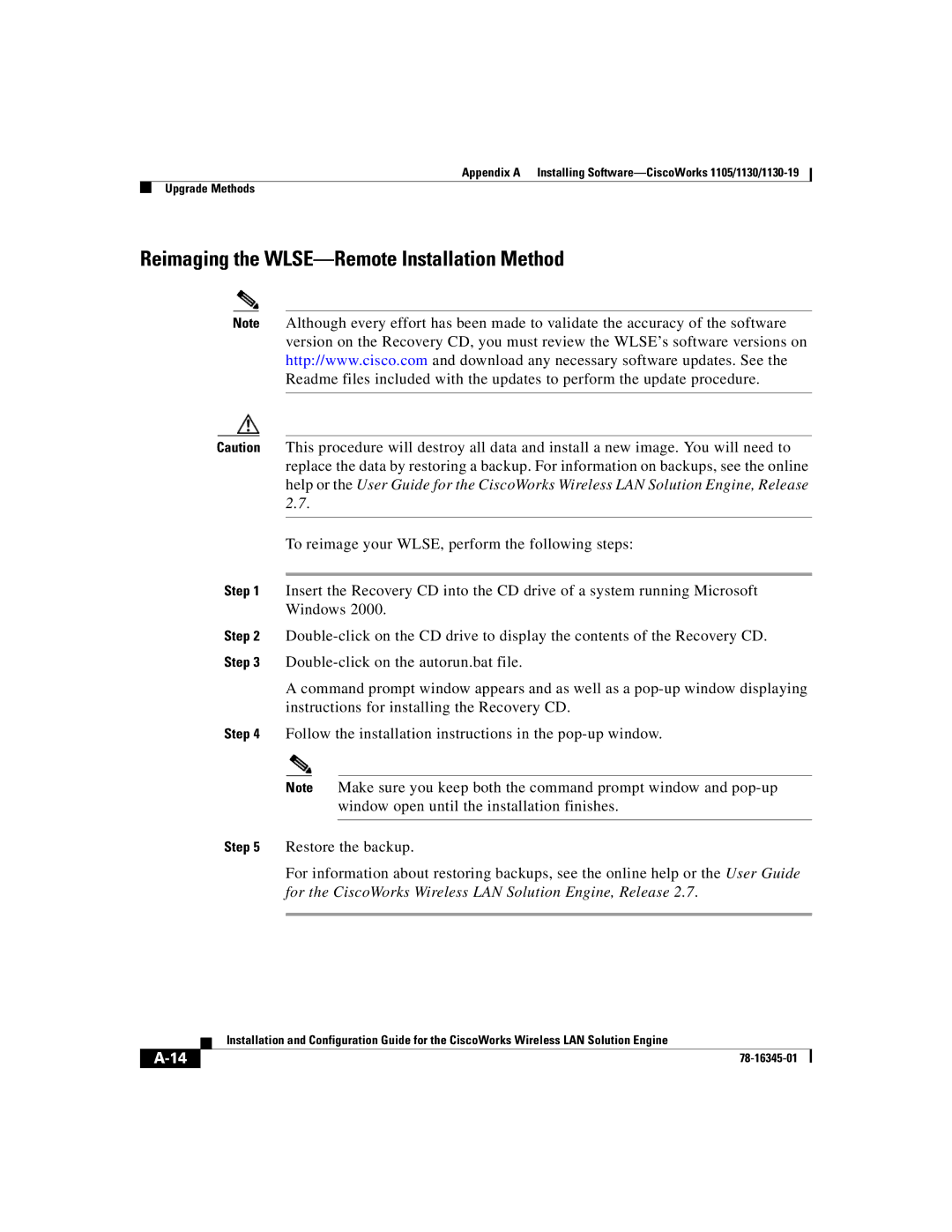Appendix A Installing
Upgrade Methods
Reimaging the WLSE—Remote Installation Method
Note Although every effort has been made to validate the accuracy of the software version on the Recovery CD, you must review the WLSE’s software versions on http://www.cisco.com and download any necessary software updates. See the Readme files included with the updates to perform the update procedure.
Caution This procedure will destroy all data and install a new image. You will need to replace the data by restoring a backup. For information on backups, see the online help or the User Guide for the CiscoWorks Wireless LAN Solution Engine, Release 2.7.
To reimage your WLSE, perform the following steps:
Step 1 Insert the Recovery CD into the CD drive of a system running Microsoft Windows 2000.
Step 2
A command prompt window appears and as well as a
Step 4 Follow the installation instructions in the
Note Make sure you keep both the command prompt window and
Step 5 Restore the backup.
For information about restoring backups, see the online help or the User Guide for the CiscoWorks Wireless LAN Solution Engine, Release 2.7.
| Installation and Configuration Guide for the CiscoWorks Wireless LAN Solution Engine |
|