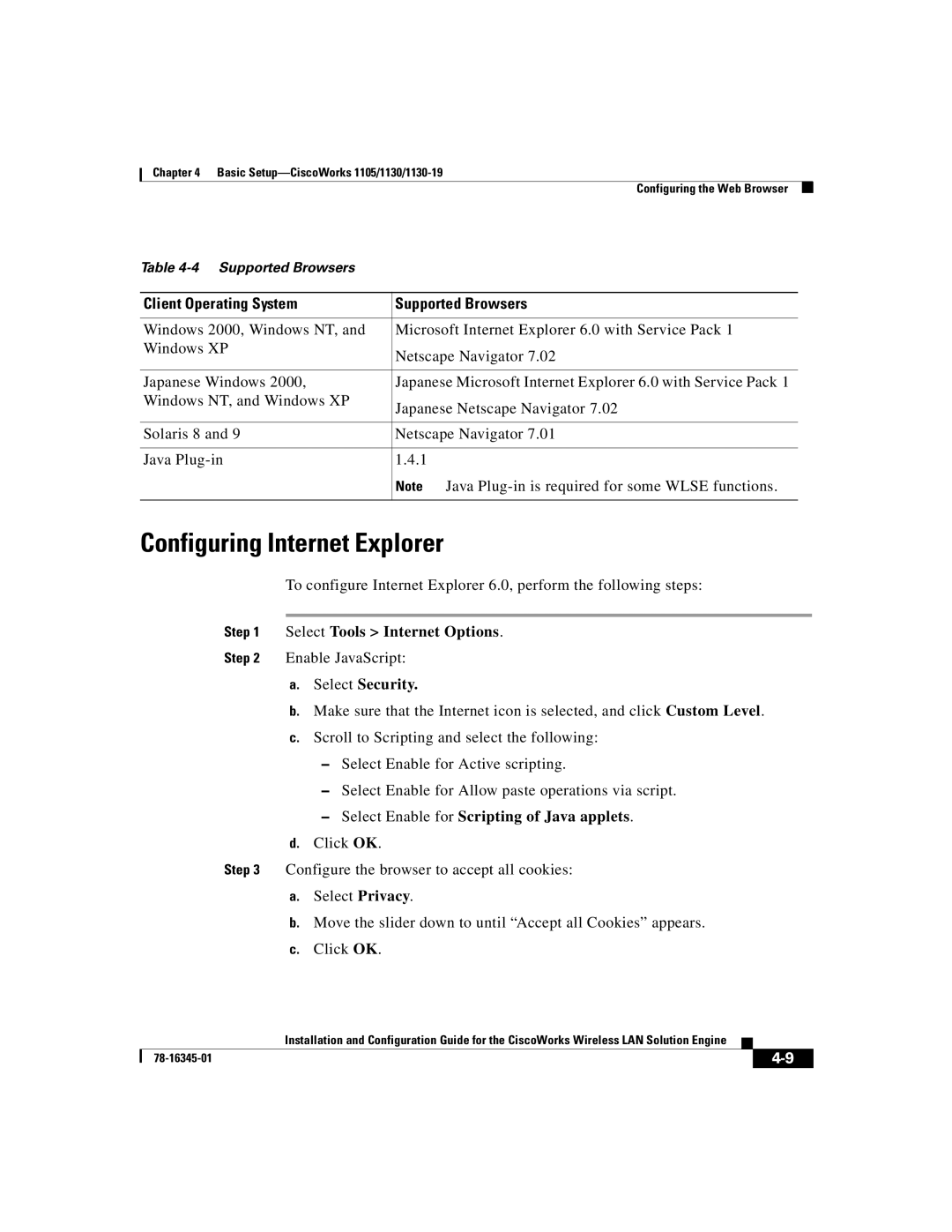Chapter 4 Basic
Configuring the Web Browser
Table
Client Operating System | Supported Browsers |
|
|
Windows 2000, Windows NT, and | Microsoft Internet Explorer 6.0 with Service Pack 1 |
Windows XP | Netscape Navigator 7.02 |
| |
|
|
Japanese Windows 2000, | Japanese Microsoft Internet Explorer 6.0 with Service Pack 1 |
Windows NT, and Windows XP | Japanese Netscape Navigator 7.02 |
| |
|
|
Solaris 8 and 9 | Netscape Navigator 7.01 |
|
|
Java | 1.4.1 |
| Note Java |
|
|
Configuring Internet Explorer
To configure Internet Explorer 6.0, perform the following steps:
Step 1 Select Tools > Internet Options.
Step 2 Enable JavaScript:
a.Select Security.
b.Make sure that the Internet icon is selected, and click Custom Level.
c.Scroll to Scripting and select the following:
–Select Enable for Active scripting.
–Select Enable for Allow paste operations via script.
–Select Enable for Scripting of Java applets.
d.Click OK.
Step 3 Configure the browser to accept all cookies:
a.Select Privacy.
b.Move the slider down to until “Accept all Cookies” appears.
c.Click OK.
| Installation and Configuration Guide for the CiscoWorks Wireless LAN Solution Engine |
|